Vue Router Navigation Guards: Troubleshooting Common Issues
Vue Router Navigation Guards: Troubleshooting Common Issues
Debugging navigation guards can be tricky, but a systematic approach can greatly simplify the process. The first step is to identify where the problem lies. Is the guard not firing at all? Is it firing but not producing the expected result? Is there an error being thrown? Use your browser's developer console (usually accessed by pressing F12) to inspect for errors. Look for Uncaught errors, especially those related to TypeError or ReferenceError. These often point to typos in guard names, incorrect property access, or missing dependencies.
Next, leverage Vue's debugging tools. If you're using the Vue Devtools extension, you can inspect the component tree and the router's state. This allows you to track the execution flow through your guards and see what data they're accessing. You can set breakpoints in your guards using your browser's debugger to step through the code line by line and examine variable values. The console.log() method remains your friend; strategically placed logging statements within your guards can reveal the values of key variables at various stages, helping you pinpoint inconsistencies. Finally, consider using a logging library like winston or pino for more structured and manageable logs, especially in larger applications.
How can I effectively debug navigation guard issues in my Vue application?
Effective debugging involves a multi-pronged approach. Firstly, isolate the problematic guard. Comment out other guards temporarily to see if the issue persists – this helps identify whether the problem stems from interactions between guards or is specific to one. Secondly, utilize the next function's arguments effectively. Remember that next() can accept several arguments: next() proceeds to the next route, next(false) cancels navigation, next('/some/route') redirects to a different route, and next(error) passes an error to the error handling mechanism. Carefully examine the arguments passed to next within your guards to understand how they're influencing navigation.
Thirdly, make use of asynchronous operations carefully. Always ensure that asynchronous operations within your guards are properly handled using async/await or promises. Unhandled promises can lead to unexpected behavior. If you are making API calls within a guard, ensure you handle potential errors gracefully, perhaps displaying a loading indicator or an error message to the user. Finally, don't forget the power of simplification. Create a minimal reproducible example if possible. Isolate the problematic code within a smaller, self-contained application to rule out any interference from other parts of your codebase. This helps to pinpoint the exact source of the error more efficiently.
What are the most common pitfalls to avoid when implementing navigation guards in Vue Router?
Several common mistakes can lead to difficulties with navigation guards. One frequent issue is forgetting to return a value from an asynchronous guard. Asynchronous guards (those using async/await or promises) must explicitly return a value using next(). Failure to do so can lead to unpredictable behavior, often resulting in navigation freezing or unexpected redirects. Another pitfall is improper error handling. Network requests or other asynchronous operations within guards should always include error handling to gracefully manage failures and prevent crashes. Display informative messages to the user in case of errors.
Furthermore, be cautious about overly complex guards. Long, intricate guards can become difficult to maintain and debug. Break down complex logic into smaller, more manageable functions. Avoid performing extensive computations or data manipulations within guards; such operations should generally be handled within components. Finally, understand the guard execution order. Guards are executed in a specific order (beforeEach, beforeRouteEnter, beforeRouteUpdate, beforeRouteLeave, afterEach), and this order can affect the outcome of navigation. Ensure you understand this order to avoid unexpected behavior due to conflicting guard actions.
What are some best practices for writing efficient and maintainable navigation guards in Vue.js?
Efficient and maintainable navigation guards are crucial for a robust application. First, follow the principle of single responsibility. Each guard should ideally have one specific task. Avoid creating monolithic guards that handle multiple concerns. Second, keep guards concise and focused. Avoid unnecessary complexity; if a guard's logic becomes overly extensive, consider refactoring it into smaller, more manageable units. Third, leverage asynchronous operations responsibly. Use async/await or promises appropriately for asynchronous tasks, but handle potential errors gracefully to prevent crashes.
Fourth, use descriptive names for your guards and functions. Clear naming conventions significantly improve readability and maintainability. Fifth, thoroughly test your guards. Write unit tests to verify their behavior under various conditions. This helps ensure that your guards work as expected and prevent unexpected issues in production. Finally, consider using a dedicated middleware library (though not strictly necessary for smaller projects). This can offer features such as guard chaining and better organization for more complex routing scenarios. Remember that well-written guards are a significant contributor to a smooth and reliable user experience.
The above is the detailed content of Vue Router Navigation Guards: Troubleshooting Common Issues. For more information, please follow other related articles on the PHP Chinese website!

Hot AI Tools

Undress AI Tool
Undress images for free

Undresser.AI Undress
AI-powered app for creating realistic nude photos

AI Clothes Remover
Online AI tool for removing clothes from photos.

Clothoff.io
AI clothes remover

Video Face Swap
Swap faces in any video effortlessly with our completely free AI face swap tool!

Hot Article

Hot Tools

Notepad++7.3.1
Easy-to-use and free code editor

SublimeText3 Chinese version
Chinese version, very easy to use

Zend Studio 13.0.1
Powerful PHP integrated development environment

Dreamweaver CS6
Visual web development tools

SublimeText3 Mac version
God-level code editing software (SublimeText3)
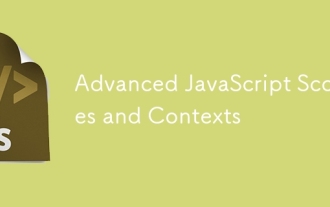 Advanced JavaScript Scopes and Contexts
Jul 24, 2025 am 12:42 AM
Advanced JavaScript Scopes and Contexts
Jul 24, 2025 am 12:42 AM
The scope of JavaScript determines the accessibility scope of variables, which are divided into global, function and block-level scope; the context determines the direction of this and depends on the function call method. 1. Scopes include global scope (accessible anywhere), function scope (only valid within the function), and block-level scope (let and const are valid within {}). 2. The execution context contains the variable object, scope chain and the values of this. This points to global or undefined in the ordinary function, the method call points to the call object, the constructor points to the new object, and can also be explicitly specified by call/apply/bind. 3. Closure refers to functions accessing and remembering external scope variables. They are often used for encapsulation and cache, but may cause
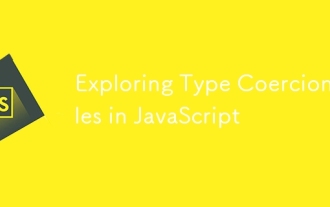 Exploring Type Coercion Rules in JavaScript
Jul 21, 2025 am 02:31 AM
Exploring Type Coercion Rules in JavaScript
Jul 21, 2025 am 02:31 AM
Type casting is the behavior of automatically converting one type of value to another type in JavaScript. Common scenarios include: 1. When using operators, if one side is a string, the other side will also be converted to a string, such as '5' 5. The result is "55"; 2. In the Boolean context, non-Boolean values will be implicitly converted to Boolean types, such as empty strings, 0, null, undefined, etc., which are considered false; 3. Null participates in numerical operations and will be converted to 0, and undefined will be converted to NaN; 4. The problems caused by implicit conversion can be avoided through explicit conversion functions such as Number(), String(), and Boolean(). Mastering these rules helps
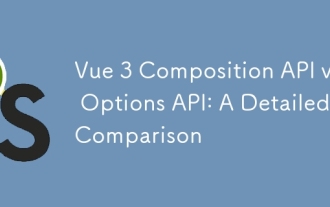 Vue 3 Composition API vs. Options API: A Detailed Comparison
Jul 25, 2025 am 03:46 AM
Vue 3 Composition API vs. Options API: A Detailed Comparison
Jul 25, 2025 am 03:46 AM
CompositionAPI in Vue3 is more suitable for complex logic and type derivation, and OptionsAPI is suitable for simple scenarios and beginners; 1. OptionsAPI organizes code according to options such as data and methods, and has clear structure but complex components are fragmented; 2. CompositionAPI uses setup to concentrate related logic, which is conducive to maintenance and reuse; 3. CompositionAPI realizes conflict-free and parameterizable logical reuse through composable functions, which is better than mixin; 4. CompositionAPI has better support for TypeScript and more accurate type derivation; 5. There is no significant difference in the performance and packaging volume of the two; 6.
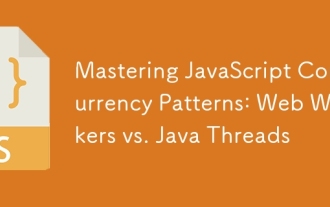 Mastering JavaScript Concurrency Patterns: Web Workers vs. Java Threads
Jul 25, 2025 am 04:31 AM
Mastering JavaScript Concurrency Patterns: Web Workers vs. Java Threads
Jul 25, 2025 am 04:31 AM
There is an essential difference between JavaScript's WebWorkers and JavaThreads in concurrent processing. 1. JavaScript adopts a single-thread model. WebWorkers is an independent thread provided by the browser. It is suitable for performing time-consuming tasks that do not block the UI, but cannot operate the DOM; 2. Java supports real multithreading from the language level, created through the Thread class, suitable for complex concurrent logic and server-side processing; 3. WebWorkers use postMessage() to communicate with the main thread, which is highly secure and isolated; Java threads can share memory, so synchronization issues need to be paid attention to; 4. WebWorkers are more suitable for front-end parallel computing, such as image processing, and
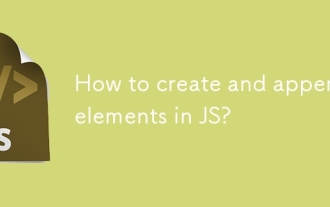 How to create and append elements in JS?
Jul 25, 2025 am 03:56 AM
How to create and append elements in JS?
Jul 25, 2025 am 03:56 AM
Use document.createElement() to create new elements; 2. Customize elements through textContent, classList, setAttribute and other methods; 3. Use appendChild() or more flexible append() methods to add elements to the DOM; 4. Optionally use insertBefore(), before() and other methods to control the insertion position; the complete process is to create → customize → add, and you can dynamically update the page content.
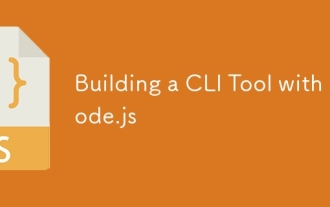 Building a CLI Tool with Node.js
Jul 24, 2025 am 03:39 AM
Building a CLI Tool with Node.js
Jul 24, 2025 am 03:39 AM
Initialize the project and create package.json; 2. Create an entry script index.js with shebang; 3. Register commands through bin fields in package.json; 4. Use yargs and other libraries to parse command line parameters; 5. Use npmlink local test; 6. Add help, version and options to enhance the experience; 7. Optionally publish through npmpublish; 8. Optionally achieve automatic completion with yargs; finally create practical CLI tools through reasonable structure and user experience design, complete automation tasks or distribute widgets, and end with complete sentences.
 Advanced Conditional Types in TypeScript
Aug 04, 2025 am 06:32 AM
Advanced Conditional Types in TypeScript
Aug 04, 2025 am 06:32 AM
TypeScript's advanced condition types implement logical judgment between types through TextendsU?X:Y syntax. Its core capabilities are reflected in the distributed condition types, infer type inference and the construction of complex type tools. 1. The conditional type is distributed in the bare type parameters and can automatically split the joint type, such as ToArray to obtain string[]|number[]. 2. Use distribution to build filtering and extraction tools: Exclude excludes types through TextendsU?never:T, Extract extracts commonalities through TextendsU?T:Never, and NonNullable filters null/undefined. 3
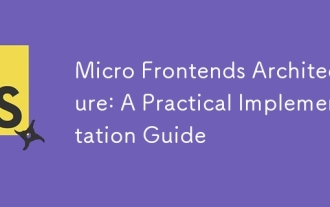 Micro Frontends Architecture: A Practical Implementation Guide
Aug 02, 2025 am 08:01 AM
Micro Frontends Architecture: A Practical Implementation Guide
Aug 02, 2025 am 08:01 AM
Microfrontendssolvescalingchallengesinlargeteamsbyenablingindependentdevelopmentanddeployment.1)Chooseanintegrationstrategy:useModuleFederationinWebpack5forruntimeloadingandtrueindependence,build-timeintegrationforsimplesetups,oriframes/webcomponents







