Pilet: A Modular, Portable Mini-Computer Powered by Raspberry Pi
Discover Pilet: A Retro-Futuristic, Open-Source Mini-Computer
Looking for a mini-computer that blends classic style with cutting-edge technology? Meet Pilet, a modular, open-source marvel powered by the Raspberry Pi 5. Boasting a 7-hour battery life and a starting price of just $199, Pilet is perfect for makers, developers, learners, and anyone who appreciates the freedom of customization.
Developed by soulscircuit and currently available for pre-order on Kickstarter, Pilet achieved full funding in a mere 5 minutes! Due to overwhelming demand, the first 100 backers receive a free NVMe module. Furthermore, reaching the $1 million funding goal unlocks a modular keyboard/gamepad for the Pilet 7 model.

What is Pilet?
Pilet is a retro-futuristic mini-computer built around the latest Raspberry Pi 5. Its fully modifiable design—both hardware and software—breaks free from the limitations of closed systems. Compatible with various Linux distributions, including Raspberry Pi OS out-of-the-box, Pilet also features the upcoming Pilet OS, a custom-optimized operating system.
Key Features:
- Raspberry Pi 5 Power: Leveraging the Raspberry Pi 5's enhanced performance, PCIe, and NVMe storage support.
- Extended Battery Life: Enjoy up to 7 hours of battery life for on-the-go projects.
- Open-Source Freedom: Complete open-source access post-launch includes schematics, PCB files, CAD files, and source code.
- Modular Flexibility: Expand functionality with add-on modules like cameras, sensors, and LTE connectivity (modules under development include NVMe and LTE).
- VESA Compatibility: Secure and easy mounting options.
- Efficient Cooling: Metal backplate and fan ensure optimal Raspberry Pi 5 performance.
- AI Module Support: Compatibility with the Hailo-8L module for 13 TOPS of processing power.
- Versatile Stand: Adjustable rear stand for convenient positioning.
- Stable Power Management: Custom battery management for reliable operation.
- User-Friendly Design: The KISS (Keep It Simple, Stupid) principle guides its intuitive design and 3D-printable, customizable components.
Technical Specifications:
- Supported SBC: Raspberry Pi 5
- Power Source: 3.7V Lithium Polymer/Lithium-Ion Batteries, 5V USB-C
- Screen: 5-inch or 7-inch IPS touchscreen
- I/O: MicroHDMI (2x), USB 3.0 (2x), USB 2.0 (2x), Programmable GPIO
- Network: Wi-Fi, LAN, Bluetooth 5.0, LTE (via module)
- Storage: SD card, NVMe SSD (via module)
- Dimensions: 175mm x 125mm x 28mm
Power and Battery:
Pilet's battery module, utilizing Texas Instruments' TPS61088, ensures stable power delivery even under heavy loads. Charging is simple via any 5V USB source. While the base kit excludes batteries, they are available as a Kickstarter add-on, providing approximately 7 hours of screen time (further extendable with power-saver mode).
Variants:
Pilet is offered in two versions:
- Pilet 5: A compact 5-inch touchscreen model with a trackball, scroll wheel, and game buttons—ideal for gaming, coding, and web browsing.
- Pilet 7: A larger 7-inch touchscreen version running KDE Plasma, offering enhanced multitasking capabilities. Detachable keyboard/gamepad modules are being explored.
Shipping and Pricing:
Global shipping is available, with fees calculated post-campaign. Import duties, VAT, and taxes may apply. The base kit starts at $199 USD (excluding the Raspberry Pi 5 board).
Conclusion:
Pilet is more than just a mini-computer; it's a platform for innovation. Whether you're a seasoned maker or a curious beginner, Pilet empowers you to build, modify, and explore. For details, visit the Pilet Kickstarter page or contact team@soulscircuit.com.
Related Articles:
- Lenovo Legion Go S, World's First Officially Licensed SteamOS Handheld PC
- Mecha Comet: A Modular Linux Handheld Computer with Raspberry Pi HAT Compatibility
- System76 Introduces Meerkat Mini PC: Big Power in a Tiny Package
The above is the detailed content of Pilet: A Modular, Portable Mini-Computer Powered by Raspberry Pi. For more information, please follow other related articles on the PHP Chinese website!

Hot AI Tools

Undresser.AI Undress
AI-powered app for creating realistic nude photos

AI Clothes Remover
Online AI tool for removing clothes from photos.

Undress AI Tool
Undress images for free

Clothoff.io
AI clothes remover

AI Hentai Generator
Generate AI Hentai for free.

Hot Article

Hot Tools

Notepad++7.3.1
Easy-to-use and free code editor

SublimeText3 Chinese version
Chinese version, very easy to use

Zend Studio 13.0.1
Powerful PHP integrated development environment

Dreamweaver CS6
Visual web development tools

SublimeText3 Mac version
God-level code editing software (SublimeText3)

Hot Topics
 1378
1378
 52
52
 How To Count Files And Directories In Linux: A Beginner's Guide
Mar 19, 2025 am 10:48 AM
How To Count Files And Directories In Linux: A Beginner's Guide
Mar 19, 2025 am 10:48 AM
Efficiently Counting Files and Folders in Linux: A Comprehensive Guide Knowing how to quickly count files and directories in Linux is crucial for system administrators and anyone managing large datasets. This guide demonstrates using simple command-l
 How To Add A User To Multiple Groups In Linux
Mar 18, 2025 am 11:44 AM
How To Add A User To Multiple Groups In Linux
Mar 18, 2025 am 11:44 AM
Efficiently managing user accounts and group memberships is crucial for Linux/Unix system administration. This ensures proper resource and data access control. This tutorial details how to add a user to multiple groups in Linux and Unix systems. We
 How To List Or Check All Installed Linux Kernels From Commandline
Mar 23, 2025 am 10:43 AM
How To List Or Check All Installed Linux Kernels From Commandline
Mar 23, 2025 am 10:43 AM
Linux Kernel is the core component of a GNU/Linux operating system. Developed by Linus Torvalds in 1991, it is a free, open-source, monolithic, modular, and multitasking Unix-like kernel. In Linux, it is possible to install multiple kernels on a sing
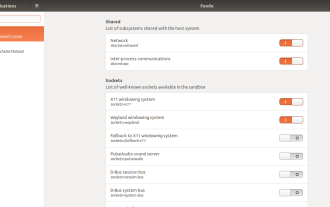 How To Easily Configure Flatpak Apps Permissions With Flatseal
Mar 22, 2025 am 09:21 AM
How To Easily Configure Flatpak Apps Permissions With Flatseal
Mar 22, 2025 am 09:21 AM
Flatpak application permission management tool: Flatseal User Guide Flatpak is a tool designed to simplify Linux software distribution and use. It safely encapsulates applications in a virtual sandbox, allowing users to run applications without root permissions without affecting system security. Because Flatpak applications are located in this sandbox environment, they must request permissions to access other parts of the operating system, hardware devices (such as Bluetooth, network, etc.) and sockets (such as pulseaudio, ssh-auth, cups, etc.). This guide will guide you on how to easily configure Flatpak with Flatseal on Linux
 How To Type Indian Rupee Symbol In Ubuntu Linux
Mar 22, 2025 am 10:39 AM
How To Type Indian Rupee Symbol In Ubuntu Linux
Mar 22, 2025 am 10:39 AM
This brief guide explains how to type Indian Rupee symbol in Linux operating systems. The other day, I wanted to type "Indian Rupee Symbol (₹)" in a word document. My keyboard has a rupee symbol on it, but I don't know how to type it. After
 What is the Linux best used for?
Apr 03, 2025 am 12:11 AM
What is the Linux best used for?
Apr 03, 2025 am 12:11 AM
Linux is best used as server management, embedded systems and desktop environments. 1) In server management, Linux is used to host websites, databases, and applications, providing stability and reliability. 2) In embedded systems, Linux is widely used in smart home and automotive electronic systems because of its flexibility and stability. 3) In the desktop environment, Linux provides rich applications and efficient performance.
 Linux Kernel 6.14 RC6 Released
Mar 24, 2025 am 10:21 AM
Linux Kernel 6.14 RC6 Released
Mar 24, 2025 am 10:21 AM
Linus Torvalds has released Linux Kernel 6.14 Release Candidate 6 (RC6), reporting no significant issues and keeping the release on track. The most notable change in this update addresses an AMD microcode signing issue, while the rest of the updates
 LocalSend - The Open-Source Airdrop Alternative For Secure File Sharing
Mar 24, 2025 am 09:20 AM
LocalSend - The Open-Source Airdrop Alternative For Secure File Sharing
Mar 24, 2025 am 09:20 AM
If you're familiar with AirDrop, you know it's a popular feature developed by Apple Inc. that enables seamless file transfer between supported Macintosh computers and iOS devices using Wi-Fi and Bluetooth. However, if you're using Linux and missing o





