What should I do if I can't pay if I buy coins? Why is buying coins frozen?
When trading on a digital currency trading platform, the most worrying situation is that the seller does not release the coins after buying them or the buyer cannot pay. Both of these situations will seriously affect subsequent transactions. This article will focus on how buyers can’t pay.

What should I do if I cannot pay for coins when I buy them?
In the event of a situation where payment is not possible, first check your own payment method and account status, and secondly, confirm whether the network and trading platform are operating normally. If the problem remains the same, contacting platform customer service is usually the most effective solution. Here are some more detailed solutions:
-
Payment method issues: Some banks or credit card institutions may restrict cryptocurrency-related transactions, especially international payments. It is recommended to try to contact a bank or credit card company for restrictions and seek temporary lifting; or use other payment methods instead, such as other bank cards, bank transfers or third-party payment platforms (such as PayPal, Apple Pay). At the same time, be sure to confirm that the account balance is sufficient.
-
Payment Platform Issues: When using a third-party payment platform, please make sure that the platform supports cryptocurrency transactions. Some platforms may have restrictions on specific transaction types, resulting in transaction failure. Platform system maintenance may also lead to payment interruption. It is recommended to try again later or contact the platform customer service.
-
Trading Platform Issues: Some trading platforms require users to complete KYC (know your customers) identity verification before they can trade. Unfinished verification may result in payment failure. Please complete verification before trying. Also, please check if there are transaction restrictions in your area.
-
Network Problems: Ensure stable network connection and avoid online payments in case of poor network. Browser caches and cookies may also affect payment page loading. It is recommended to clear browser cache and cookies, or try another browser or device.
-
Cryptocurrency price fluctuations: Cryptocurrency price fluctuates violently, and price changes during payment may require reconfirmation. Please make sure to complete payments during the price lockdown period.
-
Contact customer service: If the above method is invalid, please contact the transaction platform or payment platform customer service to provide relevant error information or screenshots and seek help.
Why do buying coins be frozen?
Cash account freezing may be caused by a variety of reasons, usually related to security issues, legal compliance or platform policies:
- KYC Verification: Many trading platforms require completion of the KYC procedure to comply with anti-money laundering (AML) and anti-terrorist financing regulations. Unfinished verification may cause the account or transaction to be frozen.
- Security risk: When the platform detects that the account is at risk of being hacked, the account may be frozen to protect the security of funds.
- Login attempt: Multiple incorrect passwords may also cause the account to be temporarily locked or frozen.
- Regional restrictions: Some countries or regions have strict restrictions on cryptocurrency transactions, resulting in accounts being frozen.
- Government requirements: The government or law enforcement agency may require the platform to freeze accounts suspected of illegal activities.
- Platform Maintenance: Internal platform review, system maintenance or upgrade may also cause temporary freezing of the account.
- Abnormal activities: Anomaly activities in an account (such as frequent withdrawals and substantial changes in funds) may also trigger the platform's risk control mechanism, resulting in account freezing.
Summary: The problem that buyers cannot pay can be solved by checking payment methods, contacting the seller, providing necessary verification information, lifting payment restrictions, and trying other payment methods. It is crucial to ensure transactions are secure and avoid asset losses. Please note that multiple order cancellations may cause the trading platform to restrict the permission to buy coins. However, due to the seller's reasons, the complaint can be initiated within 72 hours. The platform will make a fair decision based on the situation and will not affect the buyer's subsequent transaction rights.
The above is the detailed content of What should I do if I can't pay if I buy coins? Why is buying coins frozen?. For more information, please follow other related articles on the PHP Chinese website!

Hot AI Tools

Undresser.AI Undress
AI-powered app for creating realistic nude photos

AI Clothes Remover
Online AI tool for removing clothes from photos.

Undress AI Tool
Undress images for free

Clothoff.io
AI clothes remover

AI Hentai Generator
Generate AI Hentai for free.

Hot Article

Hot Tools

Notepad++7.3.1
Easy-to-use and free code editor

SublimeText3 Chinese version
Chinese version, very easy to use

Zend Studio 13.0.1
Powerful PHP integrated development environment

Dreamweaver CS6
Visual web development tools

SublimeText3 Mac version
God-level code editing software (SublimeText3)

Hot Topics
 1377
1377
 52
52
 Unable to log in to mysql as root
Apr 08, 2025 pm 04:54 PM
Unable to log in to mysql as root
Apr 08, 2025 pm 04:54 PM
The main reasons why you cannot log in to MySQL as root are permission problems, configuration file errors, password inconsistent, socket file problems, or firewall interception. The solution includes: check whether the bind-address parameter in the configuration file is configured correctly. Check whether the root user permissions have been modified or deleted and reset. Verify that the password is accurate, including case and special characters. Check socket file permission settings and paths. Check that the firewall blocks connections to the MySQL server.
 Navicat's solution to the database cannot be connected
Apr 08, 2025 pm 11:12 PM
Navicat's solution to the database cannot be connected
Apr 08, 2025 pm 11:12 PM
The following steps can be used to resolve the problem that Navicat cannot connect to the database: Check the server connection, make sure the server is running, address and port correctly, and the firewall allows connections. Verify the login information and confirm that the user name, password and permissions are correct. Check network connections and troubleshoot network problems such as router or firewall failures. Disable SSL connections, which may not be supported by some servers. Check the database version to make sure the Navicat version is compatible with the target database. Adjust the connection timeout, and for remote or slower connections, increase the connection timeout timeout. Other workarounds, if the above steps are not working, you can try restarting the software, using a different connection driver, or consulting the database administrator or official Navicat support.
 Solutions to the errors reported by MySQL on a specific system version
Apr 08, 2025 am 11:54 AM
Solutions to the errors reported by MySQL on a specific system version
Apr 08, 2025 am 11:54 AM
The solution to MySQL installation error is: 1. Carefully check the system environment to ensure that the MySQL dependency library requirements are met. Different operating systems and version requirements are different; 2. Carefully read the error message and take corresponding measures according to prompts (such as missing library files or insufficient permissions), such as installing dependencies or using sudo commands; 3. If necessary, try to install the source code and carefully check the compilation log, but this requires a certain amount of Linux knowledge and experience. The key to ultimately solving the problem is to carefully check the system environment and error information, and refer to the official documents.
 How to solve mysql cannot be started
Apr 08, 2025 pm 02:21 PM
How to solve mysql cannot be started
Apr 08, 2025 pm 02:21 PM
There are many reasons why MySQL startup fails, and it can be diagnosed by checking the error log. Common causes include port conflicts (check port occupancy and modify configuration), permission issues (check service running user permissions), configuration file errors (check parameter settings), data directory corruption (restore data or rebuild table space), InnoDB table space issues (check ibdata1 files), plug-in loading failure (check error log). When solving problems, you should analyze them based on the error log, find the root cause of the problem, and develop the habit of backing up data regularly to prevent and solve problems.
 MySQL can't be installed after downloading
Apr 08, 2025 am 11:24 AM
MySQL can't be installed after downloading
Apr 08, 2025 am 11:24 AM
The main reasons for MySQL installation failure are: 1. Permission issues, you need to run as an administrator or use the sudo command; 2. Dependencies are missing, and you need to install relevant development packages; 3. Port conflicts, you need to close the program that occupies port 3306 or modify the configuration file; 4. The installation package is corrupt, you need to download and verify the integrity; 5. The environment variable is incorrectly configured, and the environment variables must be correctly configured according to the operating system. Solve these problems and carefully check each step to successfully install MySQL.
 MySQL download file is damaged and cannot be installed. Repair solution
Apr 08, 2025 am 11:21 AM
MySQL download file is damaged and cannot be installed. Repair solution
Apr 08, 2025 am 11:21 AM
MySQL download file is corrupt, what should I do? Alas, if you download MySQL, you can encounter file corruption. It’s really not easy these days! This article will talk about how to solve this problem so that everyone can avoid detours. After reading it, you can not only repair the damaged MySQL installation package, but also have a deeper understanding of the download and installation process to avoid getting stuck in the future. Let’s first talk about why downloading files is damaged. There are many reasons for this. Network problems are the culprit. Interruption in the download process and instability in the network may lead to file corruption. There is also the problem with the download source itself. The server file itself is broken, and of course it is also broken when you download it. In addition, excessive "passionate" scanning of some antivirus software may also cause file corruption. Diagnostic problem: Determine if the file is really corrupt
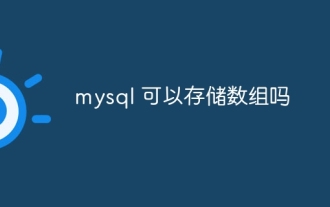 Can mysql store arrays
Apr 08, 2025 pm 05:09 PM
Can mysql store arrays
Apr 08, 2025 pm 05:09 PM
MySQL does not support array types in essence, but can save the country through the following methods: JSON array (constrained performance efficiency); multiple fields (poor scalability); and association tables (most flexible and conform to the design idea of relational databases).
 Navicat's method to view MongoDB database password
Apr 08, 2025 pm 09:39 PM
Navicat's method to view MongoDB database password
Apr 08, 2025 pm 09:39 PM
It is impossible to view MongoDB password directly through Navicat because it is stored as hash values. How to retrieve lost passwords: 1. Reset passwords; 2. Check configuration files (may contain hash values); 3. Check codes (may hardcode passwords).




