 web3.0
web3.0
 Mocaverse floor price exceeded 2.9ETH, with an increase of up to 79% in 24 hours! NFT warming up?
Mocaverse floor price exceeded 2.9ETH, with an increase of up to 79% in 24 hours! NFT warming up?
Mocaverse floor price exceeded 2.9ETH, with an increase of up to 79% in 24 hours! NFT warming up?
Signs of recovery in the NFT market! Mocaverse floor price soared, with an increase of up to 79% in 24 hours

According to OpenSea data, the floor price of the well-known NFT project Mocaverse has recently exceeded 2.9ETH, and the current price is 2.96ETH (approximately US$11,860), with an amazing increase of 79%, reaching a maximum of 3.49ETH. This significant growth has attracted widespread attention from the market. Will the NFT market return to its bull market?

Mocaverse Floor Price Chart
NFT sector leads the crypto market

- MocaCoin (MOCA): The increase was as high as 352.21%, becoming the biggest winner, and it was listed on the Bithumb, Upbit and Binance contract trading platforms in South Korea today.
- LooksRare (LOOKS): Up 17.2%.
- Ethereum Name Service (ENS): Up 9.1%.
- SuperVerse (SUPER): Increased by 4.98%.
- ApeCoin (APE): Up 4.96%.

In addition, the AIAgents sector also performed strongly, with a 24-hour increase of 4.36%. Among them:
- Fartcoin (FARTCOIN): rose 16.71%.
- Virtuals Protocol (VIRTUAL) and its Ecological Tokens: VIRTUAL rose 25.8%, AIXBT rose 9.9%, and GAME rose 38.4%.
Other crypto market sectors also showed a moderate upward trend:
- DePIN (Decentralized Entity Infrastructure): Up 3.14%.
- AI sector: rose 3.09%.
- Layer2: Increased by 2.97%.
- GameFi: rose 2.75%.
- Meme sector: grew by 2.07%.
The above is the detailed content of Mocaverse floor price exceeded 2.9ETH, with an increase of up to 79% in 24 hours! NFT warming up?. For more information, please follow other related articles on the PHP Chinese website!

Hot AI Tools

Undresser.AI Undress
AI-powered app for creating realistic nude photos

AI Clothes Remover
Online AI tool for removing clothes from photos.

Undress AI Tool
Undress images for free

Clothoff.io
AI clothes remover

AI Hentai Generator
Generate AI Hentai for free.

Hot Article

Hot Tools

Notepad++7.3.1
Easy-to-use and free code editor

SublimeText3 Chinese version
Chinese version, very easy to use

Zend Studio 13.0.1
Powerful PHP integrated development environment

Dreamweaver CS6
Visual web development tools

SublimeText3 Mac version
God-level code editing software (SublimeText3)

Hot Topics
 1384
1384
 52
52
 How to define header files for vscode
Apr 15, 2025 pm 09:09 PM
How to define header files for vscode
Apr 15, 2025 pm 09:09 PM
How to define header files using Visual Studio Code? Create a header file and declare symbols in the header file using the .h or .hpp suffix name (such as classes, functions, variables) Compile the program using the #include directive to include the header file in the source file. The header file will be included and the declared symbols are available.
 What underlying technologies does Docker use?
Apr 15, 2025 am 07:09 AM
What underlying technologies does Docker use?
Apr 15, 2025 am 07:09 AM
Docker uses container engines, mirror formats, storage drivers, network models, container orchestration tools, operating system virtualization, and container registry to support its containerization capabilities, providing lightweight, portable and automated application deployment and management.
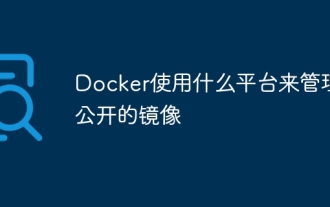 What platform Docker uses to manage public images
Apr 15, 2025 am 07:06 AM
What platform Docker uses to manage public images
Apr 15, 2025 am 07:06 AM
The Docker image hosting platform is used to manage and store Docker images, making it easy for developers and users to access and use prebuilt software environments. Common platforms include: Docker Hub: officially maintained by Docker and has a huge mirror library. GitHub Container Registry: Integrates the GitHub ecosystem. Google Container Registry: Hosted by Google Cloud Platform. Amazon Elastic Container Registry: Hosted by AWS. Quay.io: By Red Hat
 vscode cannot install extension
Apr 15, 2025 pm 07:18 PM
vscode cannot install extension
Apr 15, 2025 pm 07:18 PM
The reasons for the installation of VS Code extensions may be: network instability, insufficient permissions, system compatibility issues, VS Code version is too old, antivirus software or firewall interference. By checking network connections, permissions, log files, updating VS Code, disabling security software, and restarting VS Code or computers, you can gradually troubleshoot and resolve issues.
 Docker uses macvlan
Apr 15, 2025 am 06:57 AM
Docker uses macvlan
Apr 15, 2025 am 06:57 AM
macvlan in Docker is a Linux kernel module that allows containers to have their own MAC address, enabling network isolation, performance improvement and direct interaction with the physical network. Using macvlan requires: 1. Install the kernel module; 2. Create a macvlan network; 3. Assign IP address segments; 4. Specify the macvlan network when container creation; 5. Verify the connection.
 Docker uses yaml
Apr 15, 2025 am 07:21 AM
Docker uses yaml
Apr 15, 2025 am 07:21 AM
YAML is used to configure containers, images, and services for Docker. To configure: For containers, specify the name, image, port, and environment variables in docker-compose.yml. For images, basic images, build commands, and default commands are provided in Dockerfile. For services, set the name, mirror, port, volume, and environment variables in docker-compose.service.yml.
 Do you use c in visual studio code
Apr 15, 2025 pm 08:03 PM
Do you use c in visual studio code
Apr 15, 2025 pm 08:03 PM
Writing C in VS Code is not only feasible, but also efficient and elegant. The key is to install the excellent C/C extension, which provides functions such as code completion, syntax highlighting, and debugging. VS Code's debugging capabilities help you quickly locate bugs, while printf output is an old-fashioned but effective debugging method. In addition, when dynamic memory allocation, the return value should be checked and memory freed to prevent memory leaks, and debugging these issues is convenient in VS Code. Although VS Code cannot directly help with performance optimization, it provides a good development environment for easy analysis of code performance. Good programming habits, readability and maintainability are also crucial. Anyway, VS Code is
 Can vscode be used on mac
Apr 15, 2025 pm 07:45 PM
Can vscode be used on mac
Apr 15, 2025 pm 07:45 PM
VS Code performs well on macOS and can improve development efficiency. The installation and configuration steps include: installing VS Code and configuring. Install language-specific extensions (such as ESLint for JavaScript). Install the extensions carefully to avoid excessive startup slowing down. Learn basic features such as Git integration, terminal and debugger. Set the appropriate theme and code fonts. Note potential issues: extended compatibility, file permissions, etc.



