 System Tutorial
System Tutorial
 LINUX
LINUX
 Orbitiny Desktop: Portable, Modular, and Feature-Rich Linux Desktop Environment
Orbitiny Desktop: Portable, Modular, and Feature-Rich Linux Desktop Environment
Orbitiny Desktop: Portable, Modular, and Feature-Rich Linux Desktop Environment
Explore Orbitiny Desktop: A Fresh Take on the Linux Desktop Environment
Looking for a unique Linux desktop environment? Consider Orbitiny Desktop, a fresh alternative built from the ground up using Qt and C . Orbitiny blends innovative features with a familiar feel, offering a distinct experience from established DEs. This tutorial guides you through Orbitiny's features and installation on Ubuntu.
What is Orbitiny Desktop?
Orbitiny is a modern, modular Linux DE prioritizing portability. It runs from a single directory on any distribution or live CD, saving settings to $HOME/.config/orbitiny. Unlike other DEs, Orbitiny isn't based on existing projects; its modular design ensures that component failures don't cripple the entire system. It's compatible with various window managers (Xfwm, Marco, KDE's window manager), and its open-source code is available on Codeberg.
Key Orbitiny Components:
- An advanced file manager with integrated search (including content within files).
- A highly customizable desktop panel with 18 drag-and-drop plugins.
- A dedicated, integrated search utility.
- A clipboard manager.
- A device manager for enabling/disabling devices.
- A comprehensive start menu/application launcher with drag-and-drop and sidebar support.
- A dashboard displaying running tasks and installed applications, with search/filter capabilities.
What Sets Orbitiny Apart?
Orbitiny's portability allows you to run it from a USB drive on any Linux system. Distinguishing features include:
- Desktop Gestures: Execute actions via on-screen patterns.
- Icon Emblems: Visual cues on icons indicate copied/cut files or new folder contents.
- File Tricks: Combine text files, paste text directly into files, or paste to multiple folders simultaneously.
- Custom Menus: Right-click menus are designed to avoid keyboard shortcut conflicts.
- Powerful Panel: Drag-and-drop functionality without "edit mode."
- Command Execution: Run commands on selected files.
- Multi-Monitor Support: Independent icon sets and wallpapers per screen.
- Dual-Command Buttons: Configure panel buttons with separate left and middle-click actions.
- Built-in WINE and DOSBOX support.
- MAFF file support (extracted to
/tmpand launched as HTML).
Important Considerations:
Orbitiny is under development. It currently lacks a session manager (requiring manual launch post-login) and features like a power manager or screensaver (planned for future releases). It supports X11 only; Wayland support is in progress.
Installing Orbitiny Desktop on Ubuntu:
This guide uses Ubuntu 22.04 LTS.
1. Install Qt:
Verify Qt installation: qmake --version
If not installed, update package lists: sudo apt update
Install Qt development packages: sudo apt install qt6-base-dev qt6-tools-dev qt6-tools-dev-tools
Find qmake: find /usr -name qmake 2>/dev/null (e.g., /usr/lib/qt6/bin/qmake)
Add qmake to your PATH (Bash/Zsh: echo 'export PATH=/usr/lib/qt6/bin:$PATH' >> ~/.bashrc; source ~/.bashrc; Fish: set -U fish_user_paths /usr/lib/qt6/bin $fish_user_paths)
Verify Qt installation again.
Install xcb plugin: sudo apt update; sudo apt install libxcb-xinerama0 libxcb1 libx11-xcb1 libxrender1 libegl1-mesa
Check for xcb plugin: find /usr -name "libqxcb.so" 2>/dev/null
2. Install Orbitiny:
Download: wget https://codeberg.org/sasko-usinov/orbitiny-desktop/raw/branch/main/orbitiny-bin-release/orbitiny-release.tar.gz
Extract: tar -xvf orbitiny-release.tar.gz
Run: cd orbitiny-release; ./start-orbitiny



Exploring Orbitiny's Features:
-
Portability: Run in portable mode (
.portable_modefile in$BASE_DIR/usr/bin) or non-portable mode (settings saved to$HOME/.config/orbitiny). - Content Margins: Adjust in "Environment & Workspace Settings" -> "Appearance".
- System Icons: "Linux System" and "Disks & Partitions" icons provide system utilities.
- Custom Actions: Edit custom actions via right-click -> "Custom Actions" -> "Edit Custom Actions".
- Terminal Execution: Hold "Alt" while double-clicking to force terminal execution (unless your WM uses "Alt" for accessibility).
- Logout/Reboot/Power Off: Configure in "Orbitiny" menu -> "Commands".
- Gestures: Customize gestures in "Environment & Workspace Settings" -> "Advanced" -> "Gestures".
- Panel Customization: Drag, resize, and move the panel; scroll and resize using mouse wheel and keyboard shortcuts.
Conclusion:
Orbitiny presents a unique and promising Linux desktop experience. While still under development, its innovative features and modular design make it an intriguing alternative for users seeking something different.
The above is the detailed content of Orbitiny Desktop: Portable, Modular, and Feature-Rich Linux Desktop Environment. For more information, please follow other related articles on the PHP Chinese website!

Hot AI Tools

Undress AI Tool
Undress images for free

Undresser.AI Undress
AI-powered app for creating realistic nude photos

AI Clothes Remover
Online AI tool for removing clothes from photos.

Clothoff.io
AI clothes remover

Video Face Swap
Swap faces in any video effortlessly with our completely free AI face swap tool!

Hot Article

Hot Tools

Notepad++7.3.1
Easy-to-use and free code editor

SublimeText3 Chinese version
Chinese version, very easy to use

Zend Studio 13.0.1
Powerful PHP integrated development environment

Dreamweaver CS6
Visual web development tools

SublimeText3 Mac version
God-level code editing software (SublimeText3)
 How to Install NodeJS 14 / 16 & NPM on Rocky Linux 8
Jul 13, 2025 am 09:09 AM
How to Install NodeJS 14 / 16 & NPM on Rocky Linux 8
Jul 13, 2025 am 09:09 AM
Built on Chrome’s V8 engine, Node.JS is an open-source, event-driven JavaScript runtime environment crafted for building scalable applications and backend APIs. NodeJS is known for being lightweight and efficient due to its non-blocking I/O model and
 System requirements to install linux
Jul 20, 2025 am 03:49 AM
System requirements to install linux
Jul 20, 2025 am 03:49 AM
Linuxcanrunonmodesthardwarewithspecificminimumrequirements.A1GHzprocessor(x86orx86_64)isneeded,withadual-coreCPUrecommended.RAMshouldbeatleast512MBforcommand-lineuseor2GBfordesktopenvironments.Diskspacerequiresaminimumof5–10GB,though25GBisbetterforad
 How to Install and Use ProtonVPN on Desktop Linux
Jul 13, 2025 am 09:12 AM
How to Install and Use ProtonVPN on Desktop Linux
Jul 13, 2025 am 09:12 AM
A VPN (Virtual Private Network) is an encrypted tunnel that extends over a public network. It allows users to securely browse and access resources over an internet connection with utmost privacy and confidentiality. [ You might also like: 13 Best VPN
 How to Migrate from CentOS to Oracle Linux
Jul 14, 2025 am 09:19 AM
How to Migrate from CentOS to Oracle Linux
Jul 14, 2025 am 09:19 AM
With the shift in focus from the CentOS project to CentOS Stream, which will now serve as the upstream for RHEL, several CentOS alternatives have been proposed to replace CentOS 8.For a long time, CentOS has been widely adopted by small businesses an
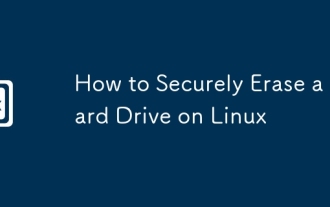 How to Securely Erase a Hard Drive on Linux
Jul 24, 2025 am 12:08 AM
How to Securely Erase a Hard Drive on Linux
Jul 24, 2025 am 12:08 AM
Confirm the target hard disk device name (such as /dev/sda) to avoid accidentally deleting the system disk; 2. Use sudoddif=/dev/zeroof=/dev/sdXbs=1Mstatus=progress to overwrite the zero value in full disk, which is suitable for most scenarios; 3. Use sudoshred-v-n3/dev/sdX for three random data overwrites to ensure that it cannot be restored; 4. Optionally execute sudobadblocks-wsv/dev/sdX for destructive write tests; finally use sudohexdump-C/dev/sdX|head to verify whether it is all zero and complete safe erasing.
 Deepin 15: A Beautifully Crafted Linux Distribution for Everyone
Jul 14, 2025 am 09:10 AM
Deepin 15: A Beautifully Crafted Linux Distribution for Everyone
Jul 14, 2025 am 09:10 AM
Deepin OS represents a significant evolution in Linux distributions. Let me clarify—I might have exaggerated slightly with "revolutionary," but honestly, it's been a while since I've encountered a Linux distro that truly impressed me.Specif
 How to Test Your Internet Speed Bidirectionally from Command Line Using 'Speedtest-CLI' Tool
Jul 14, 2025 am 09:12 AM
How to Test Your Internet Speed Bidirectionally from Command Line Using 'Speedtest-CLI' Tool
Jul 14, 2025 am 09:12 AM
We always need to check the speed of the Internet connection at home and office. What do we do about this? Go to websites like Speedtest.net and begin the test. It loads JavaScript in the web browser and then selects the best server based upon ping a
 How to Use Port Knocking To Secure SSH Service in Linux
Jul 14, 2025 am 09:20 AM
How to Use Port Knocking To Secure SSH Service in Linux
Jul 14, 2025 am 09:20 AM
Port Knocking is a nifty technique of controlling access to a port by only allowing legitimate users access to the service running on a server. It works in such a way that when the right sequence of connection attempts is made, the firewall gladly op






