How to get the most out of Google Play Music
Master Google Play Music: Tips and Tricks for Optimal Use
Google Play Music, while not as prominent as other Google services, is a powerful music streaming app. This guide offers tips to maximize your experience, whether you're a new or seasoned user.
The Basics: Google Play Music offers a free cloud storage option for up to 50,000 of your own songs. For unlimited on-demand streaming (similar to Spotify), a $10 monthly subscription is available.
Now, let's dive into the advanced tips:
- Upload Your Music:

Regardless of your subscription, upload your MP3s for convenient streaming across devices. This is ideal for rare tracks not found in Google's library. Use the Music Manager (Windows/macOS), Chrome extension, or the web app's "Upload Music" option.
- Optimize Audio Quality:

Mobile apps default to lower streaming/download quality to conserve data. Adjust "Streaming quality" (mobile/Wi-Fi) and "Download quality" in the app settings to your preference and data plan.
- Refine Music Recommendations:

Google's recommendations are based on listening history. Fine-tune them by specifying genres and artists via the web interface or the "Improve Your Recommendations" option in the mobile app. To reset, delete your recommendation history in web settings.
- Set a Sleep Timer:

Enjoy music as you fall asleep without it playing all night. Use the Sleep Timer in the Android/iOS app settings to automatically stop playback after a set duration.
- Edit Track Metadata:

For uploaded tracks, edit metadata (track number, album name, year, genre) via the web app. Click the three dots next to a track and select "Edit Info." Reporting inaccurate data is also an option.
- Manage Your Playback Queue:

Access the queue (web/mobile – three lines near a musical note) to view upcoming tracks. Add items to the end or play them next using the three-dot menu.
- Enable Desktop Notifications:

For quick access to current track information, enable desktop notifications in the web app's settings (Labs section). Note: This is an experimental feature.
- Use the Mini Player:

The web app's mini player keeps your music controls readily available without cluttering your browser tabs. Click "Show mini player" and optionally select "Always on top."
- Consider a Desktop App:

While Google doesn't offer a dedicated desktop app, third-party options like Google Play Music Desktop Player (Windows/macOS) and Radiant Player (macOS) provide a standalone experience.
These tips will help you unlock the full potential of Google Play Music and enjoy a seamless music listening experience.
The above is the detailed content of How to get the most out of Google Play Music. For more information, please follow other related articles on the PHP Chinese website!

Hot AI Tools

Undress AI Tool
Undress images for free

Undresser.AI Undress
AI-powered app for creating realistic nude photos

AI Clothes Remover
Online AI tool for removing clothes from photos.

Clothoff.io
AI clothes remover

Video Face Swap
Swap faces in any video effortlessly with our completely free AI face swap tool!

Hot Article

Hot Tools

Notepad++7.3.1
Easy-to-use and free code editor

SublimeText3 Chinese version
Chinese version, very easy to use

Zend Studio 13.0.1
Powerful PHP integrated development environment

Dreamweaver CS6
Visual web development tools

SublimeText3 Mac version
God-level code editing software (SublimeText3)
 Windows 11 KB5062660 24H2 out with features, direct download links for offline installer (.msu)
Jul 23, 2025 am 09:43 AM
Windows 11 KB5062660 24H2 out with features, direct download links for offline installer (.msu)
Jul 23, 2025 am 09:43 AM
Windows 11 KB5062660 is now rolling out as an optional update for Windows 11 24H2 with a few new features, including Recall AI in Europe. This patch is available via Windows Update, but Microsoft has also posted direct download l
 How to fix 'Windows cannot initialize the device driver for this hardware. (Code 37)'
Jul 12, 2025 am 01:14 AM
How to fix 'Windows cannot initialize the device driver for this hardware. (Code 37)'
Jul 12, 2025 am 01:14 AM
When you encounter the "Windowscannotinitializethedevicedevicerforthishardware.(Code37)" error, it is usually because the driver file is corrupt, missing, or incompatible with the system. The solution is as follows: 1. Reinstall or update the driver, uninstall the device through the Device Manager and check delete the driver software, then scan and detect hardware changes, or manually download the latest driver installation; 2. Use the commands sfc/scannow and DISM/Online/Cleanup-Image/RestoreHealth to check and repair the system file integrity; 3. Roll back the driver or disable the latest updates, if the problem occurs in the update
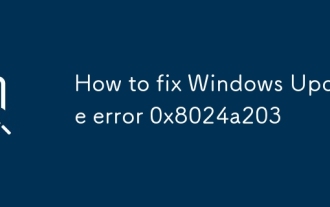 How to fix Windows Update error 0x8024a203
Jul 26, 2025 am 07:43 AM
How to fix Windows Update error 0x8024a203
Jul 26, 2025 am 07:43 AM
WindowsUpdate error code 0x8024a203 can be solved by the following methods: 1. Check the network connection and proxy settings, confirm that you can access Microsoft website normally, turn off the proxy and switch to direct connection; 2. Clear the WindowsUpdate cache, delete the SoftwareDistribution folder content after stopping the service and restart the service; 3. Use SFC and DISM tools to repair the system files, and execute the sfc/scannow, DISM/Online/Cleanup-Image/ScanHealth and DISM/Online/Cleanup-Image/RestoreHealth commands in turn; 4. Adjust the
 Why is Bluetooth not working on Windows 10, and how can I troubleshoot it?
Jul 11, 2025 am 01:29 AM
Why is Bluetooth not working on Windows 10, and how can I troubleshoot it?
Jul 11, 2025 am 01:29 AM
When Bluetooth suddenly stops working on Windows 10, you should first check whether it is enabled and supported; then try restarting Bluetooth services, updating or reinstalling drivers, running Windows Bluetooth troubleshooting tools, and checking for system updates. 1. Make sure that Bluetooth is enabled and the device supports it; 2. Restart Bluetooth-related services through the Service Manager; 3. Update or reinstall Bluetooth drivers in the Device Manager; 4. Use the built-in Bluetooth troubleshooting tool; 5. Check and install the latest Windows updates to fix potential problems. Following these steps usually solves most Bluetooth connectivity issues.
 How to fix Outlook stuck on 'Processing' in Windows?
Jul 12, 2025 am 01:05 AM
How to fix Outlook stuck on 'Processing' in Windows?
Jul 12, 2025 am 01:05 AM
Outlookgetsstuckon"Processing"duetoadd-ins,profilecorruption,ordatafileissues.1.Startbycheckingadd-ins—launchOutlookinSafeModeanddisablethemonebyone.2.RepairorrebuildtheprofileviaControlPanel>Mail>ShowProfilesbycreatinganewone.3.UseSc
 how to fix can't middle click to open new tab
Jul 12, 2025 am 12:59 AM
how to fix can't middle click to open new tab
Jul 12, 2025 am 12:59 AM
The problem of the middle click cannot open a new tab in the browser, which is usually caused by plug-in conflicts, browser settings abnormalities, mouse driver configuration or system shortcut keys. 1. First check whether all extension test functions can be temporarily disabled due to browser extensions (such as ad blocking plug-ins), and troubleshoot problems plug-ins one by one; 2. Troubleshoot the browser's own settings, cache exceptions or experimental function restrictions, try to clear cache, use incognito mode, or check event blocking behavior in the developer tool; 3. Check the mouse driver settings, confirm that the intermediate scroll wheel action has not been remapped, and test the mouse's performance on other devices or browsers; 4. If the problem is still not solved, technical users can simulate the intermediate click behavior through scripts or key mapping tools as an alternative.
 How to fix 'An error occurred while reconnecting Y: to Microsoft Windows Network'
Jul 12, 2025 am 01:05 AM
How to fix 'An error occurred while reconnecting Y: to Microsoft Windows Network'
Jul 12, 2025 am 01:05 AM
When an error occurred while reconnecting Y:, Microsoft Windows Network" prompt, you should first check whether the network connection is normal, and then try to manually remap the drive or clear the old connection record. 1. Confirm that the computer is correctly connected to the network where the target server is located; 2. Remap the drive manually: Open Explorer, click "Map Network Drive", enter the correct drive letter and network path and check "Reconnect when login"; 3. Use the command prompt to run netuse to view the existing connection, delete the invalid connection record through netuseY:/delete before remapping; 4. You can create a batch script to automatically complete the cleanup and reconnection operations to improve efficiency.
 How to fix Windows activation error 0x8007007b?
Jul 12, 2025 am 12:33 AM
How to fix Windows activation error 0x8007007b?
Jul 12, 2025 am 12:33 AM
The solution to Windows activation error 0x8007007b is as follows: 1. First check whether the key is entered correctly, pay attention to distinguishing letters and numbers, avoid case errors, and it is recommended to copy and paste the key; 2. Confirm the validity of the key, ensure that it is suitable for the current system version and is not banned, and avoid using keys purchased through unofficial channels; 3. Run the command prompt as an administrator, and execute netstopsppsvc, netstartsppsvc and slui.exe to reset the activation service in turn; 4. Check and calibrate the system time, time zone and regional language settings to ensure that it is consistent with the key issuance region. Follow the above steps to check one by one, and in most cases, the problem can be successfully solved.







