Drowning in Tools in the Web Development Industry

Key Takeaways
- The web development industry is saturated with an overwhelming number of tools, apps, scripts, plugins, libraries, and more. This can be both a boon and a bane for front-end developers, providing an endless supply of resources while also potentially causing paralysis due to too many options.
- Developers should not feel pressured to keep up with every new tool or technology. Instead, they should focus on learning and adopting new tools at their own pace, ensuring that they are genuinely beneficial and improve productivity or address specific problems.
- Despite the influx of tools, they can serve as educational resources for developers. By examining the source code of scripts, libraries, and plugins, developers can learn new patterns, improve their understanding of coding practices, and enhance their problem-solving abilities.
Every once in a while in this industry we need a reminder that our trade as front-end developers — and I say this in the most positive way possible — can be a frustrating thing.
A few years ago when I mocked the number of frameworks and libraries that were proliferating at the time, and poked fun at the manner in which they were being presented, that whole concept seemed to strike a chord with everyone in the industry. That website went viral and I don’t remember a single person saying that I was out of line for making light of the situation.
“Oh, your head hasn’t exploded yet? This should do it.”
– H9RBS.js
Amazingly, we might be in an even worse situation today.
Since late July, I’ve curated a weekly newsletter focused on tools called Web Tools Weekly. Throughout each week, when going through my feeds (yes, RSS is alive and well) and doing various forms of other research, I’m constantly bookmarking new apps, scripts, plugins, libraries, CSS frameworks, productivity tools, testing tools, and more.
In fact, I could probably release that newsletter daily and I’d still have enough content. As of this writing, I have a categorized list of approximately 500 different apps, resources, scripts, libraries, plugins, etc. that I haven’t yet included in any issue. And let’s not forget about the 500 tools that have made the cut in the first 30 issues.
And that’s the result of research from just one person!
Is This a Good Thing?
Many, if not all of us, would probably agree that being so inundated with tools is both a good and a bad thing. We might summarize the good and bad like so:
- It’s a good thing because there’s an endless supply of tools at our disposal, helping us solve virtually any problem we face as front-end developers.
- It’s a bad thing because it’s often too much, and too many options can be paralyzing and can make us sometimes hate what we do.
Of course, not everyone will agree word-for-word with my assessment in those two points, but I think everyone will agree that there are upsides and downsides to all of this.
Why Does the Problem Exist?
Most of you probably understand why we are in the situation we’re in. The web platform is an open platform that anyone can use for whatever reason they see fit.

The web platform
We use the technologies that comprise the web platform to build things. And much of the time, we build stuff in the open, allowing others not only to give feedback on how to improve what we’ve built, but to take our project and make it their own. That can be a powerful thing.
This is one of the great things about our industry and, unlike some business strategies, this openness and collaboration doesn’t stifle innovation; it does the opposite.
Getting Your Head Above Water
I’ll be the first to admit that the title of this post was meant to draw attention. But I think it’s an honest description of where we’re at, so I’m not ashamed of using it.
The problems I’ve discussed – and I hope I’ve made clear that these are good problems to have! – are not going to get better soon. I expect the situation to basically stay the same. And if new open technologies are added, then we can expect that things will get worse.
So how can we cope? How can we keep using new tools, remain productive, and stay abreast of what’s new?
I’ll be happy to hear your suggestions in the comments, but here is my advice:
Don’t Feel Overwhelmed
In this industry, it’s been said that “if you take a year off, you’ll feel obsolete.” That’s a direct quote from the Tuts article I linked to earlier. And the worst part of this is that you don’t have to take a year off to feel that way. To me, the key word here is feel. Yes, you’ll feel obsolete, but it won’t be as bad as it seems.
In my view, it doesn’t matter if even 80% of developers in the industry are “left behind”. What matters is that we’re getting stuff done. Pick up new stuff at whatever pace you feel comfortable with and whatever pace you need in order to get stuff done.
Sure, if you fail to keep up with certain tools, you might not be able to market your skills to some hot new Silicon Valley startup. But you might have to lower your standards. There’s lots to be done in places all over the world, and not every developer job posting requires that you know everything.
Let Tools Be Educational
More than likely, you’ll come across dozens of new scripts, libraries, and plugins every week. Just about every one of these tools has its source code open for us to use and examine.
So learn from them!
You might not be able to use a particular script right now, and maybe you’ll never use it. But you can still peek at the source.
Look at it and ask yourself: How is the code organized? Is it using any unfamiliar patterns that you might want to take note of and read up on? If there’s a pattern or a method you don’t recognize, would it help to ask about it or look it up? Is there something in the source that looks odd that you can benefit from by understanding better?

from jQuery Boilerplate source
The point is, every piece of code ever written has some educational value to someone somewhere, even if nobody ever uses it in a real-world setting.
Focus on Solving Problems
Don’t worry about the latest new tools and technologies unless you can definitely see some benefit to learning them.
At first, I’m sure many developers were hesitant to take the time to learn a CSS preprocessor. Without much programming or command-line experience, it was viewed by many as a daunting task that didn’t seem to have much of a return on the time investment.
But now more and more developers are recognizing that large projects gain a lot from using the features of a tool like Sass or LESS. Thus, many developers have correctly concluded that the time investment to learn a preprocessor is well worth the potential return.
And that’s the same principle we should apply to learning any new tool. Don’t use something because all the cool kids are using it; use it because it helps you be more productive or because it addresses a specific problem.
How Do You Handle the Situation?
That’s my take on where the industry stands today and how we can make the most of it. As you can see, even though it can be discouraging if we focus only on the negative aspects, there’s a lot of good in the industry and I think the good far outweighs the bad.
But that’s just my view. What about you?
- Do you feel overwhelmed by the volume of new tools and technologies available in the industry?
- Do you think there are other positive or negative aspects to all of this? And more importantly…
- How do you personally handle it?
Frequently Asked Questions (FAQs) about Web Development Tools
What are the most essential tools for web development?
The most essential tools for web development include text editors like Sublime Text or Atom, version control systems like Git, web application frameworks like AngularJS or ReactJS, and testing tools like Jasmine or Mocha. These tools help in writing, managing, and testing code effectively. Additionally, design tools like Adobe XD or Sketch are crucial for creating user-friendly interfaces.
How do I choose the right web development tool?
Choosing the right web development tool depends on your project requirements, your team’s expertise, and the tool’s community support. It’s important to consider the language support, ease of use, scalability, and the learning curve of the tool. Reading reviews and trying out different tools can also help in making the right choice.
Are there any free web development tools available?
Yes, there are many free web development tools available. These include text editors like Atom, version control systems like Git, and web application frameworks like AngularJS. However, some tools may offer premium features at a cost.
How do web development tools improve productivity?
Web development tools streamline the development process by automating repetitive tasks, managing code versions, and providing a structured framework for building applications. They also help in detecting errors early, thus saving time and effort.
What are the latest trends in web development tools?
The latest trends in web development tools include the use of AI-powered tools, real-time web apps, and progressive web apps. There’s also a growing preference for open-source tools due to their flexibility and community support.
How do I keep up with the constantly changing web development tools?
Keeping up with the constantly changing web development tools can be challenging. However, subscribing to relevant newsletters, following industry leaders on social media, attending webinars and conferences, and participating in online communities can help you stay updated.
What are the challenges in using web development tools?
Some of the challenges in using web development tools include the steep learning curve, compatibility issues, and the constant need to update skills due to the rapidly evolving technology. However, these challenges can be overcome with continuous learning and practice.
How do web development tools aid in collaboration?
Web development tools aid in collaboration by allowing multiple developers to work on the same codebase without conflicts. Tools like Git enable version control, while platforms like GitHub or Bitbucket facilitate code sharing and review.
Can I use different web development tools together?
Yes, different web development tools can be used together to complement each other. For instance, a text editor can be used with a version control system, a web application framework, and a testing tool to create a comprehensive development environment.
How do I learn to use a new web development tool?
Learning to use a new web development tool involves understanding its documentation, following tutorials, and practicing with small projects. Participating in online communities and forums can also provide valuable insights and help in resolving issues.
The above is the detailed content of Drowning in Tools in the Web Development Industry. For more information, please follow other related articles on the PHP Chinese website!

Hot AI Tools

Undress AI Tool
Undress images for free

Undresser.AI Undress
AI-powered app for creating realistic nude photos

AI Clothes Remover
Online AI tool for removing clothes from photos.

Clothoff.io
AI clothes remover

Video Face Swap
Swap faces in any video effortlessly with our completely free AI face swap tool!

Hot Article

Hot Tools

Notepad++7.3.1
Easy-to-use and free code editor

SublimeText3 Chinese version
Chinese version, very easy to use

Zend Studio 13.0.1
Powerful PHP integrated development environment

Dreamweaver CS6
Visual web development tools

SublimeText3 Mac version
God-level code editing software (SublimeText3)
 How to make an HTTP request in Node.js?
Jul 13, 2025 am 02:18 AM
How to make an HTTP request in Node.js?
Jul 13, 2025 am 02:18 AM
There are three common ways to initiate HTTP requests in Node.js: use built-in modules, axios, and node-fetch. 1. Use the built-in http/https module without dependencies, which is suitable for basic scenarios, but requires manual processing of data stitching and error monitoring, such as using https.get() to obtain data or send POST requests through .write(); 2.axios is a third-party library based on Promise. It has concise syntax and powerful functions, supports async/await, automatic JSON conversion, interceptor, etc. It is recommended to simplify asynchronous request operations; 3.node-fetch provides a style similar to browser fetch, based on Promise and simple syntax
 JavaScript Data Types: Primitive vs Reference
Jul 13, 2025 am 02:43 AM
JavaScript Data Types: Primitive vs Reference
Jul 13, 2025 am 02:43 AM
JavaScript data types are divided into primitive types and reference types. Primitive types include string, number, boolean, null, undefined, and symbol. The values are immutable and copies are copied when assigning values, so they do not affect each other; reference types such as objects, arrays and functions store memory addresses, and variables pointing to the same object will affect each other. Typeof and instanceof can be used to determine types, but pay attention to the historical issues of typeofnull. Understanding these two types of differences can help write more stable and reliable code.
 Filtering an Array of Objects in JavaScript
Jul 12, 2025 am 03:14 AM
Filtering an Array of Objects in JavaScript
Jul 12, 2025 am 03:14 AM
The filter() method in JavaScript is used to create a new array containing all the passing test elements. 1.filter() does not modify the original array, but returns a new array that meets the conditional elements; 2. The basic syntax is array.filter((element)=>{returncondition;}); 3. The object array can be filtered by attribute value, such as filtering users older than 30; 4. Support multi-condition filtering, such as meeting the age and name length conditions at the same time; 5. Can handle dynamic conditions and pass filter parameters into functions to achieve flexible filtering; 6. When using it, be careful to return boolean values to avoid returning empty arrays, and combine other methods to achieve complex logic such as string matching.
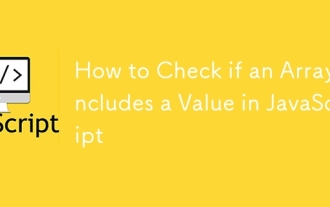 How to Check if an Array Includes a Value in JavaScript
Jul 13, 2025 am 02:16 AM
How to Check if an Array Includes a Value in JavaScript
Jul 13, 2025 am 02:16 AM
In JavaScript, check whether an array contains a certain value. The most common method is include(), which returns a boolean value and the syntax is array.includes(valueToFind), for example fruits.includes('banana') returns true; if it needs to be compatible with the old environment, use indexOf(), such as numbers.indexOf(20)!==-1 returns true; for objects or complex data, some() method should be used for in-depth comparison, such as users.some(user=>user.id===1) returns true.
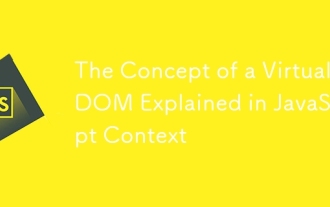 The Concept of a Virtual DOM Explained in JavaScript Context
Jul 12, 2025 am 03:09 AM
The Concept of a Virtual DOM Explained in JavaScript Context
Jul 12, 2025 am 03:09 AM
Virtual DOM is a programming concept that optimizes real DOM updates. By creating a tree structure corresponding to the real DOM in memory, it avoids frequent and direct operation of real DOM. Its core principle is: 1. Generate a new virtual DOM when the data changes; 2. Find the smallest difference between the new and old virtual DOMs; 3. Batch update of the real DOM to reduce the overhead of rearrangement and redrawing. In addition, using a unique stable key can improve list comparison efficiency, while some modern frameworks have adopted other technologies to replace virtual DOM.
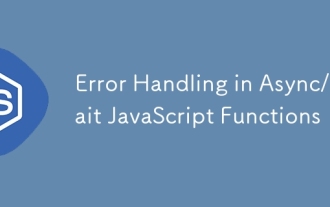 Error Handling in Async/Await JavaScript Functions
Jul 12, 2025 am 03:17 AM
Error Handling in Async/Await JavaScript Functions
Jul 12, 2025 am 03:17 AM
To handle errors in asynchronous functions, use try/catch, handle them in the call chain, use the .catch() method, and listen for unhandledrejection events. 1. Use try/catch to catch errors is the recommended method, with a clear structure and can handle exceptions in await; 2. Handling errors in the call chain can be centralized logic, which is suitable for multi-step processes; 3. Use .catch() to catch errors after calling async function, which is suitable for Promise combination scenarios; 4. Listen to unhandledrejection events to record unhandled rejections as the last line of defense; the above methods jointly ensure that asynchronous errors are correctly captured and processed.
 How to handle time zones in JavaScript?
Jul 11, 2025 am 02:41 AM
How to handle time zones in JavaScript?
Jul 11, 2025 am 02:41 AM
The key to dealing with JavaScript time zone issues is to choose the right method. 1. When using native Date objects, it is recommended to store and transfer in UTC time and convert it to the user's local time zone when displaying; 2. For complex time zone operations, moment-timezone can be used, which supports IANA time zone database and provides convenient formatting and conversion functions; 3. If you need to localize the display time and do not want to introduce third-party libraries, you can use Intl.DateTimeFormat; 4. It is recommended to modern lightweight solution day.js and timezone and utc plug-in, which has a concise API, good performance and supports timezone conversion.
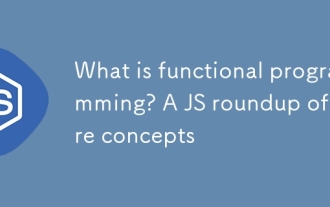 What is functional programming? A JS roundup of core concepts
Jul 11, 2025 am 03:13 AM
What is functional programming? A JS roundup of core concepts
Jul 11, 2025 am 03:13 AM
FunctionalprogramminginJavaScriptemphasizesclean,predictablecodethroughcoreconcepts.1.Purefunctionsconsistentlyreturnthesameoutputwithoutsideeffects,improvingtestabilityandpredictability.2.Immutabilityavoidsdatamodificationbycreatingnewdatacopies,red







