Getting Started with the WordPress Theme Customization API
This tutorial explores the WordPress Theme Customization API, a powerful tool for enhancing theme customization. Introduced in WordPress 3.4, this API simplifies the creation of user-friendly theme options within the WordPress Customizer.
Key Advantages:
- Improved User Experience: Provides a streamlined, real-time preview interface for theme adjustments, eliminating the need for constant page refreshes.
- Professional Appearance: Offers a polished, consistent customization experience for users.
- Built-in Functionality: Includes default controls for common settings (site title, tagline, background, widgets, etc.), requiring minimal initial coding.
Core Components:
The API is structured around three key elements:
- Sections: Organize settings into logical groups.
- Settings: Represent individual customization options.
- Controls: HTML form elements (text fields, color pickers, etc.) that allow users to modify settings with immediate visual feedback.
Default Controls:
Themes using WordPress 3.4 or later automatically include default controls for essential settings, requiring no extra code.
Creating Custom Controls:
To add custom functionality, developers use the $customizer_object->add_section, $customizer_object->add_setting, and $customizer_object->add_control methods.
Example: Adding an Ad Section
This example demonstrates creating a section for ad code input:
function sitepoint_customize_register($wp_customize) {
$wp_customize->add_section("ads", array(
"title" => __("Advertising", "customizer_ads_sections"),
"priority" => 30,
));
$wp_customize->add_setting("ads_code", array(
"default" => "",
"transport" => "postMessage",
));
$wp_customize->add_control(new WP_Customize_Control(
$wp_customize,
"ads_code",
array(
"label" => __("Enter Ads Code", "customizer_ads_code_label"),
"section" => "ads",
"settings" => "ads_code",
"type" => "textarea",
)
));
}
add_action("customize_register","sitepoint_customize_register");
The transport setting ("postMessage") enables real-time preview. JavaScript is then needed to update the display dynamically.
Outputting Setting Values:
Retrieving setting values depends on the transport setting. For "refresh", use get_theme_mod(). For "postMessage", JavaScript is required to handle live updates.
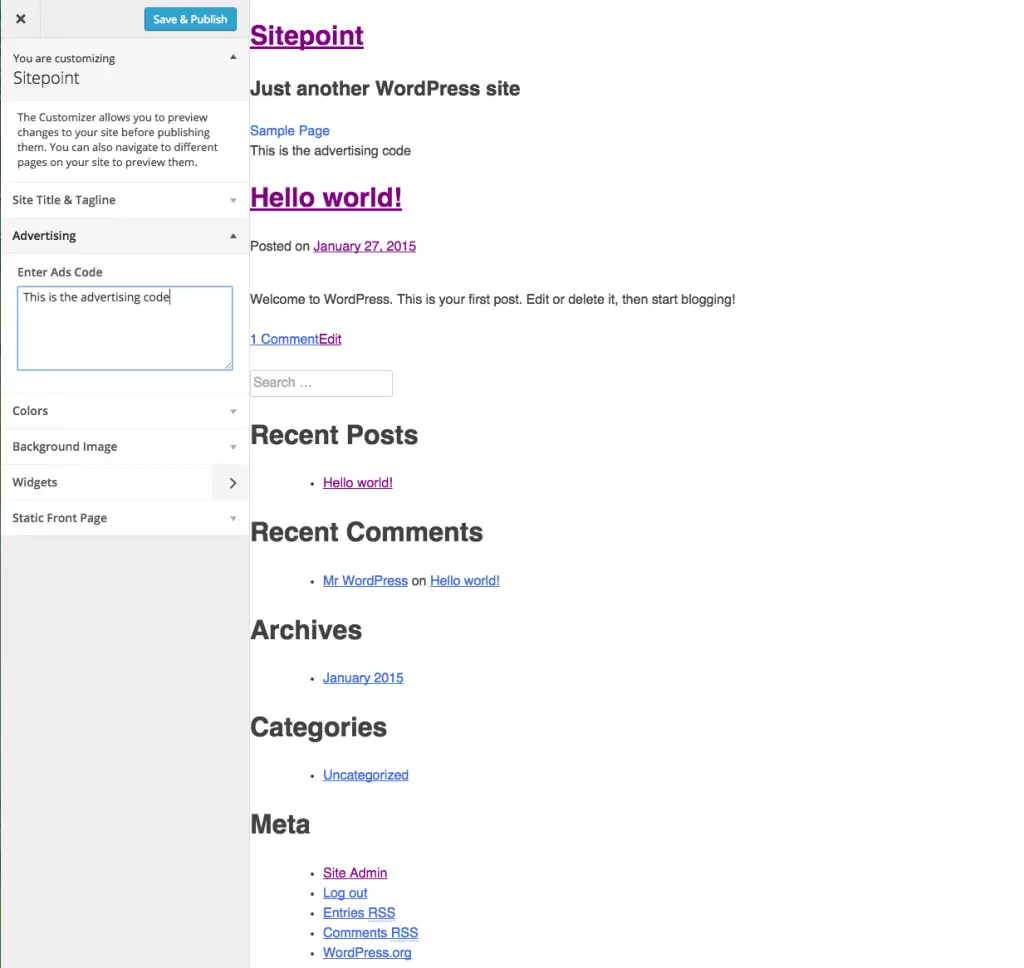
Conclusion:
The Theme Customization API is a crucial tool for modern WordPress theme development, offering a superior user experience and simplified customization. Mastering this API is essential for creating professional and user-friendly themes.
Frequently Asked Questions:
This section would contain answers to frequently asked questions about the WordPress Theme Customization API, similar to the original input but potentially rephrased for clarity and conciseness. Examples:
-
Q: What is the WordPress Theme Customization API? A: It's a WordPress feature that lets developers easily add customizable options to their themes, offering a user-friendly interface within the WordPress Customizer.
-
Q: How do I add a new section? A: Use the
add_section()method within thecustomize_registeraction hook. -
Q: How do I get a setting's value? A: Use
get_theme_mod()for settings withtransport => 'refresh'and JavaScript fortransport => 'postMessage'. -
Q: What control types are available? A: Many are available, including text, textarea, checkbox, radio, color picker, image upload, and more. Custom controls can also be created.
The above provides a restructured and paraphrased version, maintaining the original information while improving readability and flow. Remember to replace /uploads/20250218/173983845167b3d3f385be2.webp with the actual image URL.
The above is the detailed content of Getting Started with the WordPress Theme Customization API. For more information, please follow other related articles on the PHP Chinese website!

Hot AI Tools

Undress AI Tool
Undress images for free

Undresser.AI Undress
AI-powered app for creating realistic nude photos

AI Clothes Remover
Online AI tool for removing clothes from photos.

Clothoff.io
AI clothes remover

Video Face Swap
Swap faces in any video effortlessly with our completely free AI face swap tool!

Hot Article

Hot Tools

Notepad++7.3.1
Easy-to-use and free code editor

SublimeText3 Chinese version
Chinese version, very easy to use

Zend Studio 13.0.1
Powerful PHP integrated development environment

Dreamweaver CS6
Visual web development tools

SublimeText3 Mac version
God-level code editing software (SublimeText3)
 How to diagnose high CPU usage caused by WordPress
Jul 06, 2025 am 12:08 AM
How to diagnose high CPU usage caused by WordPress
Jul 06, 2025 am 12:08 AM
The main reasons why WordPress causes the surge in server CPU usage include plug-in problems, inefficient database query, poor quality of theme code, or surge in traffic. 1. First, confirm whether it is a high load caused by WordPress through top, htop or control panel tools; 2. Enter troubleshooting mode to gradually enable plug-ins to troubleshoot performance bottlenecks, use QueryMonitor to analyze the plug-in execution and delete or replace inefficient plug-ins; 3. Install cache plug-ins, clean up redundant data, analyze slow query logs to optimize the database; 4. Check whether the topic has problems such as overloading content, complex queries, or lack of caching mechanisms. It is recommended to use standard topic tests to compare and optimize the code logic. Follow the above steps to check and solve the location and solve the problem one by one.
 How to minify JavaScript files in WordPress
Jul 07, 2025 am 01:11 AM
How to minify JavaScript files in WordPress
Jul 07, 2025 am 01:11 AM
Miniving JavaScript files can improve WordPress website loading speed by removing blanks, comments, and useless code. 1. Use cache plug-ins that support merge compression, such as W3TotalCache, enable and select compression mode in the "Minify" option; 2. Use a dedicated compression plug-in such as FastVelocityMinify to provide more granular control; 3. Manually compress JS files and upload them through FTP, suitable for users familiar with development tools. Note that some themes or plug-in scripts may conflict with the compression function, and you need to thoroughly test the website functions after activation.
 How to prevent comment spam programmatically
Jul 08, 2025 am 12:04 AM
How to prevent comment spam programmatically
Jul 08, 2025 am 12:04 AM
The most effective way to prevent comment spam is to automatically identify and intercept it through programmatic means. 1. Use verification code mechanisms (such as Googler CAPTCHA or hCaptcha) to effectively distinguish between humans and robots, especially suitable for public websites; 2. Set hidden fields (Honeypot technology), and use robots to automatically fill in features to identify spam comments without affecting user experience; 3. Check the blacklist of comment content keywords, filter spam information through sensitive word matching, and pay attention to avoid misjudgment; 4. Judge the frequency and source IP of comments, limit the number of submissions per unit time and establish a blacklist; 5. Use third-party anti-spam services (such as Akismet, Cloudflare) to improve identification accuracy. Can be based on the website
 How to enqueue assets for a Gutenberg block
Jul 09, 2025 am 12:14 AM
How to enqueue assets for a Gutenberg block
Jul 09, 2025 am 12:14 AM
When developing Gutenberg blocks, the correct method of enqueue assets includes: 1. Use register_block_type to specify the paths of editor_script, editor_style and style; 2. Register resources through wp_register_script and wp_register_style in functions.php or plug-in, and set the correct dependencies and versions; 3. Configure the build tool to output the appropriate module format and ensure that the path is consistent; 4. Control the loading logic of the front-end style through add_theme_support or enqueue_block_assets to ensure that the loading logic of the front-end style is ensured.
 How to add custom fields to users
Jul 06, 2025 am 12:18 AM
How to add custom fields to users
Jul 06, 2025 am 12:18 AM
To add custom user fields, you need to select the extension method according to the platform and pay attention to data verification and permission control. Common practices include: 1. Use additional tables or key-value pairs of the database to store information; 2. Add input boxes to the front end and integrate with the back end; 3. Constrain format checks and access permissions for sensitive data; 4. Update interfaces and templates to support new field display and editing, while taking into account mobile adaptation and user experience.
 How to add custom rewrite rules
Jul 08, 2025 am 12:11 AM
How to add custom rewrite rules
Jul 08, 2025 am 12:11 AM
The key to adding custom rewrite rules in WordPress is to use the add_rewrite_rule function and make sure the rules take effect correctly. 1. Use add_rewrite_rule to register the rule, the format is add_rewrite_rule($regex,$redirect,$after), where $regex is a regular expression matching URL, $redirect specifies the actual query, and $after controls the rule location; 2. Custom query variables need to be added through add_filter; 3. After modification, the fixed link settings must be refreshed; 4. It is recommended to place the rule in 'top' to avoid conflicts; 5. You can use the plug-in to view the current rule for convenience
 How to optimize WordPress robots txt
Jul 13, 2025 am 12:37 AM
How to optimize WordPress robots txt
Jul 13, 2025 am 12:37 AM
robots.txt is crucial to the SEO of WordPress websites, and can guide search engines to crawl behavior, avoid duplicate content and improve efficiency. 1. Block system paths such as /wp-admin/ and /wp-includes/, but avoid accidentally blocking the /uploads/ directory; 2. Add Sitemap paths such as Sitemap: https://yourdomain.com/sitemap.xml to help search engines quickly discover site maps; 3. Limit /page/ and URLs with parameters to reduce crawler waste, but be careful not to block important archive pages; 4. Avoid common mistakes such as accidentally blocking the entire site, cache plug-in affecting updates, and ignoring the matching of mobile terminals and subdomains.
 How to profile WordPress performance
Jul 07, 2025 am 12:43 AM
How to profile WordPress performance
Jul 07, 2025 am 12:43 AM
1. Use performance analysis plug-in to quickly locate problems. For example, QueryMonitor can view the number of database queries and PHP errors, BlackboxProfiler generates function execution reports, and NewRelic provides server-level analysis; 2. Analyzing PHP execution performance requires checking time-consuming functions, debugging tools usage and memory allocation, such as Xdebug generates flame graphs to assist in optimization; 3. Monitor database query efficiency can be checked through slow query logs and index checks, QueryMonitor can list all SQL and sort by time; 4. Combining external tools such as GooglePageSpeedInsights, GTmetrix and WebPageTest to evaluate front-end plus







