How to Web Scrape with Puppeteer: A Beginner-Friendly Guide
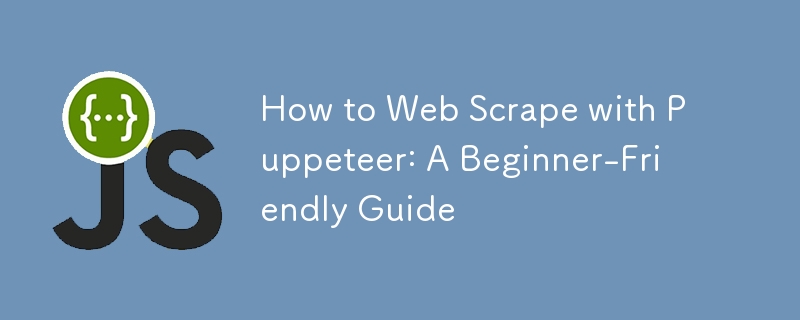
Web scraping is an incredibly powerful tool for gathering data from websites. With Puppeteer, Google’s headless browser library for Node.js, you can automate the process of navigating pages, clicking buttons, and extracting information—all while mimicking human browsing behavior. This guide will walk you through the essentials of web scraping with Puppeteer in a simple, clear, and actionable way.
What is Puppeteer?
Puppeteer is a Node.js library that lets you control a headless version of Google Chrome (or Chromium). A headless browser runs without a graphical user interface (GUI), making it faster and perfect for automation tasks like scraping. However, Puppeteer can also run in full browser mode if you need to see what’s happening visually.
Why Choose Puppeteer for Web Scraping?
Flexibility: Puppeteer handles dynamic websites and single-page applications (SPAs) with ease.
JavaScript Support: It executes JavaScript on pages, which is essential for scraping modern web apps.
Automation Power: You can perform tasks like filling out forms, clicking buttons, and even taking screenshots.
Using Proxies with Puppeteer
When scraping websites, proxies are essential for avoiding IP bans and accessing geo-restricted content. Proxies act as intermediaries between your scraper and the target website, masking your real IP address. For Puppeteer, you can easily integrate proxies by passing them as launch arguments:
javascript
Copy code
const browser = await puppeteer.launch({
args: ['--proxy-server=your-proxy-server:port']
});
Proxies are particularly useful for scaling your scraping efforts. Rotating proxies ensure each request comes from a different IP, reducing the chances of detection. Residential proxies, known for their authenticity, are excellent for bypassing bot defenses, while data center proxies are faster and more affordable. Choose the type that aligns with your scraping needs, and always test performance to ensure reliability.
Setting Up Puppeteer
Before you start scraping, you’ll need to set up Puppeteer. Let’s dive into the step-by-step process:
Step 1: Install Node.js and Puppeteer
Install Node.js: Download and install Node.js from the official website.
Set Up Puppeteer: Open your terminal and run the following command:
bash
Copy code
npm install puppeteer
This will install Puppeteer and Chromium, the browser it controls.
Step 2: Write Your First Puppeteer Script
Create a new JavaScript file, scraper.js. This will house your scraping logic. Let’s write a simple script to open a webpage and extract its title:
javascript
Copy code
const puppeteer = require('puppeteer');
(async () => {
const browser = await puppeteer.launch();
const page = await browser.newPage();
// Navigate to a website
await page.goto('https://example.com');
// Extract the title
const title = await page.title();
console.log(Page title: ${title});
await browser.close();
})();
Run the script using:
bash
Copy code
node scraper.js
You’ve just written your first Puppeteer scraper!
Core Puppeteer Features for Scraping
Now that you’ve got the basics down, let’s explore some key Puppeteer features you’ll use for scraping.
Navigating to Pages
The page.goto(url) method lets you open any URL. Add options like timeout settings if needed:
javascript
Copy code
await page.goto('https://example.com', { timeout: 60000 });Selecting Elements
Use CSS selectors to pinpoint elements on a page. Puppeteer offers methods like:
page.$(selector) for the first match
page.$$(selector) for all matches
Example:
javascript
Copy code
const element = await page.$('h1');
const text = await page.evaluate(el => el.textContent, element);
console.log(Heading: ${text});Interacting with Elements
Simulate user interactions, such as clicks and typing:
javascript
Copy code
await page.click('#submit-button');
await page.type('#search-box', 'Puppeteer scraping');Waiting for Elements
Web pages load at different speeds. Puppeteer allows you to wait for elements before proceeding:
javascript
Copy code
await page.waitForSelector('#dynamic-content');Taking Screenshots
Visual debugging or saving data as images is easy:
javascript
Copy code
await page.screenshot({ path: 'screenshot.png', fullPage: true });
Handling Dynamic Content
Many websites today use JavaScript to load content dynamically. Puppeteer shines here because it executes JavaScript, allowing you to scrape content that might not be visible in the page source.
Example: Extracting Dynamic Data
javascript
Copy code
await page.goto('https://news.ycombinator.com');
await page.waitForSelector('.storylink');
const headlines = await page.$$eval('.storylink', links => links.map(link => link.textContent));
console.log('Headlines:', headlines);
Dealing with CAPTCHA and Bot Detection
Some websites have measures in place to block bots. Puppeteer can help bypass simple checks:
Use Stealth Mode: Install the puppeteer-extra plugin:
bash
Copy code
npm install puppeteer-extra puppeteer-extra-plugin-stealth
Add it to your script:
javascript
Copy code
const puppeteer = require('puppeteer-extra');
const StealthPlugin = require('puppeteer-extra-plugin-stealth');
puppeteer.use(StealthPlugin());
Mimic Human Behavior: Randomize actions like mouse movements and typing speeds to appear more human.
Rotate User Agents: Change your browser’s user agent with each request:
javascript
Copy code
await page.setUserAgent('Mozilla/5.0 (Windows NT 10.0; Win64; x64)');
Saving Scraped Data
After extracting data, you’ll likely want to save it. Here are some common formats:
JSON:
javascript
Copy code
const fs = require('fs');
const data = { name: 'Puppeteer', type: 'library' };
fs.writeFileSync('data.json', JSON.stringify(data, null, 2));
CSV: Use a library like csv-writer:
bash
Copy code
npm install csv-writer
javascript
Copy code
const createCsvWriter = require('csv-writer').createObjectCsvWriter;
const csvWriter = createCsvWriter({
path: 'data.csv',
header: [
{ id: 'name', title: 'Name' },
{ id: 'type', title: 'Type' }
]
});
const records = [{ name: 'Puppeteer', type: 'library' }];
csvWriter.writeRecords(records).then(() => console.log('CSV file written.'));
Ethical Web Scraping Practices
Before you scrape a website, keep these ethical guidelines in mind:
Check the Terms of Service: Always ensure the website allows scraping.
Respect Rate Limits: Avoid sending too many requests in a short time. Use setTimeout or Puppeteer’s page.waitForTimeout() to space out requests:
javascript
Copy code
await page.waitForTimeout(2000); // Waits for 2 seconds
Avoid Sensitive Data: Never scrape personal or private information.
Troubleshooting Common Issues
Page Doesn’t Load Properly: Try adding a longer timeout or enabling full browser mode:
javascript
Copy code
const browser = await puppeteer.launch({ headless: false });
Selectors Don’t Work: Inspect the website with browser developer tools (Ctrl Shift C) to confirm the selectors.
Blocked by CAPTCHA: Use the stealth plugin and mimic human behavior.
Frequently Asked Questions (FAQs)
- Is Puppeteer Free? Yes, Puppeteer is open-source and free to use.
- Can Puppeteer Scrape JavaScript-Heavy Websites? Absolutely! Puppeteer executes JavaScript, making it perfect for scraping dynamic sites.
- Is Web Scraping Legal? It depends. Always check the website’s terms of service before scraping.
- Can Puppeteer Bypass CAPTCHA? Puppeteer can handle basic CAPTCHA challenges, but advanced ones might require third-party tools.
The above is the detailed content of How to Web Scrape with Puppeteer: A Beginner-Friendly Guide. For more information, please follow other related articles on the PHP Chinese website!

Hot AI Tools

Undresser.AI Undress
AI-powered app for creating realistic nude photos

AI Clothes Remover
Online AI tool for removing clothes from photos.

Undress AI Tool
Undress images for free

Clothoff.io
AI clothes remover

AI Hentai Generator
Generate AI Hentai for free.

Hot Article

Hot Tools

Notepad++7.3.1
Easy-to-use and free code editor

SublimeText3 Chinese version
Chinese version, very easy to use

Zend Studio 13.0.1
Powerful PHP integrated development environment

Dreamweaver CS6
Visual web development tools

SublimeText3 Mac version
God-level code editing software (SublimeText3)

Hot Topics
 1377
1377
 52
52
 How do I create and publish my own JavaScript libraries?
Mar 18, 2025 pm 03:12 PM
How do I create and publish my own JavaScript libraries?
Mar 18, 2025 pm 03:12 PM
Article discusses creating, publishing, and maintaining JavaScript libraries, focusing on planning, development, testing, documentation, and promotion strategies.
 How do I optimize JavaScript code for performance in the browser?
Mar 18, 2025 pm 03:14 PM
How do I optimize JavaScript code for performance in the browser?
Mar 18, 2025 pm 03:14 PM
The article discusses strategies for optimizing JavaScript performance in browsers, focusing on reducing execution time and minimizing impact on page load speed.
 What should I do if I encounter garbled code printing for front-end thermal paper receipts?
Apr 04, 2025 pm 02:42 PM
What should I do if I encounter garbled code printing for front-end thermal paper receipts?
Apr 04, 2025 pm 02:42 PM
Frequently Asked Questions and Solutions for Front-end Thermal Paper Ticket Printing In Front-end Development, Ticket Printing is a common requirement. However, many developers are implementing...
 How do I debug JavaScript code effectively using browser developer tools?
Mar 18, 2025 pm 03:16 PM
How do I debug JavaScript code effectively using browser developer tools?
Mar 18, 2025 pm 03:16 PM
The article discusses effective JavaScript debugging using browser developer tools, focusing on setting breakpoints, using the console, and analyzing performance.
 How do I use source maps to debug minified JavaScript code?
Mar 18, 2025 pm 03:17 PM
How do I use source maps to debug minified JavaScript code?
Mar 18, 2025 pm 03:17 PM
The article explains how to use source maps to debug minified JavaScript by mapping it back to the original code. It discusses enabling source maps, setting breakpoints, and using tools like Chrome DevTools and Webpack.
 Who gets paid more Python or JavaScript?
Apr 04, 2025 am 12:09 AM
Who gets paid more Python or JavaScript?
Apr 04, 2025 am 12:09 AM
There is no absolute salary for Python and JavaScript developers, depending on skills and industry needs. 1. Python may be paid more in data science and machine learning. 2. JavaScript has great demand in front-end and full-stack development, and its salary is also considerable. 3. Influencing factors include experience, geographical location, company size and specific skills.
 Getting Started With Chart.js: Pie, Doughnut, and Bubble Charts
Mar 15, 2025 am 09:19 AM
Getting Started With Chart.js: Pie, Doughnut, and Bubble Charts
Mar 15, 2025 am 09:19 AM
This tutorial will explain how to create pie, ring, and bubble charts using Chart.js. Previously, we have learned four chart types of Chart.js: line chart and bar chart (tutorial 2), as well as radar chart and polar region chart (tutorial 3). Create pie and ring charts Pie charts and ring charts are ideal for showing the proportions of a whole that is divided into different parts. For example, a pie chart can be used to show the percentage of male lions, female lions and young lions in a safari, or the percentage of votes that different candidates receive in the election. Pie charts are only suitable for comparing single parameters or datasets. It should be noted that the pie chart cannot draw entities with zero value because the angle of the fan in the pie chart depends on the numerical size of the data point. This means any entity with zero proportion
 The difference in console.log output result: Why are the two calls different?
Apr 04, 2025 pm 05:12 PM
The difference in console.log output result: Why are the two calls different?
Apr 04, 2025 pm 05:12 PM
In-depth discussion of the root causes of the difference in console.log output. This article will analyze the differences in the output results of console.log function in a piece of code and explain the reasons behind it. �...





