
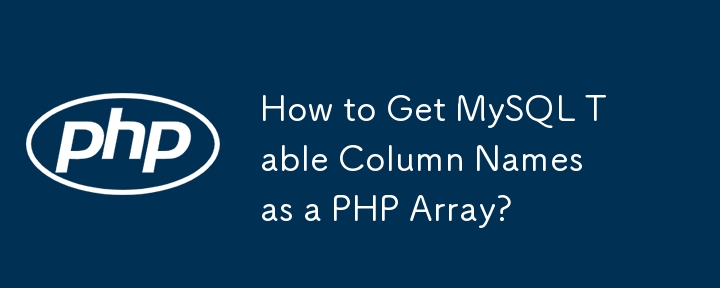
How to Retrieve Column Names from a MySQL Table as an Array in PHP
In the realm of database programming, the need to access information about a table's columns arises frequently. In PHP, this task can be accomplished with ease by leveraging the powerful MySQL query:
SELECT `COLUMN_NAME` FROM `INFORMATION_SCHEMA`.`COLUMNS` WHERE `TABLE_SCHEMA`='yourdatabasename' AND `TABLE_NAME`='yourtablename';
This query utilizes the INFORMATION_SCHEMA metadata virtual database, specifically the COLUMNS table, to retrieve the column names of the specified table. The WHERE clause ensures that the results are narrowed down to the table of interest.
When executed, the query returns a result set containing a single column named COLUMN_NAME. This column corresponds to the names of the columns in the specified table. To store these column names in an array, you can utilize PHP's built-in functionality:
$columnNames = [];
while ($row = $result->fetch_assoc()) {
$columnNames[] = $row['COLUMN_NAME'];
}The INFORMATION_SCHEMA database provides a comprehensive view of the table's structure, including information such as column type, nullable status, maximum column size, character set, and more. By accessing this metadata, you gain the ability to dynamically interact with tables, query specific column information, or generate database reports.
For further exploration and understanding of the INFORMATION_SCHEMA tables, refer to the official MySQL documentation for in-depth information and additional functionality.
The above is the detailed content of How to Get MySQL Table Column Names as a PHP Array?. For more information, please follow other related articles on the PHP Chinese website!




