
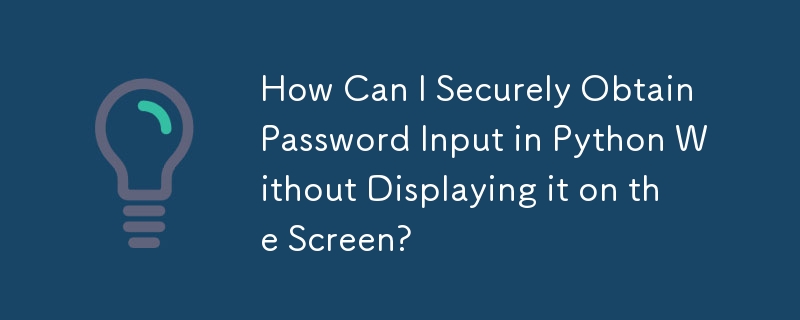
Encrypting Password Input for Enhanced Security
In various operating systems, such as Linux, entering sensitive information like passwords in the terminal often triggers a hidden input mode where the typed characters are not displayed on the screen. This ensures the confidentiality of your password during authentication.
To replicate this functionality in Python, the getpass module provides the getpass() function. It allows you to securely obtain a password from a user without displaying it in the console window. The syntax is simple:
from getpass import getpass password = getpass()
Optionally, you can specify a custom prompt as a parameter. The default prompt is "Password:".
For instance, if you want to create a script that requires a sensitive password input:
from getpass import getpass
password = getpass("Enter your password: ")
# ...your codeWhen the script runs, the user is prompted to enter their password. However, the typed characters are not visible, ensuring that the password remains confidential.
Note that getpass() requires proper terminal functionality to disable character echoing. If you're running your script in IDLE, for example, you may encounter a warning. To resolve this, consider using an alternative method like sys.stdin.read() and handling the hidden input manually.
The above is the detailed content of How Can I Securely Obtain Password Input in Python Without Displaying it on the Screen?. For more information, please follow other related articles on the PHP Chinese website!




