
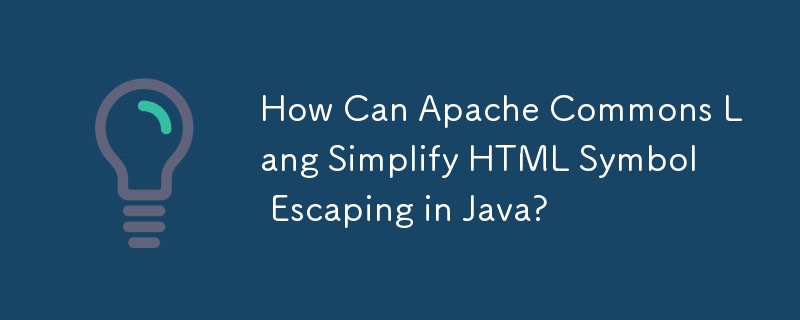
Escaping HTML Symbols in Java
When generating HTML content in raw Java code, it is crucial to properly escape certain characters, such as <, >, ", and &, to prevent them from being interpreted as part of the HTML syntax. While manual string manipulation can be used for this purpose, there is a more efficient and recommended approach.
Apache Commons Lang StringEscapeUtils
Apache Commons Lang provides a convenient utility class called StringEscapeUtils for handling HTML symbol escaping. It offers various methods for escaping and unescaping different types of characters, including HTML.
Usage
To use StringEscapeUtils, follow these steps:
import static org.apache.commons.lang.StringEscapeUtils.escapeHtml; // For versions 2 and below import static org.apache.commons.lang3.StringEscapeUtils.escapeHtml4; // For version 3
String source = "The less than sign (<) and ampersand (&) must be escaped before using them in HTML";
// For versions 2 and below String escaped = escapeHtml(source); // For version 3 String escaped = escapeHtml4(source);
The escaped string will have the special characters converted into their escaped equivalents, making them safe for inclusion in HTML without being interpreted as markup.
The above is the detailed content of How Can Apache Commons Lang Simplify HTML Symbol Escaping in Java?. For more information, please follow other related articles on the PHP Chinese website!




