
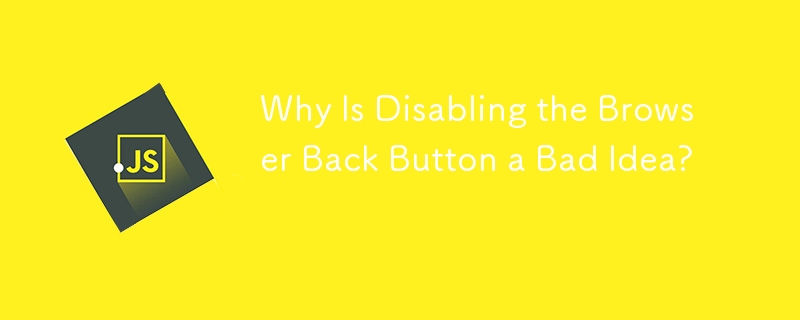
Browser Back Button Conundrum
Attempting to disable a browser's back button is a futile and ill-advised endeavor that should be avoided at all costs. Instead of resorting to such drastic measures, it's crucial to design websites that anticipate and accommodate the possibility of users navigating backward.
The browser's back button serves a vital function, providing users with the ability to seamlessly return to previous pages. Disabling it would severely hinder their browsing experience and create frustration. Worse still, there is no cross-browser solution to this problem, meaning any attempt to interfere with the back button will result in inconsistent behavior across different browsers.
Rather than trying to suppress the browser's natural behavior, focus on creating user-friendly websites that gracefully handle situations where users navigate backward. For example, consider implementing a confirmation prompt before navigating away from a page that contains unsaved changes. Additionally, ensure that your pages support the browser's history API, allowing users to easily return to previously visited pages.
In conclusion, disabling the browser's back button is both impractical and detrimental to the user experience. Instead, embrace the expected browser behavior and design websites that anticipate the possibility of users going back a page or two.
The above is the detailed content of Why Is Disabling the Browser Back Button a Bad Idea?. For more information, please follow other related articles on the PHP Chinese website!
 Priority order of operators in c language
Priority order of operators in c language
 How to turn off windows security center
How to turn off windows security center
 How to represent negative numbers in binary
How to represent negative numbers in binary
 Where are the number of online viewers at station b?
Where are the number of online viewers at station b?
 bios cannot detect solid state drive
bios cannot detect solid state drive
 bootmgr is missing and cannot boot
bootmgr is missing and cannot boot
 How to change the cad layout from white to black
How to change the cad layout from white to black
 telnet command
telnet command




