
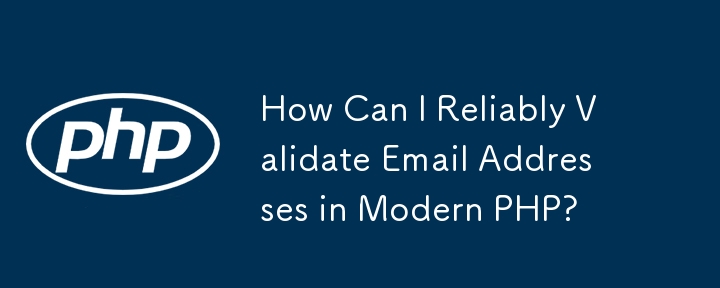
Email Validation in PHP: A Modern Approach
When working with PHP, validating user input is crucial to ensure data integrity. One common validation task is verifying email addresses. Here's a simple and reliable method for email validation using PHP:
Utilizing filter_var() for Email Validation
The filter_var() function provides a convenient way to validate email addresses:
$isValid = filter_var($email, FILTER_VALIDATE_EMAIL);
This function returns true if the input string is a valid email address or false otherwise.
Deprecating ereg() and Replacing with preg_match()
In older versions of PHP, ereg() was used for regular expression matching. However, in PHP 5.3 and later, it's deprecated and replaced by preg_match():
if (preg_match("/^[_a-z0-9-]+(\.[_a-z0-9-]+)*@[a-z0-9-]+(\.[a-z0-9-]+)*(\.[a-z]{2,3})$/", $email)) {
return true;
}This regular expression checks for:
Additional Considerations
The above is the detailed content of How Can I Reliably Validate Email Addresses in Modern PHP?. For more information, please follow other related articles on the PHP Chinese website!




