
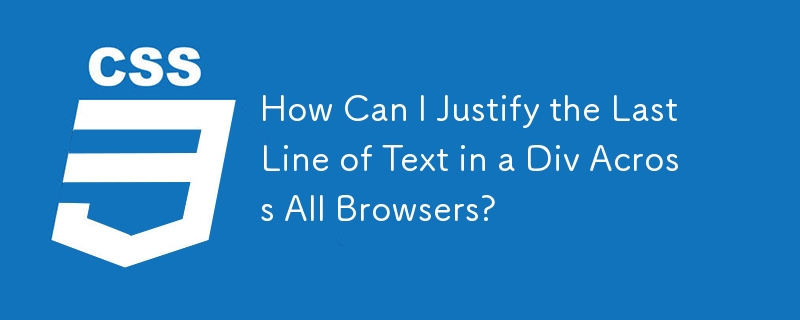
Justify the Last Line of a Div
The default text alignment for the last line of a
Cross-Browser Solution
To justify the last line of a
p, h1 {
text-align: justify;
text-align-last: justify;
}
p:after, h1:after {
content: "";
display: inline-block;
width: 100%;
}This method combines the text-align-last: justify; property, which is supported by IE, with a variation of the :after pseudo-content method. It also includes a fix to remove extra space added after one-line text elements.
One-Line Text Fix
If your
h1 {
text-align: justify;
text-align-last: justify;
height: 1em;
line-height: 1;
}
h1:after {
content: "";
display: inline-block;
width: 100%;
}Additional Resources
For more detailed information, refer to:
The above is the detailed content of How Can I Justify the Last Line of Text in a Div Across All Browsers?. For more information, please follow other related articles on the PHP Chinese website!




