
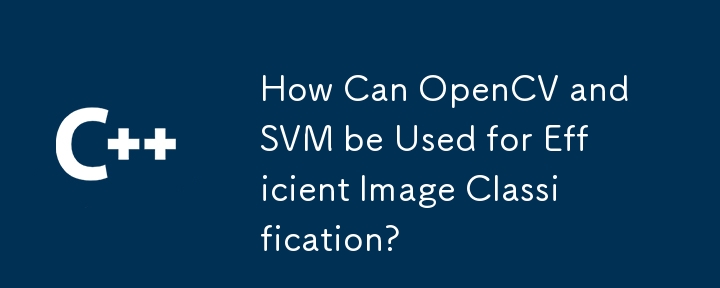
Using OpenCV and SVM to Classify Images
In order to utilize OpenCV and SVM for image classification, a series of steps must be taken. First, a training matrix comprised of features extracted from each image must be constructed. This matrix is formed with each row representing an image, while each column corresponds to a feature of that image. Since the images are two-dimensional, it is necessary to convert them into a one-dimensional matrix. The length of each row will be equal to the area of the image, which must be consistent across all images.
For instance, if five 4x3 pixel images are used for training, a training matrix with 5 rows (one for each image) and 12 columns (3x4 = 12) is required. During the "filling in" of each row with data from the corresponding image, a mapping is employed to assign each element of the 2D image matrix to its specific location in the corresponding row of the training matrix.
Simultaneously, labels must be established for each training image. This is done using a one-dimensional matrix where each element corresponds to a row in the two-dimensional training matrix. Values can be assigned to represent different classes (e.g., -1 for non-eye and 1 for eye). These values can be set within the loop used for evaluating each image, considering the directory structure of the training data.
After creating the training matrix and labels, it is necessary to configure SVM parameters. A CvSVMParams object is declared and specific values are set, such as svm_type and kernel_type. These parameters can be varied based on the project's requirements, as suggested in the OpenCV Introduction to Support Vector Machines.
With the parameters configured, a CvSVM object is created and trained on the provided data. Depending on the size of the dataset, this process can be time-consuming. However, once training is complete, the trained SVM can be saved for future use, avoiding the need for retraining each time.
To evaluate images using the trained SVM, an image is read, transformed into a one-dimensional matrix, and passed to svm.predict(). This function returns a value based on the labels assigned during training. Alternatively, multiple images can be evaluated concurrently by creating a matrix in the same format as the training matrix defined earlier and passing it as an argument. In such cases, a different return value will be produced by svm.predict().
The above is the detailed content of How Can OpenCV and SVM be Used for Efficient Image Classification?. For more information, please follow other related articles on the PHP Chinese website!
 What to do if win8wifi connection is not available
What to do if win8wifi connection is not available
 Comparative analysis of iqooneo8 and iqooneo9
Comparative analysis of iqooneo8 and iqooneo9
 How to use fit function in Python
How to use fit function in Python
 Solid state drive data recovery
Solid state drive data recovery
 Change word background color to white
Change word background color to white
 Google earth cannot connect to the server solution
Google earth cannot connect to the server solution
 What are the reasons why a mobile phone has an empty number?
What are the reasons why a mobile phone has an empty number?
 css beyond display...
css beyond display...




