
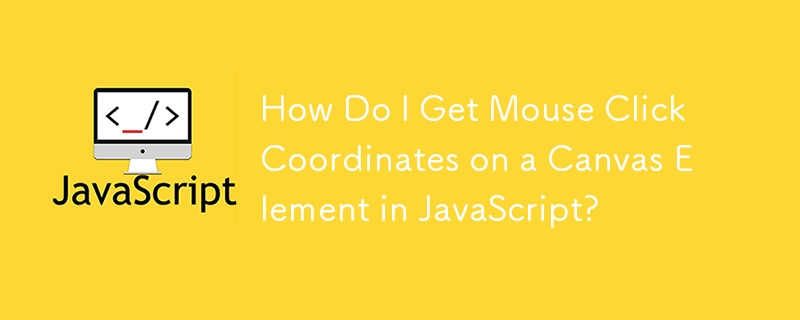
Retrieving Mouse Click Coordinates on a Canvas Element
This question revolves around obtaining the precise coordinates of a mouse click relative to a canvas element. For modern browsers like Safari, Opera, and Firefox, a streamlined solution exists that obviates the need for jQuery.
The provided JavaScript code offers an eloquent approach to this task:
function getCursorPosition(canvas, event) {
const rect = canvas.getBoundingClientRect();
const x = event.clientX - rect.left;
const y = event.clientY - rect.top;
console.log("x: " + x + " y: " + y);
}
const canvas = document.querySelector('canvas');
canvas.addEventListener('mousedown', function(e) {
getCursorPosition(canvas, e);
});This code efficiently captures the mouse click position by leveraging the getBoundingClientRect() method and calculating the relative x and y coordinates. The console.log() call displays these coordinates, providing a clear indication of the click's location within the canvas element.
The above is the detailed content of How Do I Get Mouse Click Coordinates on a Canvas Element in JavaScript?. For more information, please follow other related articles on the PHP Chinese website!
 What does b-side and c-side mean?
What does b-side and c-side mean?
 bios cannot detect solid state drive
bios cannot detect solid state drive
 How to use python library
How to use python library
 Rename the apk software
Rename the apk software
 Solution to failed connection between wsus and Microsoft server
Solution to failed connection between wsus and Microsoft server
 The main function of the arithmetic unit in a microcomputer is to perform
The main function of the arithmetic unit in a microcomputer is to perform
 How to solve the problem when the computer CPU temperature is too high
How to solve the problem when the computer CPU temperature is too high
 java export excel
java export excel




