
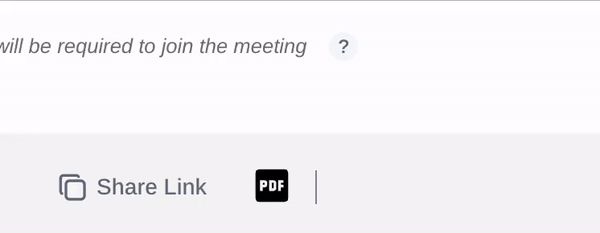
Copying text to the clipboard is a common requirement in modern web applications. While many vanilla JavaScript solutions exist, today we’ll use Clipboard.js , a lightweight library, and Hint.css , a simple tooltip library, to create an elegant copy-to-clipboard feature.
The HTML remains the same. It includes a link styled with Hint.css to show a tooltip when hovering over the copy icon.
<a href="#">
<ul>
<li>
<strong>class="hint hint-bottom"</strong> : Adds a bottom-aligned tooltip using Hint.css.</li>
<li>
<strong>data-hint="Copy link to clipboard"</strong> : The tooltip text.</li>
</ul>
<hr>
<h3>
Step 2: JavaScript
</h3>
<p>Here’s the updated code in plain JavaScript:<br>
</p>
<pre class="brush:php;toolbar:false">// Select the clipboard control
const control = document.querySelector('.app-clipboard-link');
// Set the clipboard text
control.setAttribute('data-clipboard-text', 'https://google.com');
// Initialize Clipboard.js
const clipboard = new ClipboardJS(control, {
text: (trigger) => trigger.getAttribute('data-clipboard-text'),
});
// Handle the success event
clipboard.on('success', (event) => {
// Update the tooltip to show "Copied"
control.setAttribute('data-hint', 'Copied');
// Reset the tooltip after 3 seconds
setTimeout(() => {
control.setAttribute('data-hint', 'Copy link to clipboard');
}, 3000);
});
2254 FREE RESOURCES FOR DEVELOPERS!! ❤️ ?? (updated daily)
1400 Free HTML Templates
372 Free News Articles
72 Free AI Prompts
333 Free Code Libraries
52 Free Code Snippets & Boilerplates for Node, Nuxt, Vue, and more!
25 Free Open Source Icon Libraries
Visit dailysandbox.pro for free access to a treasure trove of resources!
Handling the Success Event :
clipboard.on('success', (event) => {
control.setAttribute('data-hint', 'Copied');
setTimeout(() => {
control.setAttribute('data-hint', 'Copy link to clipboard');
}, 3000);
});
Initializing Clipboard.js :
const clipboard = new ClipboardJS(control, {
text: (trigger) => trigger.getAttribute('data-clipboard-text'),
});
Setting the Clipboard Text :
control.setAttribute('data-clipboard-text', 'https://google.com');
With just a few lines of plain JavaScript and the power of Clipboard.js and Hint.css, you’ve implemented a clean, user-friendly copy-to-clipboard feature. This approach avoids unnecessary dependencies while maintaining functionality and elegance.
Now, go ahead and try it out! Your users will appreciate the simplicity and responsiveness of this feature. ?
For more tips on web development, check out DailySandbox and sign up for our free newsletter to stay ahead of the curve!
The above is the detailed content of How to Copy Text to Clipboard. For more information, please follow other related articles on the PHP Chinese website!




