
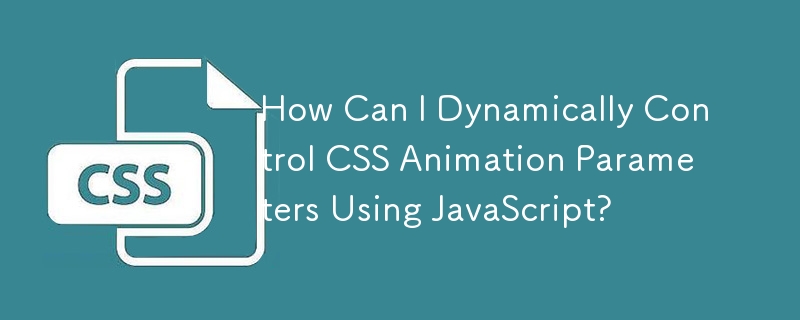
Dynamic Animation Parameters with CSS Variables
In web development, CSS animations provide visually engaging effects that enhance user experiences. However, sometimes you may need to dynamically adjust the properties within an animation based on specific scenarios or user inputs. One such requirement is passing parameters to a CSS animation from JavaScript.
In the given example, you have an animation with predefined values for margin-left and width. By default, these values are fixed within the CSS code:
@keyframes slidein {
from {
margin-left: 100%;
width: 300%;
}
to {
margin-left: 0%;
width: 100%;
}
}To dynamically control these values from JavaScript, you can leverage CSS variables. CSS variables allow you to store and manipulate values in CSS, providing greater flexibility. To utilize them, follow these steps:
@keyframes slidein {
from {
margin-left: var(--m, 0%);
width: var(--w, 100%);
}
to {
margin-left: 0%;
width: 100%;
}
}document.querySelector('.p2').style.setProperty('--m','100%');
document.querySelector('.p2').style.setProperty('--w','300%');By manipulating the CSS variables, you can dynamically pass parameters to the animation and adjust its properties on the fly. This provides you with greater control over the appearance and behavior of animated elements in your application.
The above is the detailed content of How Can I Dynamically Control CSS Animation Parameters Using JavaScript?. For more information, please follow other related articles on the PHP Chinese website!




