
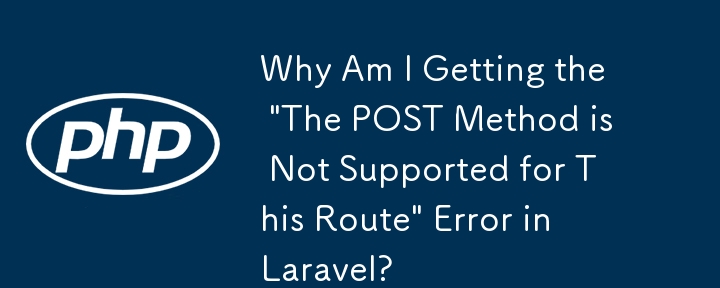
When submitting an edit form on a page in Laravel, you may encounter the following error:
The POST method is not supported for this route. Supported methods: GET, HEAD.
This error can be perplexing, especially for beginners in Laravel. Let's delve into the issue and provide a solution.
The error message indicates that the POST method is not supported for the current route. This occurs when a form attempting to use the POST method is submitted to a route defined for other methods, such as GET.
In Laravel, routes are defined in web.php located in the routes directory. Let's check the routes for the edit page:
<code class="php">// web.php
Route::group(['middleware' => 'auth'], function () {
Route::put('/edit', 'ProjectController@update');
});
Route::get('/projects/{id}/edit', 'ProjectController@edit');</code>Notice the route for editing is defined using the put method, while the route to display the edit form is defined using the get method. The error occurs because the form is attempting to POST data to the edit route, which is intended to handle the update operation via the PUT method.
To resolve this issue, ensure that the route for submitting the edit form has the correct method. In this case, the edit route should be defined as follows:
<code class="php">// web.php
Route::group(['middleware' => 'auth'], function () {
Route::post('/edit', 'ProjectController@update');
});
Route::get('/projects/{id}/edit', 'ProjectController@edit');</code>1. Cache Clearance:
After making routing changes, it's crucial to clear the route cache using the following command:
php artisan route:cache
This will clear the previously cached routes and force Laravel to rebuild the routes from the web.php file, ensuring that the most up-to-date routes are used.
2. Form Method and Action:
Ensure that your form has the correct method set (post) and points to the appropriate route (/edit) in the action attribute.
The above is the detailed content of Why Am I Getting the \'The POST Method is Not Supported for This Route\' Error in Laravel?. For more information, please follow other related articles on the PHP Chinese website!




