
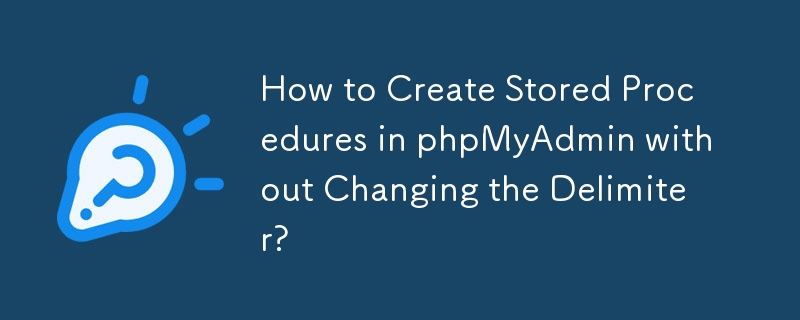
Creating Stored Procedures in phpMyAdmin
Adding stored procedures to a MySQL database from phpMyAdmin can be challenging as it doesn't offer the option to change the delimiter. However, there is a workaround:
Step-by-Step Process:
Follow the steps outlined on the webpage:
Example:
Let's consider the following stored procedure:
<code class="sql">DROP PROCEDURE IF EXISTS spFoo $$
CREATE PROCEDURE spFoo ()
BEGIN
SELECT 'Foo' FROM DUAL;
END $$</code>To create this stored procedure in phpMyAdmin using the workaround:
<code class="sql">DROP PROCEDURE IF EXISTS spFoo
CREATE PROCEDURE spFoo ()
BEGIN
SELECT 'Foo' FROM DUAL;
END</code>The above is the detailed content of How to Create Stored Procedures in phpMyAdmin without Changing the Delimiter?. For more information, please follow other related articles on the PHP Chinese website!




