
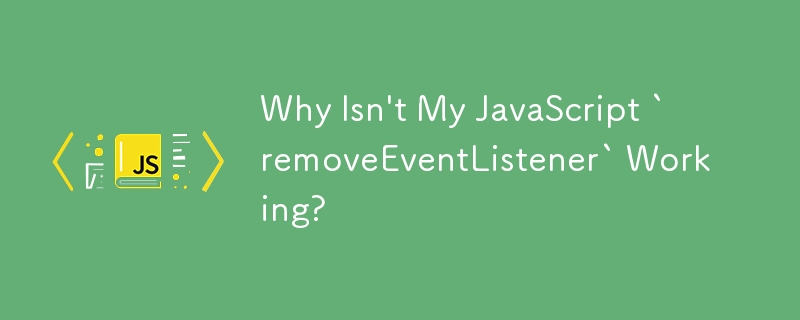
Why is Javascript's removeEventListener not Working?
When attempting to remove an event listener, users may encounter difficulties, leading to the question of whether there is an issue with their implementation. To address this concern, let's analyze the provided code.
In the given example, an event listener is attached to an element named area for the click event. However, upon attempting to remove the listener later in another function, it fails to be removed.
The reason for this failure lies in the fact that the two anonymous functions passed to addEventListener and removeEventListener are distinct functions. While both handle the click event on area, they are not the same function object. Consequently, removing the event listener using the same anonymous function reference from addEventListener will not work.
To resolve this issue, it is necessary to use the same anonymous function reference for both adding and removing the event listener. This ensures that the removeEventListener function can correctly target and remove the specific listener that was added earlier.
Here is an example of a corrected code snippet:
<code class="javascript">function foo(event) {
app.addSpot(event.clientX,event.clientY);
app.addFlag = 1;
}
area.addEventListener('click',foo,true);
area.removeEventListener('click',foo,true);</code>By utilizing a named function like foo for the event handler, the same function object can be referenced for both adding and removing the event listener, guaranteeing that the listener is correctly removed when desired.
The above is the detailed content of Why Isn\'t My JavaScript `removeEventListener` Working?. For more information, please follow other related articles on the PHP Chinese website!




