
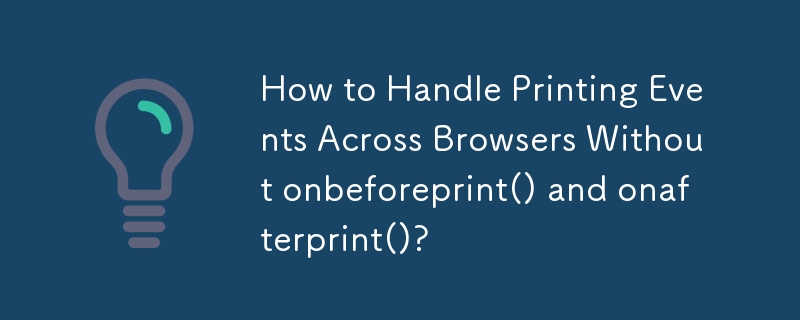
The events onbeforeprint() and onafterprint() are supported by Internet Explorer, but they lack cross-browser compatibility. This article explores an alternative approach that utilizes more modern and widely supported technologies.
To implement a browser-agnostic solution for intercepting print events, consider using a combination of the window.matchMedia API and window.onbeforeprint or window.onafterprint. window.matchMedia allows you to detect when specific CSS media queries, such as print, are satisfied.
Here's a sample code snippet that illustrates this approach:
<code class="javascript">if ('matchMedia' in window) {
// Chrome, Firefox, and IE 10+ support mediaMatch listeners
window.matchMedia('print').addListener(function(media) {
if (media.matches) {
beforePrint();
} else {
// Fires immediately, so wait for the first mouse movement
$(document).one('mouseover', afterPrint);
}
});
} else {
// IE and Firefox fire before/after events
$(window).on('beforeprint', beforePrint);
$(window).on('afterprint', afterPrint);
}</code>By combining matchMedia and onbeforeprint/onafterprint, this solution provides a cross-browser way to detect and respond to print events. Note that multiple calls to beforePrint() and afterPrint() may occur in some browsers, depending on the print behavior.
The above is the detailed content of How to Handle Printing Events Across Browsers Without onbeforeprint() and onafterprint()?. For more information, please follow other related articles on the PHP Chinese website!




