
Basically, a program is based on storing and manipulating data. In Java, variables and data types are the basis for handling and working with data in order to give format and meaning to the values our programs will work with. This tutorial introduces Java variables and data types and describes how to declare, initialize, and use variables.
What are variables?
In Java, a variable was essentially a container to hold one bit of data that could be used and altered throughout a program. Each variable has:
A data type (e.g., int, double, String) that defines the kind of data it can store.
A name that allows you to refer to the data it holds or a denomination that allows you to name everything that exists.
Variable Declaration
To declare any variable, you must specify the data type along with a name that is unique. The general syntax is given below:
dataType variableIdentifier;
Initialization, or assignment of a value to a variable, can also be done at the time of declaration:
dataType variableName = value;
Example:
int age = 25; String name = "Alice";
In this instance:
Engage: What are some examples of variables you've used in your own programs? Share them in the comments!
Types of Variables in Java
Java supports several types of variables based on their usage and scope:
1. Instance Variables: Defined within a class, but outside any method. They are instance-specific and belong to the object.
2. Class Variables (Static Variables): Declared with the static keyword and are shared among all instances of a class.
3. Local Variables: Defined within a method and can only be used within that method.
4. Parameters: Variables that accept input values in methods.
Java Data Types
Java has two main categories of data types: primitive and non-primitive.
1. Primitive Data Types
Java’s primitive data types store simple values directly and are highly efficient. There are 8 primitive types:
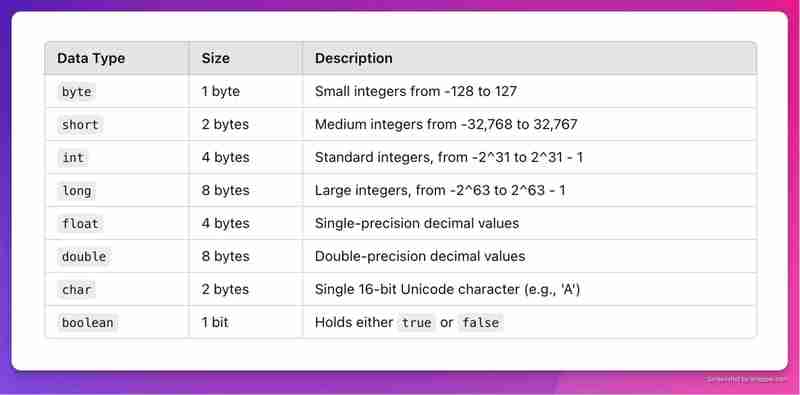
Examples:
byte smallNumber = 10; int age = 25; double salary = 85000.75; char initial = 'A'; boolean isJavaFun = true;
Each data type is designed for different use cases. int and double are commonly used for calculations, while boolean is ideal for conditional checks.
2. Non-Primitive Data Types
Non-primitive data types include classes, interfaces, and arrays. Unlike primitive data types, they store references to objects.
Examples
- String: Stores sequences of characters.
dataType variableIdentifier;
- Arrays: Collections of elements of the same data type.
dataType variableName = value;
Naming Conventions for Variables
Java has specific conventions for naming variables:
Tip: Giving variables meaningful names makes your code more readable. What naming convention tips have you found useful? Share below!
**Type Casting in Java
**Type casting allows you to convert a variable from one data type to another. There are two types of casting:
1. Implicit Casting (Automatic):
Occurs when converting a smaller data type to a larger one.
int age = 25; String name = "Alice";
2. Explicit Casting:
Required when converting a larger data type to a smaller one.
byte smallNumber = 10; int age = 25; double salary = 85000.75; char initial = 'A'; boolean isJavaFun = true;
Note: Explicit casting may lead to data loss, especially when converting from floating-point to integer types.
Question: Have you run into any issues with type casting in your Java programs? How did you handle it?
Constants in Java
If a variable’s value should remain unchanged, declare it as a constant using the final keyword. Conventionally, constant names are written in uppercase letters.
Example:
String greeting = "Hello, World!";
Examples in Action
Here’s a small program demonstrating variables, data types, and type casting:
int[] numbers = {1, 2, 3, 4, 5};
Output:
int num = 10; double decimalNum = num; // Automatic casting from int to double
Practice Exercises
Try these exercises to reinforce your learning:
Basic Variable Exercise: Declare variables of each primitive type, assign values, and print them to the console.
Type Casting Challenge: Try casting a double to an int and see what happens to the decimal part. Print the original and casted values.
Using Constants: Define a constant for the value of π (3.14159) and use it to calculate the area of a circle with a radius of 5.
Share Your Code: Give the exercises a try and share your solutions in the comments! Have questions about any concepts? Post them below, and let’s help each other out!
The above is the detailed content of Java Variables and Data Types. For more information, please follow other related articles on the PHP Chinese website!




