
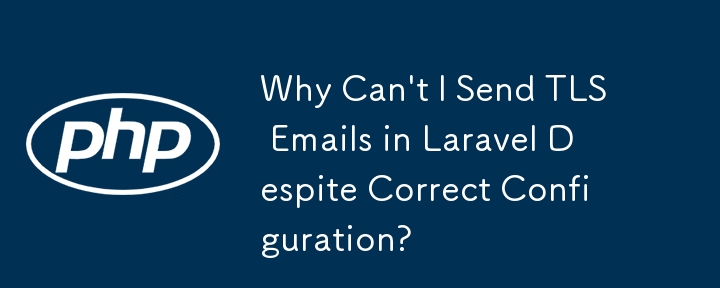
Unable to Send TLS Email: Resolving Laravel Certificate Verification Errors
Despite having less secure Gmail settings enabled and configuring Laravel's .env file correctly, you encounter certificate verification failures when sending TLS emails. The error messages indicate that the SSL operation is failing and the server certificate cannot be verified.
To address this issue, consider the following steps if your operating system doesn't automatically manage your trusted certificate store:
Edit php.ini to reference the cacert.pem file location:
curl.cainfo = D:/Servers/php/sslfiles/cacert.pem openssl.cafile = D:/Servers/php/sslfiles/cacert.pem
Once implemented, these steps should resolve the certificate verification errors and allow you to successfully send TLS emails.
The above is the detailed content of Why Can\'t I Send TLS Emails in Laravel Despite Correct Configuration?. For more information, please follow other related articles on the PHP Chinese website!
 The difference between WeChat service account and official account
The difference between WeChat service account and official account
 How to play video with python
How to play video with python
 Recommended order for learning c++ and c language
Recommended order for learning c++ and c language
 How to create a web page in python
How to create a web page in python
 Delete search history
Delete search history
 What are the mobile operating systems?
What are the mobile operating systems?
 shib coin latest news
shib coin latest news
 cad2012 serial number and key collection
cad2012 serial number and key collection




