
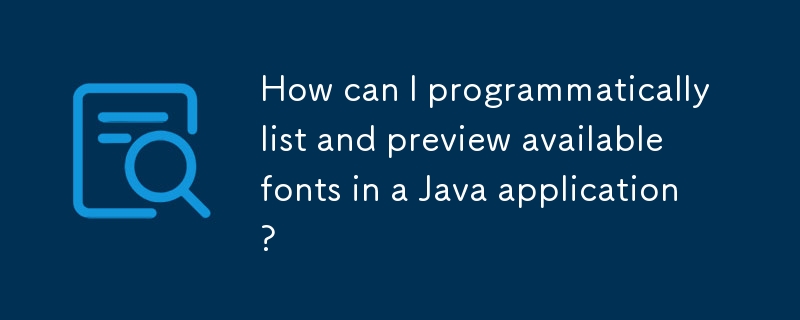
Getting Information About Fonts
In Java, you can access system fonts through the GraphicsEnvironment class. To obtain an array of all available font family names, use the following code:
<code class="java">GraphicsEnvironment ge = GraphicsEnvironment.getLocalGraphicsEnvironment(); String[] fonts = ge.getAvailableFontFamilyNames();</code>
Font sizes and styles can be set dynamically during runtime. Consider the following example, which displays a font chooser with a preview of each font:
<code class="java">import java.awt.*;
import javax.swing.*;
public class ShowFonts {
public static void main(String[] args) {
SwingUtilities.invokeLater(() -> {
GraphicsEnvironment ge = GraphicsEnvironment.getLocalGraphicsEnvironment();
String[] fonts = ge.getAvailableFontFamilyNames();
JComboBox fontChooser = new JComboBox(fonts);
fontChooser.setRenderer(new FontCellRenderer());
JOptionPane.showMessageDialog(null, fontChooser);
});
}
}
class FontCellRenderer extends DefaultListCellRenderer {
@Override
public Component getListCellRendererComponent(
JList list,
Object value,
int index,
boolean isSelected,
boolean cellHasFocus) {
JLabel label = (JLabel) super.getListCellRendererComponent(
list, value, index, isSelected, cellHasFocus);
Font font = new Font(value.toString(), Font.PLAIN, 20);
label.setFont(font);
return label;
}
}</code>Additional Resources
The above is the detailed content of How can I programmatically list and preview available fonts in a Java application?. For more information, please follow other related articles on the PHP Chinese website!




