Type Utilities - JavaScript Challenges

Introduction
Checking types is a common practice in JavaScript in everyday coding and technical interviews.
You can find all the code in this post at Github.
Primitive values
In JavaScript, all types except Object define immutable values represented directly at the lowest level of the language. We refer to values of these types as primitive values.
There are 7 primitive values:
- Null
- Undefined
- Boolean
- Number
- BigInt
- String
- Symbol
All primitive types, except null, can be tested by the typeof operator. typeof null returns "object", so one has to use === null to test for null.
Therefore, we get the first type utility function.
function isBoolean(value) {
return typeof value === 'boolean';
}
function isString(value) {
return typeof value === 'string';
}
function isNumber(value) {
return typeof value === 'number';
}
function isSymbol(value) {
return typeof value === 'symbol';
}
function isBigInt(value) {
return typeof value === 'bigint';
}
function isUndefined(value) {
return typeof value === 'undefined';
}
function isNull(value) {
return value === null;
}
// Usage example
console.log(isSymbol(Symbol('test'))); // => true
console.log(isNull(null)); // => true
console.log(isUndefined(undefined)); // => true
console.log(isNumber(1)); // => true
console.log(isString('')); // => true
console.log(isBoolean(true)); // => true
console.log(isBigInt(9007199254740991n)); // => true
Objects
Everything that's not a primitive type is an object in JavaScript. This includes:
- Plain objects
- Arrays
- Functions
- Dates
- RegExps
- Other built-in object types
Here comes the second utility function for Arrays, Functions, Objects.
function isArray(value) {
return Array.isArray(value);
}
function isFunction(value) {
return typeof value === 'function';
}
function isObject(value) {
// for null and undefined
if (value == null) {
return false;
}
return typeof value === 'object';
}
function isPlainObject(value) {
// for null and undefined
if (value == null) {
return false;
}
const prototype = Object.getPrototypeOf(value);
return prototype === Object.prototype || prototype === null;
}
// Usage example
console.log(isArray(new Array())); // => true
console.log(isObject(Object(null))); // => true
console.log(isFunction(Object.prototype.toString)); // => true
console.log(isPlainObject(Object.create(null))); // => true
Object.prototype.toString.call()
There are several methods to check types in JavaScript, including:
- typeof for all the primitive types except null.
- instanceof determines whether an object is an instance of a specific constructor or class. It does not work with primitive values.
Object.prototype.toString.call() is the most reliable method for type checking in JavaScript.
We can extract the types by:
function getType(value) {
const type = typeof value;
if (type !== 'object') {
return type;
}
return Object.prototype.toString
.call(value)
.slice(8, -1)
.toLowerCase();
}
// Usage example
console.log(getType(1)); // => number
console.log(getType('')); // => string
console.log(getType({})); // => object
console.log(getType(null)); // => null
console.log(getType(undefined)); // => undefined
console.log(getType(Symbol())); // => symbol
console.log(getType(BigInt(1234567890123456789012345))); // => bigint
console.log(getType(function () {})); // => function
console.log(getType(new Date())); // => date
console.log(getType(new Map())); // => map
console.log(getType(new Set())); // => set
console.log(getType(new RegExp("cat", "i"))); // => regex
Reference
- JavaScript data types and data structures - MDN
- Data types - JavaScript.info
- Reference Type - JavaScript.info
- GreatFrontEnd
The above is the detailed content of Type Utilities - JavaScript Challenges. For more information, please follow other related articles on the PHP Chinese website!

Hot AI Tools

Undress AI Tool
Undress images for free

Undresser.AI Undress
AI-powered app for creating realistic nude photos

AI Clothes Remover
Online AI tool for removing clothes from photos.

Clothoff.io
AI clothes remover

Video Face Swap
Swap faces in any video effortlessly with our completely free AI face swap tool!

Hot Article

Hot Tools

Notepad++7.3.1
Easy-to-use and free code editor

SublimeText3 Chinese version
Chinese version, very easy to use

Zend Studio 13.0.1
Powerful PHP integrated development environment

Dreamweaver CS6
Visual web development tools

SublimeText3 Mac version
God-level code editing software (SublimeText3)
 How to make an HTTP request in Node.js?
Jul 13, 2025 am 02:18 AM
How to make an HTTP request in Node.js?
Jul 13, 2025 am 02:18 AM
There are three common ways to initiate HTTP requests in Node.js: use built-in modules, axios, and node-fetch. 1. Use the built-in http/https module without dependencies, which is suitable for basic scenarios, but requires manual processing of data stitching and error monitoring, such as using https.get() to obtain data or send POST requests through .write(); 2.axios is a third-party library based on Promise. It has concise syntax and powerful functions, supports async/await, automatic JSON conversion, interceptor, etc. It is recommended to simplify asynchronous request operations; 3.node-fetch provides a style similar to browser fetch, based on Promise and simple syntax
 JavaScript Data Types: Primitive vs Reference
Jul 13, 2025 am 02:43 AM
JavaScript Data Types: Primitive vs Reference
Jul 13, 2025 am 02:43 AM
JavaScript data types are divided into primitive types and reference types. Primitive types include string, number, boolean, null, undefined, and symbol. The values are immutable and copies are copied when assigning values, so they do not affect each other; reference types such as objects, arrays and functions store memory addresses, and variables pointing to the same object will affect each other. Typeof and instanceof can be used to determine types, but pay attention to the historical issues of typeofnull. Understanding these two types of differences can help write more stable and reliable code.
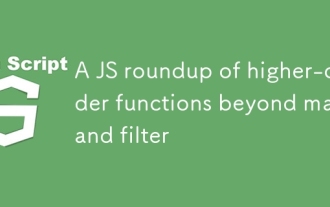 A JS roundup of higher-order functions beyond map and filter
Jul 10, 2025 am 11:41 AM
A JS roundup of higher-order functions beyond map and filter
Jul 10, 2025 am 11:41 AM
In JavaScript arrays, in addition to map and filter, there are other powerful and infrequently used methods. 1. Reduce can not only sum, but also count, group, flatten arrays, and build new structures; 2. Find and findIndex are used to find individual elements or indexes; 3.some and everything are used to determine whether conditions exist or all meet; 4.sort can be sorted but will change the original array; 5. Pay attention to copying the array when using it to avoid side effects. These methods make the code more concise and efficient.
 Comparing Functional Programming and Object-Oriented Programming in JavaScript
Jul 09, 2025 am 02:40 AM
Comparing Functional Programming and Object-Oriented Programming in JavaScript
Jul 09, 2025 am 02:40 AM
Functional programming (FP) is suitable for data immutable scenarios, emphasizing pure functions and no side effects, and is suitable for processing data transformations such as array mapping or filtering; Object-oriented programming (OOP) is suitable for modeling real-world entities, encapsulating data and behaviors through classes and objects, and is suitable for managing objects with state such as bank accounts; JavaScript supports the use of the two, and selecting appropriate paradigms according to needs to improve code quality. 1.FP is suitable for scenarios where data transformation and state remains unchanged, making it easy to test and debug. 2.OOP is suitable for modeling entities with identity and internal state, providing a good organizational structure. 3. JavaScript allows the mixing of FP and OOP, using their respective advantages to improve maintainability.
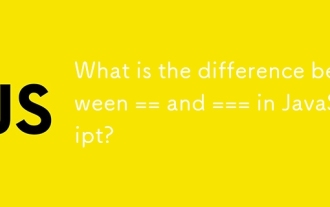 What is the difference between == and === in JavaScript?
Jul 09, 2025 am 02:41 AM
What is the difference between == and === in JavaScript?
Jul 09, 2025 am 02:41 AM
Themaindifferencebetween==and===inJavaScriptistypecoercionhandling.1.==performstypecoercion,convertingdatatypestomatchbeforecomparison,whichcanleadtounexpectedresultslike"5"==5returningtrueor[]==![]returningtrue.2.===comparesbothvalueandtyp
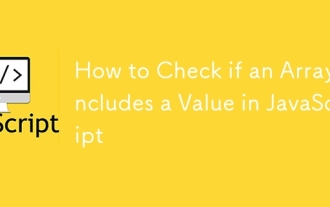 How to Check if an Array Includes a Value in JavaScript
Jul 13, 2025 am 02:16 AM
How to Check if an Array Includes a Value in JavaScript
Jul 13, 2025 am 02:16 AM
In JavaScript, check whether an array contains a certain value. The most common method is include(), which returns a boolean value and the syntax is array.includes(valueToFind), for example fruits.includes('banana') returns true; if it needs to be compatible with the old environment, use indexOf(), such as numbers.indexOf(20)!==-1 returns true; for objects or complex data, some() method should be used for in-depth comparison, such as users.some(user=>user.id===1) returns true.
 Filtering an Array of Objects in JavaScript
Jul 12, 2025 am 03:14 AM
Filtering an Array of Objects in JavaScript
Jul 12, 2025 am 03:14 AM
The filter() method in JavaScript is used to create a new array containing all the passing test elements. 1.filter() does not modify the original array, but returns a new array that meets the conditional elements; 2. The basic syntax is array.filter((element)=>{returncondition;}); 3. The object array can be filtered by attribute value, such as filtering users older than 30; 4. Support multi-condition filtering, such as meeting the age and name length conditions at the same time; 5. Can handle dynamic conditions and pass filter parameters into functions to achieve flexible filtering; 6. When using it, be careful to return boolean values to avoid returning empty arrays, and combine other methods to achieve complex logic such as string matching.
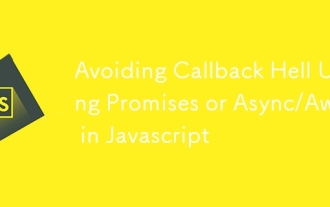 Avoiding Callback Hell Using Promises or Async/Await in Javascript
Jul 09, 2025 am 02:04 AM
Avoiding Callback Hell Using Promises or Async/Await in Javascript
Jul 09, 2025 am 02:04 AM
Callback hell refers to nested callbacks that make the code difficult to maintain. The solution is to use Promise or async/await. 1. Promise replaces nested structures through chain calls, making the logic clear and error handling unified; 2. async/await is based on Promise, writing asynchronous code in a synchronous way to improve readability and debugging experience; 3. In actual applications, you need to pay attention to the single function responsibilities, use Promise.all in parallel tasks, correctly handle errors and avoid abuse of async/await.







