 Database
Database
 Mysql Tutorial
Mysql Tutorial
 How to Fix \'mysqlnd Unable to Connect to MySQL 4.1 Using Legacy Authentication\' Error?
How to Fix \'mysqlnd Unable to Connect to MySQL 4.1 Using Legacy Authentication\' Error?
How to Fix \'mysqlnd Unable to Connect to MySQL 4.1 Using Legacy Authentication\' Error?
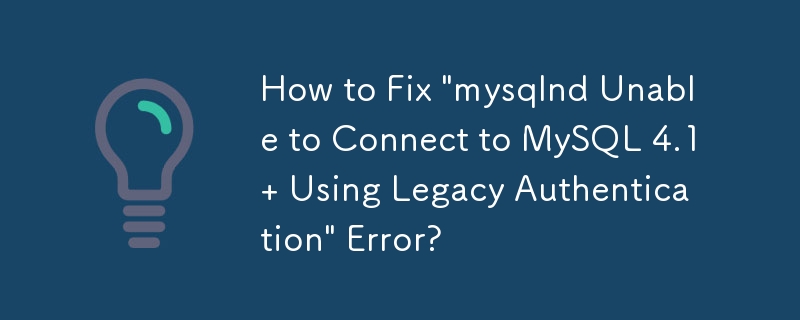
Error: mysqlnd Unable to Connect to MySQL 4.1 Using Legacy Authentication
When using PHP 5.3 and MySQL 5.5 schemas, developers may encounter the following error:
Database connection failed: mysqlnd cannot connect to MySQL 4.1+ using the old insecure authentication.
This error message signifies that mysqlnd, a MySQL native driver, is unable to establish a secure connection due to an outdated authentication mechanism employed in MySQL 4.1 or earlier versions.
Resolving the Issue
To resolve this connectivity issue, follow these steps:
-
Remove or Comment Out 'old_passwords' Setting in my.cnf:
Modify the my.cnf configuration file and locate the line containing 'old_passwords = 1'. Remove this line or comment it out by adding a '#' character at the beginning.
-
Restart MySQL:
Restart the MySQL service to apply the changes made in my.cnf. This step ensures that MySQL uses the new password format. If skipped, MySQL will continue using the insecure format.
-
Update User Passwords:
Connect to the database and execute the following query to identify users with outdated passwords:
SELECT user, Length(`Password`) FROM `mysql`.`user`;
Copy after loginThis query will display users with both old (16 characters) and new (41 characters) password hashes.
-
Execute Password Updates:
For users with 16-character password hashes, update their passwords using the following command:
UPDATE mysql.user SET Password = PASSWORD('password') WHERE user = 'username';Copy after loginReplace 'username' with the actual username and 'password' with the desired new password.
-
Flush Privileges:
Finally, execute the following command to apply the updated passwords:
FLUSH PRIVILEGES;
Copy after login
By completing these steps, you can resolve the connection issue caused by legacy authentication and establish a secure connection to MySQL using mysqlnd.
The above is the detailed content of How to Fix \'mysqlnd Unable to Connect to MySQL 4.1 Using Legacy Authentication\' Error?. For more information, please follow other related articles on the PHP Chinese website!

Hot AI Tools

Undresser.AI Undress
AI-powered app for creating realistic nude photos

AI Clothes Remover
Online AI tool for removing clothes from photos.

Undress AI Tool
Undress images for free

Clothoff.io
AI clothes remover

AI Hentai Generator
Generate AI Hentai for free.

Hot Article

Hot Tools

Notepad++7.3.1
Easy-to-use and free code editor

SublimeText3 Chinese version
Chinese version, very easy to use

Zend Studio 13.0.1
Powerful PHP integrated development environment

Dreamweaver CS6
Visual web development tools

SublimeText3 Mac version
God-level code editing software (SublimeText3)

Hot Topics
 How do you alter a table in MySQL using the ALTER TABLE statement?
Mar 19, 2025 pm 03:51 PM
How do you alter a table in MySQL using the ALTER TABLE statement?
Mar 19, 2025 pm 03:51 PM
The article discusses using MySQL's ALTER TABLE statement to modify tables, including adding/dropping columns, renaming tables/columns, and changing column data types.
 How do I configure SSL/TLS encryption for MySQL connections?
Mar 18, 2025 pm 12:01 PM
How do I configure SSL/TLS encryption for MySQL connections?
Mar 18, 2025 pm 12:01 PM
Article discusses configuring SSL/TLS encryption for MySQL, including certificate generation and verification. Main issue is using self-signed certificates' security implications.[Character count: 159]
 How do you handle large datasets in MySQL?
Mar 21, 2025 pm 12:15 PM
How do you handle large datasets in MySQL?
Mar 21, 2025 pm 12:15 PM
Article discusses strategies for handling large datasets in MySQL, including partitioning, sharding, indexing, and query optimization.
 What are some popular MySQL GUI tools (e.g., MySQL Workbench, phpMyAdmin)?
Mar 21, 2025 pm 06:28 PM
What are some popular MySQL GUI tools (e.g., MySQL Workbench, phpMyAdmin)?
Mar 21, 2025 pm 06:28 PM
Article discusses popular MySQL GUI tools like MySQL Workbench and phpMyAdmin, comparing their features and suitability for beginners and advanced users.[159 characters]
 How do you drop a table in MySQL using the DROP TABLE statement?
Mar 19, 2025 pm 03:52 PM
How do you drop a table in MySQL using the DROP TABLE statement?
Mar 19, 2025 pm 03:52 PM
The article discusses dropping tables in MySQL using the DROP TABLE statement, emphasizing precautions and risks. It highlights that the action is irreversible without backups, detailing recovery methods and potential production environment hazards.
 How do you represent relationships using foreign keys?
Mar 19, 2025 pm 03:48 PM
How do you represent relationships using foreign keys?
Mar 19, 2025 pm 03:48 PM
Article discusses using foreign keys to represent relationships in databases, focusing on best practices, data integrity, and common pitfalls to avoid.
 How do you create indexes on JSON columns?
Mar 21, 2025 pm 12:13 PM
How do you create indexes on JSON columns?
Mar 21, 2025 pm 12:13 PM
The article discusses creating indexes on JSON columns in various databases like PostgreSQL, MySQL, and MongoDB to enhance query performance. It explains the syntax and benefits of indexing specific JSON paths, and lists supported database systems.
 How do I secure MySQL against common vulnerabilities (SQL injection, brute-force attacks)?
Mar 18, 2025 pm 12:00 PM
How do I secure MySQL against common vulnerabilities (SQL injection, brute-force attacks)?
Mar 18, 2025 pm 12:00 PM
Article discusses securing MySQL against SQL injection and brute-force attacks using prepared statements, input validation, and strong password policies.(159 characters)






