ChatGPT's Canvas Mode Is Great: These Are 4 Ways to Use It
ChatGPT's new Canvas mode has added an extra dimension to writing and editing in the world's leading generative AI tool. I've been using ChatGPT Canvas since it launched, and have found a few different way to put this new AI tool to use.
✕ Remove Ads1 Text Editing
ChatGPT Canvas is excellent if you want to edit text. You can use a slider to adjust the reading level based on your audience. For example, you might want to make blog posts more understandable to the general public and for research papers to have industry jargon.

You can also use Canvas mode in ChatGPT to add a "final polish" by selecting some text and asking the software to make adjustments. Another advantage is that you can adjust the text length; this is particularly useful if you're trying to meet a particular word count. You should compare ChatGPT Canvas and Claude Artifact before choosing one, as they're quite different; Claude can also edit text.
✕ Remove Ads2 Document Summarization and Writing
Besides editing text, you can also use ChatGPT Canvas to summarize your documents and make rewrites if needed. For example, I wanted to see how ChatGPT could summarize my resume. After uploading the PDF, I received a comprehensive breakdown of my top skills and unique insights.
You can use ChatGPT Canvas for several other document types, such as essays and cover letters. Here, I suggest asking ChatGPT to make adjustments by highlighting your text and entering the prompt. Alternatively, you can use the Add final polish tool here as well.
 ✕ Remove Ads
✕ Remove Ads 3 Planning Long-Form Content
I would not rely on ChatGPT to write long-form articles I'd publish online, but it can be useful if you need inspiration and ideas. For example, in the rye bread recipe example I shared earlier, I also wanted the app to increase the length.
You can choose between the Shortest and L ongest lengths, depending on your preferences. There's plenty of room for experimentation in the middle, so it's definitely worth trying different lengths to see what works best for you. I'd also recommend trying it out if you need ideas for stories or other creative projects before coming up with your own content.
If you're using ChatGPT as a writer, you should strongly consider checking out these dos and don'ts of using ChatGPT as a freelance writer.
4 Generating Basic Code
You'll need to edit the code you get after generating it, but ChatGPT Canvas is a great tool for making basic code that is then adjustable. The tool lets you fix bugs, which isn't the most impressive feature. In my opinion, the ability to choose different programming languages is what makes ChatGPT Canvas stand out.
✕ Remove Ads
When using ChatGPT Canvas, you can also review specific areas of your code and add logs/comments. I recommend trying ChatGPT and Gemini for coding to see which makes the most sense to you.
While it's still in its early phases, ChatGPT Canvas is an excellent tool for editing text, generating code, and similar tasks. It offers plenty of handy customization features, and if the preset versions don't produce the desired results, you can always highlight your text and ask ChatGPT to make specific adjustments.
✕ Remove AdsThe above is the detailed content of ChatGPT's Canvas Mode Is Great: These Are 4 Ways to Use It. For more information, please follow other related articles on the PHP Chinese website!

Hot AI Tools

Undresser.AI Undress
AI-powered app for creating realistic nude photos

AI Clothes Remover
Online AI tool for removing clothes from photos.

Undress AI Tool
Undress images for free

Clothoff.io
AI clothes remover

AI Hentai Generator
Generate AI Hentai for free.

Hot Article

Hot Tools

Notepad++7.3.1
Easy-to-use and free code editor

SublimeText3 Chinese version
Chinese version, very easy to use

Zend Studio 13.0.1
Powerful PHP integrated development environment

Dreamweaver CS6
Visual web development tools

SublimeText3 Mac version
God-level code editing software (SublimeText3)

Hot Topics
 1377
1377
 52
52
 I Tried Vibe Coding with Cursor AI and It's Amazing!
Mar 20, 2025 pm 03:34 PM
I Tried Vibe Coding with Cursor AI and It's Amazing!
Mar 20, 2025 pm 03:34 PM
Vibe coding is reshaping the world of software development by letting us create applications using natural language instead of endless lines of code. Inspired by visionaries like Andrej Karpathy, this innovative approach lets dev
 Top 5 GenAI Launches of February 2025: GPT-4.5, Grok-3 & More!
Mar 22, 2025 am 10:58 AM
Top 5 GenAI Launches of February 2025: GPT-4.5, Grok-3 & More!
Mar 22, 2025 am 10:58 AM
February 2025 has been yet another game-changing month for generative AI, bringing us some of the most anticipated model upgrades and groundbreaking new features. From xAI’s Grok 3 and Anthropic’s Claude 3.7 Sonnet, to OpenAI’s G
 How to Use YOLO v12 for Object Detection?
Mar 22, 2025 am 11:07 AM
How to Use YOLO v12 for Object Detection?
Mar 22, 2025 am 11:07 AM
YOLO (You Only Look Once) has been a leading real-time object detection framework, with each iteration improving upon the previous versions. The latest version YOLO v12 introduces advancements that significantly enhance accuracy
 Is ChatGPT 4 O available?
Mar 28, 2025 pm 05:29 PM
Is ChatGPT 4 O available?
Mar 28, 2025 pm 05:29 PM
ChatGPT 4 is currently available and widely used, demonstrating significant improvements in understanding context and generating coherent responses compared to its predecessors like ChatGPT 3.5. Future developments may include more personalized interactions and real-time data processing capabilities, further enhancing its potential for various applications.
 Best AI Art Generators (Free & Paid) for Creative Projects
Apr 02, 2025 pm 06:10 PM
Best AI Art Generators (Free & Paid) for Creative Projects
Apr 02, 2025 pm 06:10 PM
The article reviews top AI art generators, discussing their features, suitability for creative projects, and value. It highlights Midjourney as the best value for professionals and recommends DALL-E 2 for high-quality, customizable art.
 Google's GenCast: Weather Forecasting With GenCast Mini Demo
Mar 16, 2025 pm 01:46 PM
Google's GenCast: Weather Forecasting With GenCast Mini Demo
Mar 16, 2025 pm 01:46 PM
Google DeepMind's GenCast: A Revolutionary AI for Weather Forecasting Weather forecasting has undergone a dramatic transformation, moving from rudimentary observations to sophisticated AI-powered predictions. Google DeepMind's GenCast, a groundbreak
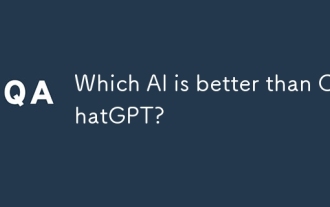 Which AI is better than ChatGPT?
Mar 18, 2025 pm 06:05 PM
Which AI is better than ChatGPT?
Mar 18, 2025 pm 06:05 PM
The article discusses AI models surpassing ChatGPT, like LaMDA, LLaMA, and Grok, highlighting their advantages in accuracy, understanding, and industry impact.(159 characters)
 o1 vs GPT-4o: Is OpenAI's New Model Better Than GPT-4o?
Mar 16, 2025 am 11:47 AM
o1 vs GPT-4o: Is OpenAI's New Model Better Than GPT-4o?
Mar 16, 2025 am 11:47 AM
OpenAI's o1: A 12-Day Gift Spree Begins with Their Most Powerful Model Yet December's arrival brings a global slowdown, snowflakes in some parts of the world, but OpenAI is just getting started. Sam Altman and his team are launching a 12-day gift ex





