
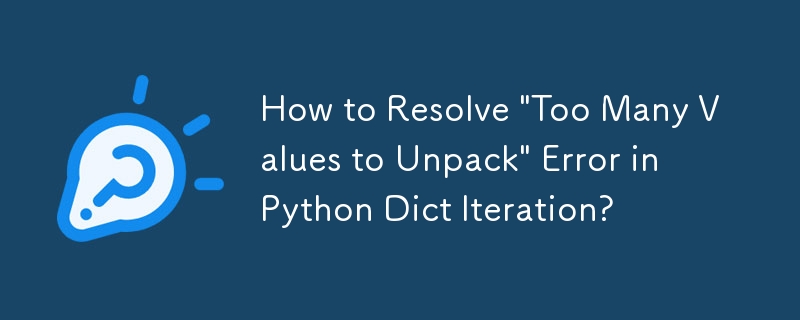
When iterating over a dictionary, it's essential to be aware of the correct syntax and methods. The error "too many values to unpack" occurs when attempting to unpack more values than are available in the iterable.
In the given code snippet:
first_names = ['foo', 'bar']
last_names = ['gravy', 'snowman']
fields = {
'first_names': first_names,
'last_name': last_names,
}
for field, possible_values in fields: # error happens on this lineThe error occurs because you're attempting to unpack two values (field and possible_values) from a single tuple returned by iterating over the dictionary's keys. To fix this, you have two options depending on your Python version:
In Python 3, use the items() method to iterate over both the keys and values of the dictionary:
<code class="python">for field, possible_values in fields.items():
print(field, possible_values)</code>In Python 2, use the iteritems() method instead of items():
<code class="python">for field, possible_values in fields.iteritems():
print field, possible_values</code>Both items() and iteritems() return a sequence of key-value pairs, allowing for proper unpacking within the loop.
Alternatively, if you only need the keys or values from the dictionary, you can iterate over them directly:
# Iterate over keys
for field in fields.keys():
print(field)
# Iterate over values
for possible_values in fields.values():
print(possible_values)The above is the detailed content of How to Resolve \'Too Many Values to Unpack\' Error in Python Dict Iteration?. For more information, please follow other related articles on the PHP Chinese website!




