
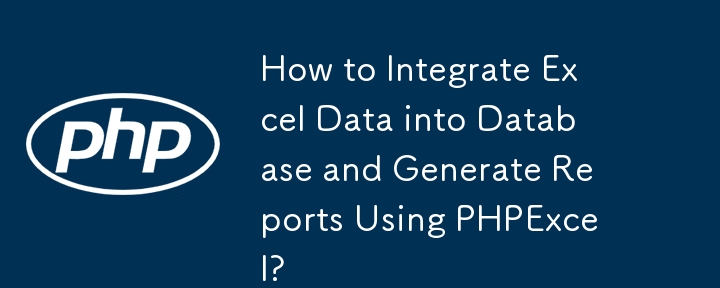
How to Utilize PHPExcel for Data Extraction and Database Integration
Integrating data from Excel spreadsheets into a database and generating reports based on specific criteria is a common task. This guide provides a step-by-step approach to accomplish this using the PHPExcel library.
Database Integration
To transfer data from Excel into a database, you can use the following code snippet:
<code class="php">// Include PHPExcel_IOFactory
include 'PHPExcel/IOFactory.php';
$inputFileName = './sampleData/example1.xls';
// Read your Excel workbook
try {
$inputFileType = PHPExcel_IOFactory::identify($inputFileName);
$objReader = PHPExcel_IOFactory::createReader($inputFileType);
$objPHPExcel = $objReader->load($inputFileName);
} catch(Exception $e) {
die('Error loading file "'.pathinfo($inputFileName,PATHINFO_BASENAME).'": '.$e->getMessage());
}
// Get worksheet dimensions
$sheet = $objPHPExcel->getSheet(0);
$highestRow = $sheet->getHighestRow();
$highestColumn = $sheet->getHighestColumn();
// Loop through each row of the worksheet in turn
for ($row = 1; $row <= $highestRow; $row++){
// Read a row of data into an array
$rowData = $sheet->rangeToArray('A' . $row . ':' . $highestColumn . $row,
NULL,
TRUE,
FALSE);
// Insert row data array into your database of choice here
}</code>The code begins by including the PHPExcel library, reading the Excel file, and retrieving the dimensions of the worksheet. It then iterates through each row of the worksheet, converting each row into an array, which can then be inserted into a database as needed.
Report Generation
Once the data is in the database, you can utilize other PHP libraries or frameworks, such as TCPDF or dompdf, to generate reports based on specific user criteria. This process will depend on the specific reporting requirements and the database structure.
The above is the detailed content of How to Integrate Excel Data into Database and Generate Reports Using PHPExcel?. For more information, please follow other related articles on the PHP Chinese website!
 What does ts version mean?
What does ts version mean?
 What are the file server software?
What are the file server software?
 Python online playback function implementation method
Python online playback function implementation method
 How to delete my WeChat address
How to delete my WeChat address
 The difference between static web pages and dynamic web pages
The difference between static web pages and dynamic web pages
 Database Delete usage
Database Delete usage
 pycharm find file method
pycharm find file method
 What is the difference between legacy and uefi?
What is the difference between legacy and uefi?




