
When building a web application, it's often useful to show a preview of a link's content—like how social media platforms show link previews when you share a URL. So instead of just url text you can show og informations like pictures and desccription as well, beside url.
In this post, I'll walk you through embedding links in a React app, while fetching Open Graph metadata (such as title, image, and description) using axios and cheerio for scraping the target page's HTML.
We’ll create a simple EmbeddedLink component that fetches and displays Open Graph metadata for any provided URL.
Before we start, make sure you have the following installed:
You can install Axios and Cheerio using the following commands:
npm install axios cheerio
We'll create a new EmbeddedLink component that takes in a url as a prop and fetches the Open Graph metadata from that link which we will use later on. Here's the full code:
import React, { useState, useEffect } from 'react';
import axios from 'axios';
import cheerio from 'cheerio';
const EmbeddedLink = ({ url }) => {
const [loading, setLoading] = useState(true);
const [error, setError] = useState(null);
const [imageUrl, setImageUrl] = useState('');
const [title, setTitle] = useState('');
const [description, setDescription] = useState('');
useEffect(() => {
const fetchOGData = async () => {
try {
const response = await axios.get(url, {
headers: {
'origin': 'https://mysite.com'
}
});
const html = response.data;
// Parse HTML content using Cheerio
const $ = cheerio.load(html);
const ogImage = $('meta[property="og:image"]').attr('content');
const ogTitle = $('meta[property="og:title"]').attr('content');
const ogDesc = $('meta[property="og:description"]').attr('content');
setImageUrl(ogImage || '');
setTitle(ogTitle || '');
setDescription(ogDesc || '');
setLoading(false);
} catch (error) {
setError(error);
setLoading(false);
}
};
fetchOGData();
}, [url]);
if (loading) return <div>Loading...</div>;
if (error) return <div>Error: {error.message}</div>;
return (
<div className="embedded-link border-2 p-5 my-3 border-neutral-800">
{imageUrl && <img src={imageUrl} alt={title} className="cover-image max-w-50 w-auto h-auto" />}
<a href={url} target="_blank" rel="noopener noreferrer" className="text-indigo-500 underline font-bold text-2xl">
{title && <h3>{title}</h3>}
</a>
{!imageUrl && !title && <p>No preview available</p>}
<p className="my-3">{description}</p>
<p className="text-slate-500">{url}</p>
</div>
);
};
export default EmbeddedLink;
You can now use the EmbeddedLink component in your React app like this:
import React from 'react';
import EmbeddedLink from './EmbeddedLink';
function App() {
return (
<div className="App">
<h1>Link Preview Example</h1>
<EmbeddedLink url="https://example.com" />
</div>
);
}
export default App;
This will render a preview of the URL provided, with its image, title, and description.
We handle potential errors and loading states by showing appropriate messages to the user:
When you are done, you should be able to see result like on the picture below.
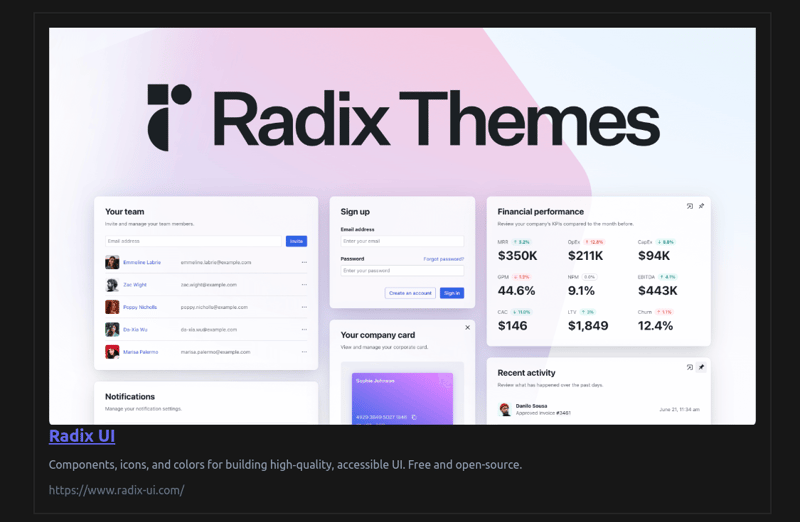
I prefer this dev.to embedded link style, but you can style it whatever you like and prefer.
The above is the detailed content of How to embed link with preview in React Application. For more information, please follow other related articles on the PHP Chinese website!
 How to use php sleep
How to use php sleep
 The main function of the arithmetic unit in a microcomputer is to perform
The main function of the arithmetic unit in a microcomputer is to perform
 What does Metaverse Concept Stock mean?
What does Metaverse Concept Stock mean?
 How to use each function in js
How to use each function in js
 Introduction to the usage of axis function in Matlab
Introduction to the usage of axis function in Matlab
 How to get Bitcoin
How to get Bitcoin
 How to calculate the refund handling fee for Railway 12306
How to calculate the refund handling fee for Railway 12306
 Table average
Table average




