
Playwright is a framework-agnostic end-to-end testing (also known as E2E, or integration testing) tool for web apps. Playwright has great developer experience and makes writing good and resilient to changes tests straightforward.
To set up Playwright, run the following command:
npm init playwright@latest
You'll be guided through a setup wizard in your terminal. When prompted with "Where to put your end-to-end tests?", you can set it to src/tests (as recommended in earlier tutorials).
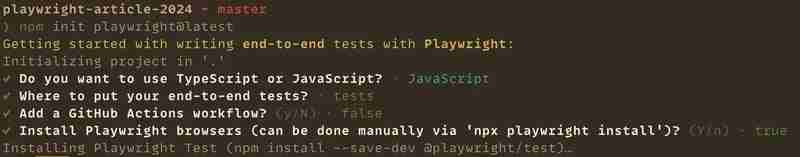
In your package.json, add the following two scripts for running Playwright tests:
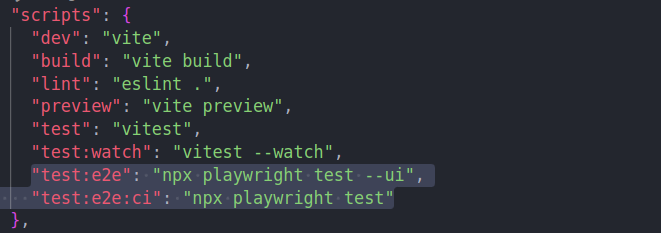
This allows you to run the tests in both development and CI environments.
The playwright.config.ts file should be configured as follows:
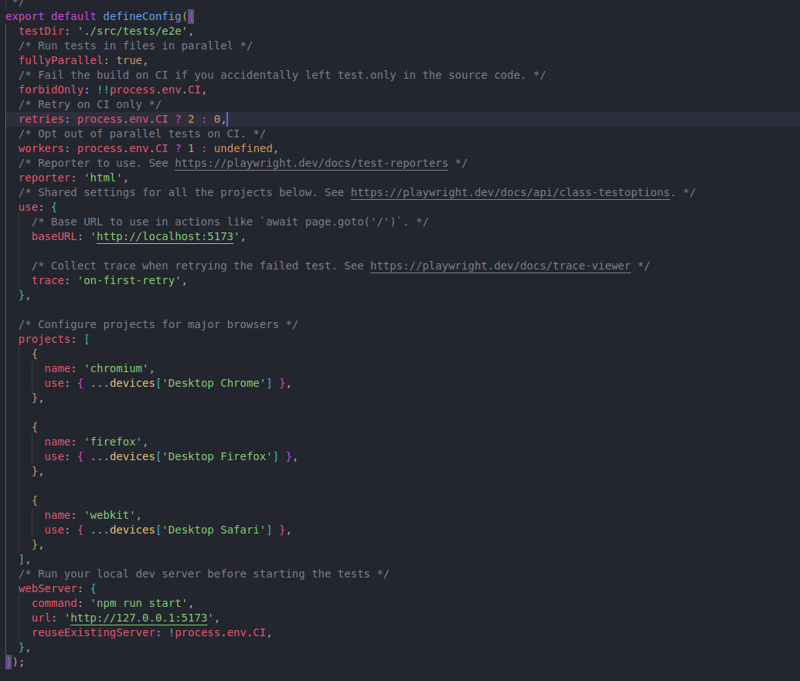
So far, MSW has been set up for mocking API responses in a Node.js environment. However, because Playwright uses a real browser for testing, you need to configure MSW to work in the browser environment.
Create a new JavaScript module that will register the MSW service worker for browser-based tests:
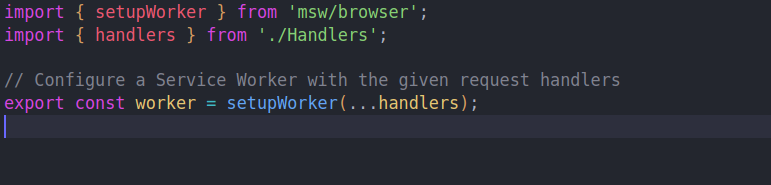
To start the MSW worker when the app is running in development mode, add the following to your app’s root module (e.g., src/main.tsx):
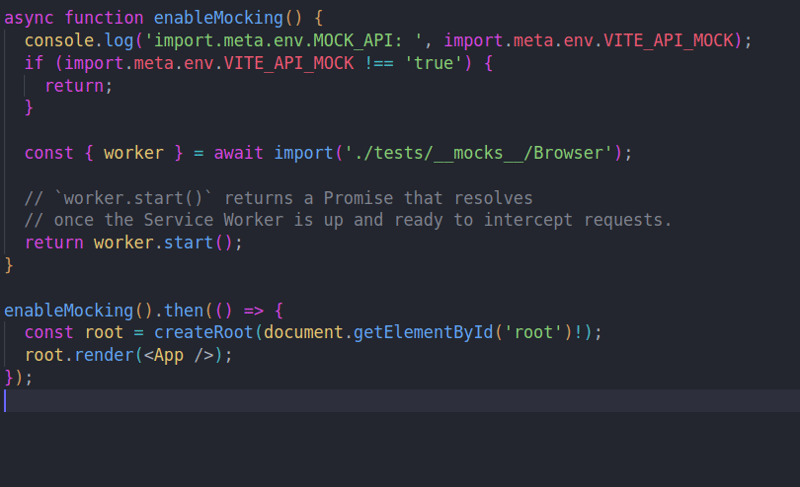
Make sure to set the VITE_API_MOCK environment variable in your .env file:
VITE_API_MOCK="true"
Now you can write an E2E test for a flow in your app. Here’s an example Playwright test:
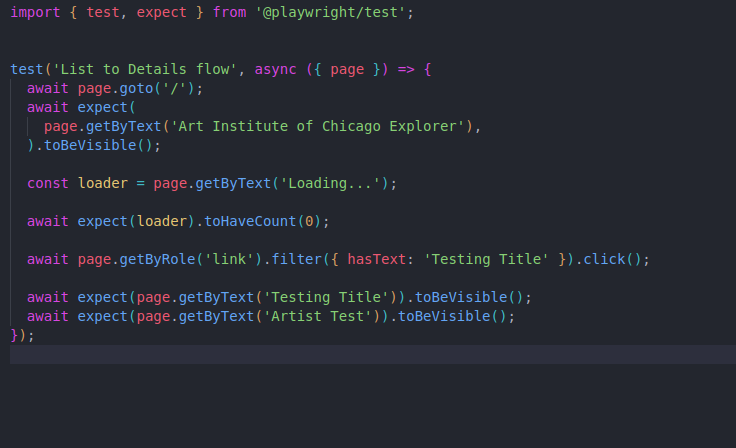
To run the E2E test, use the following command:
npm run test:e2e:ci
This will execute the test in CI mode, which is useful for automated pipelines.
The above is the detailed content of Configure Vitest, MSW and Playwright in a React project with Vite and TS - Part 3. For more information, please follow other related articles on the PHP Chinese website!




