
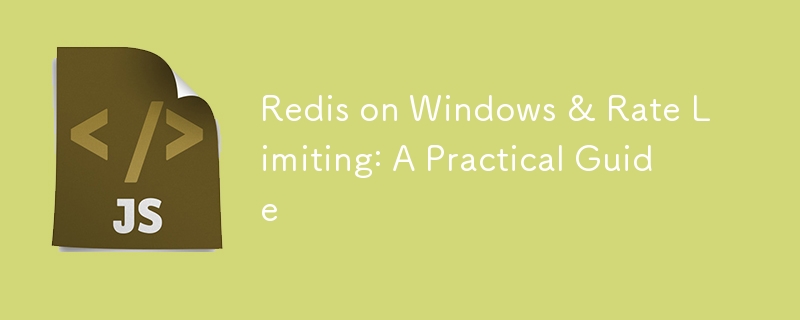
Ever tried running Redis on Windows only to find out there's no official support? Don't worry! After battling with this myself (and bringing down a production server once or twice ?), I've found three reliable ways to get Redis running on Windows, plus a neat implementation for rate limiting.
docker pull redis docker run --name redis-test -p 6379:6379 -d redis
Pro: Works exactly like production
Con: Docker Desktop can be resource-heavy
wsl --install # In PowerShell as admin # Install Ubuntu from Microsoft Store, then: sudo apt update sudo apt install redis-server sudo service redis-server start
Pro: Lightweight
Con: WSL networking can be tricky
redis-cli
Pro: Runs as a Windows service
Con: Not officially supported
I recently needed rate limiting for a Firebase project. While Firebase is great, it's not ideal for rate limiting because:
Redis, however, is perfect because:
Here's a clean Express middleware that just works:
const Redis = require('ioredis');
const redis = new Redis();
async function rateLimit(req, res, next) {
const key = `limit:${req.ip}`;
const limit = 100; // requests per window
const window = 3600; // 1 hour in seconds
try {
const hits = await redis.incr(key);
if (hits === 1) {
await redis.expire(key, window);
}
if (hits > limit) {
return res.status(429).json({
message: "Slow down there, speed racer!"
});
}
next();
} catch (err) {
console.error('Redis error:', err);
next(); // Fail open
}
}
Switching from Firebase to Redis for rate limiting:
✅ Perfect for:
❌ Skip it if:
90% of Redis connection issues are because:
Redis might not officially support Windows, but with these methods, you're covered. For rate limiting specifically, it's like using a racing car instead of a regular car - sure, both will get you there, but one is purpose-built for speed!
Happy coding! ?
P.S. - Always remember to start Redis before spending hours debugging connection issues. Trust me on this one. ?
The above is the detailed content of Redis on Windows & Rate Limiting: A Practical Guide. For more information, please follow other related articles on the PHP Chinese website!
 What are the methods of rounding in sql
What are the methods of rounding in sql
 Solution to Win7 folder properties not sharing tab page
Solution to Win7 folder properties not sharing tab page
 What are the web servers?
What are the web servers?
 What are the benefits of java factory pattern
What are the benefits of java factory pattern
 What does the other party show after being blocked on WeChat?
What does the other party show after being blocked on WeChat?
 The difference between html and url
The difference between html and url
 How to save files to USB drive
How to save files to USB drive
 How to create a web page in python
How to create a web page in python




