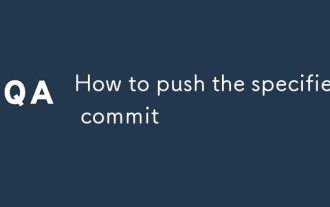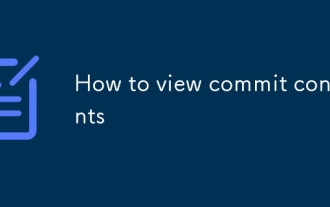how to run github actions workflow
Oct 10, 2024 am 11:03 AMThis article discusses various methods to trigger GitHub Actions workflows, including automatic triggers based on repository events, manual execution, and scheduled runs. It provides clear instructions for manually triggering a workflow and explains
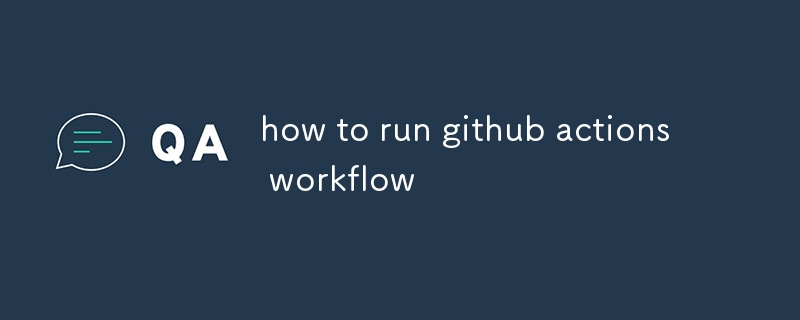
How do I trigger a GitHub Actions workflow?
GitHub Actions workflows can be triggered in a number of ways, including:
- Automatically when specific events occur in a repository, such as when code is pushed, a pull request is created, or a tag is created.
- Manually by a user or by using the GitHub API.
- On a schedule, such as daily or weekly.
How can I manually run a GitHub Actions workflow?
To manually run a GitHub Actions workflow, you can:
- Navigate to the workflow file in the repository.
- Click on the "Run workflow" button.
- Select the branch or tag that you want to run the workflow on.
- Click on the "Run workflow" button again.
What are the different ways to run a GitHub Actions workflow?
There are three main ways to run a GitHub Actions workflow:
- Manually: You can manually run a workflow by clicking on the "Run workflow" button in the workflow file.
- Automatically: Workflows can be configured to run automatically when specific events occur in a repository, such as when code is pushed, a pull request is created, or a tag is created.
- On a schedule: Workflows can be configured to run on a schedule, such as daily or weekly.
How do I find the workflow file in a repository?
The workflow file is located in the .github/workflows directory in the repository. The workflow file is named with a .yml extension.
The above is the detailed content of how to run github actions workflow. For more information, please follow other related articles on the PHP Chinese website!

Hot Article

Hot tools Tags

Hot Article

Hot Article Tags

Notepad++7.3.1
Easy-to-use and free code editor

SublimeText3 Chinese version
Chinese version, very easy to use

Zend Studio 13.0.1
Powerful PHP integrated development environment

Dreamweaver CS6
Visual web development tools

SublimeText3 Mac version
God-level code editing software (SublimeText3)

Hot Topics
 How to use git management tools for complete usage of git management tools
Mar 06, 2025 pm 01:32 PM
How to use git management tools for complete usage of git management tools
Mar 06, 2025 pm 01:32 PM
How to use git management tools for complete usage of git management tools
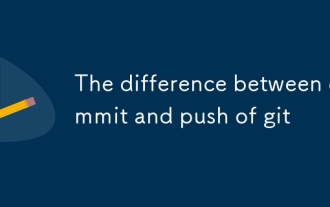 The difference between commit and push of git
Mar 06, 2025 pm 01:37 PM
The difference between commit and push of git
Mar 06, 2025 pm 01:37 PM
The difference between commit and push of git
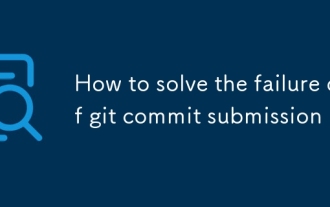 How to solve the failure of git commit submission
Mar 06, 2025 pm 01:38 PM
How to solve the failure of git commit submission
Mar 06, 2025 pm 01:38 PM
How to solve the failure of git commit submission
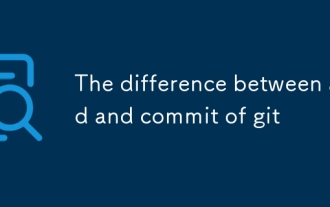 The difference between add and commit of git
Mar 06, 2025 pm 01:35 PM
The difference between add and commit of git
Mar 06, 2025 pm 01:35 PM
The difference between add and commit of git
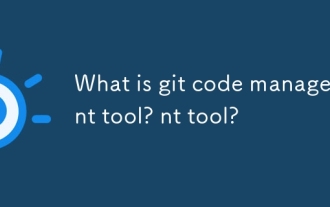 What is git code management tool? What is git code management tool?
Mar 06, 2025 pm 01:31 PM
What is git code management tool? What is git code management tool?
Mar 06, 2025 pm 01:31 PM
What is git code management tool? What is git code management tool?
 How to use git management tools Tutorial for using git management tools for beginners
Mar 06, 2025 pm 01:33 PM
How to use git management tools Tutorial for using git management tools for beginners
Mar 06, 2025 pm 01:33 PM
How to use git management tools Tutorial for using git management tools for beginners