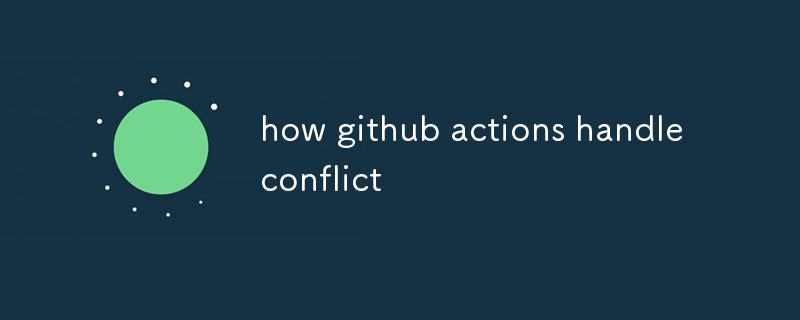GitHub Actions manages conflicts in automated workflows through automatic merge, manual merge, and conflict resolution mechanisms. It resolves conflicts when multiple users make changes to the same codebase using branch protection rules, pull request
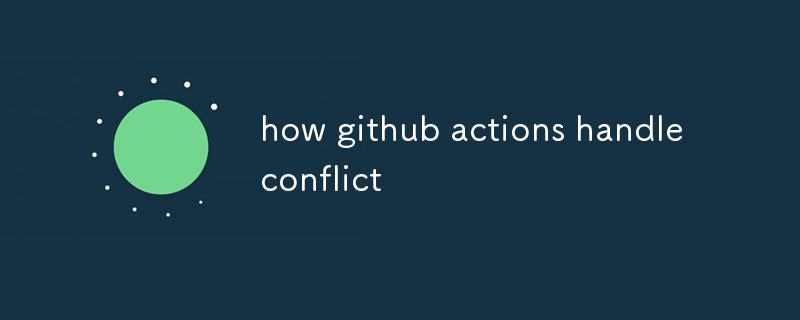
How GitHub Actions Handle Conflict?
GitHub Actions utilizes several strategies to handle conflicts that may arise during the execution of automated workflows:
-
Automatic Merge: By default, GitHub Actions attempts to merge conflicting changes automatically. If the merge is successful, the workflow continues without any user intervention.
-
Manual Merge: If automatic merging fails, GitHub Actions prompts the user to manually merge the conflicting changes. The user can then review the changes and resolve the conflict manually before the workflow can proceed.
-
Conflict Resolution: GitHub Actions provides a built-in conflict resolution mechanism that allows users to resolve conflicts programmatically. Users can define custom scripts or use built-in Actions that assist in resolving conflicts and updating the codebase accordingly.
How do GitHub Actions Resolve Conflicts When Multiple Users Make Changes to the Same Codebase?
GitHub Actions employs various approaches to resolve conflicts when multiple users make changes to the same codebase:
-
Branch Protection Rules: Administrators can implement branch protection rules that restrict direct pushes to specific branches, forcing users to create pull requests instead. This allows for code review and conflict detection before merging.
-
Pull Request Merging: When a pull request containing conflicting changes is merged, GitHub Actions automatically detects and resolves conflicts. It prompts the user to manually merge if the conflicts cannot be resolved automatically.
-
Concurrent Check-ins: GitHub Actions supports concurrent check-ins, allowing multiple users to make changes concurrently. However, it is recommended to use branch protection rules and pull request merging to prevent conflicts in such scenarios.
Does GitHub Actions Provide Any Specific Features or Mechanisms to Facilitate Conflict Management When Running Automated Workflows?
GitHub Actions provides several features and mechanisms to enhance conflict management during automated workflows:
-
Lock Files: Users can employ lock files to prevent simultaneous changes to the same file by multiple automated workflows. This ensures that conflicts are avoided during concurrent executions.
-
Concurrency Groups: GitHub Actions allows users to define concurrency groups for workflows, restricting the number of workflows running simultaneously. By limiting the number of concurrent executions, it reduces the likelihood of conflicts.
-
Custom Conflict Resolution: Users can develop custom scripts or utilize existing Actions that facilitate conflict resolution during workflow executions. These custom actions can automate conflict resolution tasks, such as updating code or merging changes based on specific criteria.
The above is the detailed content of how github actions handle conflict. For more information, please follow other related articles on the PHP Chinese website!