
As JavaScript developers, understanding how the language handles tasks like memory management and asynchronous code execution is crucial for writing efficient code. Today, we’ll dive into how JavaScript’s engine optimizes code and manages memory, while also exploring its single-threaded, asynchronous nature.
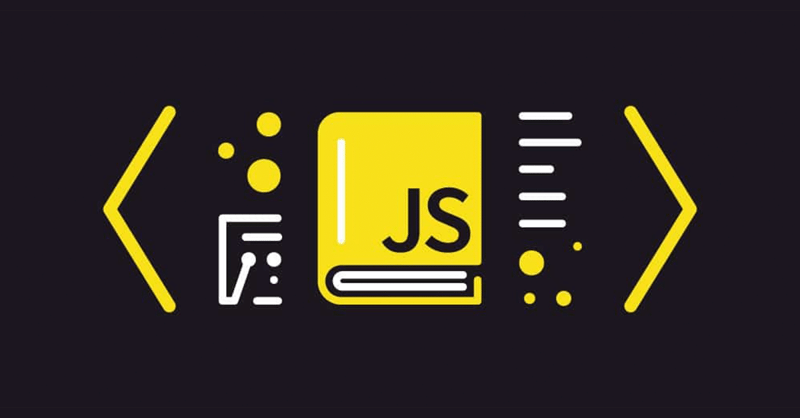
Inline Caching and Code Optimization
When it comes to optimization, compilers use techniques like inline caching to make code faster. For this to work efficiently, your code needs to be predictable — not just for humans but also for the machine. To help the compiler optimize code, it’s best to avoid certain built-in keywords like eval(), arguments, for in, delete, and with. These keywords can introduce hidden classes, which slow down the compiler’s ability to optimize your code.
Call Stack and Memory Heap
JavaScript runs code using two main components: the call stack and the memory heap.
The memory heap is where all the values and objects are stored in random order.
The call stack keeps track of the functions currently being executed, following a First In, Last Out (FILO) pattern.
One common issue developers face is stack overflow, which happens when a function calls itself recursively or repeatedly without breaking the loop. The browser eventually runs out of memory and crashes.
Example Code Snippet: Stack Overflow Example
function recursiveFunction() {
return recursiveFunction(); // This will cause a stack overflow
}
recursiveFunction();
In this example, the function keeps calling itself with no end, causing the call stack to fill up and resulting in a stack overflow.
Garbage Collection and Memory Leaks
JavaScript is a garbage-collected language, which means it automatically removes unused variables and objects from the memory heap. This process is handled by the mark-and-sweep algorithm, and unlike in languages like C, you can’t manually control memory management in JavaScript. While this automatic process makes things easier, there are common mistakes that can lead to memory leaks.
Common Causes of Memory Leaks:
Global variables: If you declare global variables that are never cleaned up, they stay in memory.
Event listeners: Failing to remove event listeners after they’re no longer needed can cause memory to fill up.
setTimeout functions: Similar to event listeners, if setTimeout is not cleared after use, it can lead to a memory leak.
Single-Threaded and Asynchronous Execution
JavaScript is a single-threaded and synchronous language, meaning it can handle one task at a time. This might seem limiting, but JavaScript is also powerful when it comes to handling asynchronous tasks.
Here’s how it works:
When JavaScript encounters an async task, such as a network request, it sends it to the Web APIs (in the browser).
While the async task is handled in the background, the synchronous code continues to execute.
Once the async task is complete, the result is pushed into the callback queue.
If the call stack is empty, JavaScript takes the result from the callback queue and pushes it onto the call stack to execute.
This is how JavaScript can handle tasks like HTTP requests without freezing the page, even though it runs on a single thread.
Example Code Snippet: Asynchronous Code Execution
console.log('Start');
setTimeout(() => {
console.log('Async Task Complete');
}, 3000); // This runs after 3 seconds, but JS doesn't block the next line
console.log('End');
In this example, the message “Async Task Complete” appears after 3 seconds, but “End” prints immediately because the async task runs in the background.
Node.js and JavaScript Runtime
Before Node.js came along in 2009, JavaScript could only run inside browsers. Node.js, created by Ryan Dahl, allows JavaScript to run outside the browser. Node.js is built using C and uses the V8 engine (the same engine that runs JavaScript in Chrome) to handle tasks. It is known for its non-blocking I/O and single-threaded nature, meaning it handles multiple tasks simultaneously without using multiple threads.
Node.js introduced the concept of single-threaded, non-blocking architecture, allowing it to handle I/O operations (like file reading) efficiently without blocking other operations.
The above is the detailed content of Mastering JavaScript: Avoiding Pitfalls with Memory Management and Asynchronous Execution. For more information, please follow other related articles on the PHP Chinese website!




