
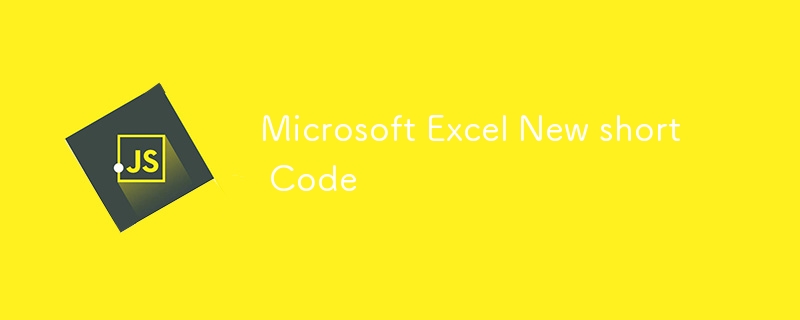
VLOOKUP: =VLOOKUP(lookup_value, table_array, col_index_num, [range_lookup])
INDEX/MATCH: =INDEX(range, MATCH(lookup_value, lookup_array, [match_type])
PivotTable: =SUMIFS(sum_range, criteria_range, criteria)
Conditional Formatting: =A1>average(A:A)
Chart creation: =SERIES(name, categories, values)
Data Analytics/Science (Python):
Dataframe creation: df = pd.DataFrame({'column1': [1, 2, 3], 'column2': [4, 5, 6]})
Data merging: pd.merge(df1, df2, on='common_column')
GroupBy: df.groupby('column').sum()
Data visualization: plt.plot(df['column'])
Machine Learning: from sklearn.linear_model import LinearRegression; model = LinearRegression()
SQL:
Data insertion: INSERT INTO table (column1, column2) VALUES ('value1', 'value2');
Data update: UPDATE table SET column = 'new_value' WHERE condition;
Data deletion: DELETE FROM table WHERE condition;
Table creation: CREATE TABLE table (column1 data_type, column2 data_type);
Index creation: CREATE INDEX index_name ON table (column);
R:
Dataframe creation: df <- data.frame(column1 = c(1, 2, 3), column2 = c(4, 5, 6))
Data merging: merge(df1, df2, by = 'common_column')
GroupBy: aggregate(df$column, by = list(df$group), FUN = sum)
Data visualization: ggplot(df, aes(x = column)) + geom_bar()
Machine Learning: library(caret); model <- train(column ~ ., data = df)
Regular Expressions (regex):
Match email: \b[a-zA-Z0-9._%+-]+@[a-zA-Z0-9.-]+.[a-zA-Z]{2,}\b
Match phone number: \d{3}[-.]?\d{3}[-.]?\d{4}
Match date (YYYY-MM-DD): \d{4}[-.]\d{2}[-.]\d{2}
The above is the detailed content of Microsoft Excel New short Code. For more information, please follow other related articles on the PHP Chinese website!
 The role of vga interface
The role of vga interface
 How to solve the problem of dns server not responding
How to solve the problem of dns server not responding
 What is the difference between blocking and deleting on WeChat?
What is the difference between blocking and deleting on WeChat?
 Introduction to Java special effects implementation methods
Introduction to Java special effects implementation methods
 What are the short video platforms?
What are the short video platforms?
 How to set up WeChat anti-blocking function
How to set up WeChat anti-blocking function
 How to use each function in js
How to use each function in js
 Data Structure and Algorithm Tutorial
Data Structure and Algorithm Tutorial




