
This article explains how to use Magisk to root an Android device without modifying the system partition. It discusses the benefits and risks of rooting, such as unlocking access to root apps and mods without tripping SafetyNet security checks. Magis
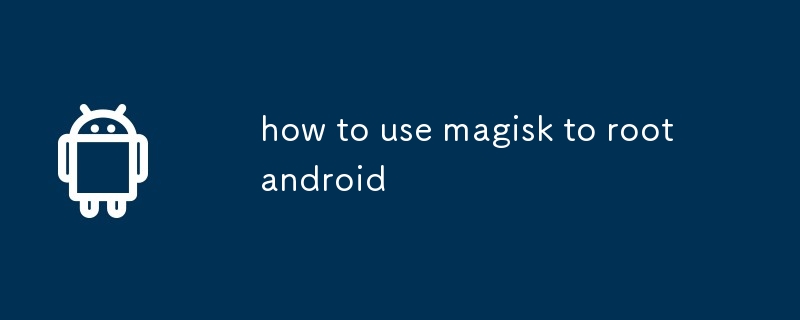
Magisk is a powerful tool that allows you to root your Android device without modifying the system partition. This means that you can install root apps and mods without having to worry about tripping the SafetyNet checks that some apps and services use to detect rooted devices.
To unlock your Android device's bootloader, you will need to use a tool called Fastboot. Fastboot is a command-line tool that allows you to communicate with your device's bootloader.
To unlock your bootloader, follow these steps:
<code>adb reboot bootloader</code>
<code>fastboot oem unlock</code>
Yes, you can use Magisk to root your Android device without wiping data. However, it is important to note that rooting your device may still void your warranty.
To root your device without wiping data, follow these steps:
Risks:
Benefits:
The above is the detailed content of how to use magisk to root android. For more information, please follow other related articles on the PHP Chinese website!
 Three forms of conditional statements
Three forms of conditional statements
 switch statement usage
switch statement usage
 How to remove other people's TikTok watermarks from TikTok videos
How to remove other people's TikTok watermarks from TikTok videos
 Introduction to javascript special effects code
Introduction to javascript special effects code
 How to view stored procedures in MySQL
How to view stored procedures in MySQL
 netframework
netframework
 How to generate bin file with mdk
How to generate bin file with mdk
 Introduction to the levels of Python exams
Introduction to the levels of Python exams




