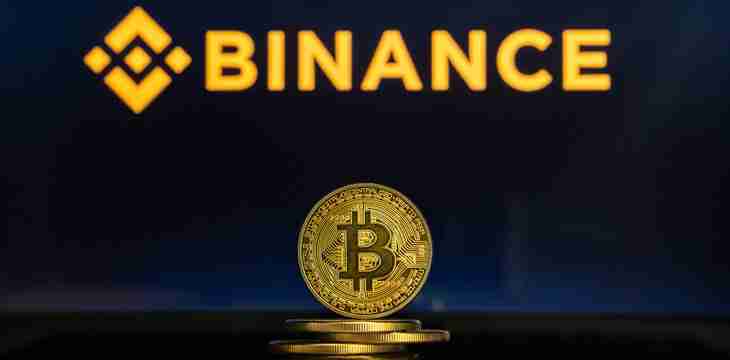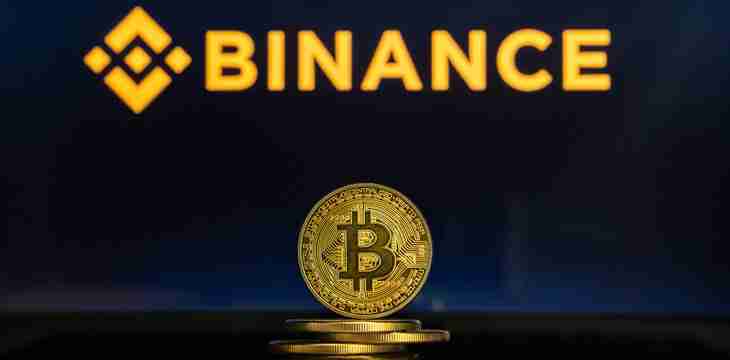
How to use Binance on Apple devices after downloading it
1. Download Binance App
- Go to the Apple App Store.
- Search for "Binance".
- Click the "Get" button to download and install.
2. Create an account
- Open Binance App and click "Register".
- Enter your email address or mobile phone number and set a password.
- Complete identity verification.
3. Add payment method
- Click the "Wallet" tab.
- Select "Recharge".
- Select a top-up method such as debit card, credit card or bank transfer.
- Enter payment information and confirm.
4. Purchase cryptocurrencies
- Click on the "Trading" tab.
- Select the cryptocurrency you want to buy, such as Bitcoin or Ethereum.
- Select "Buy".
- Enter the purchase amount.
- Confirm transaction.
5. Withdraw cryptocurrency
- Click on the "Wallet" tab.
- Select the cryptocurrency you want to withdraw.
- Click "Withdraw".
- Enter the withdrawal address and amount.
- Confirm withdrawal.
Other Useful Features
-
Exchange: For buying and selling cryptocurrencies.
-
Earn: Earn interest on cryptocurrencies or stake them.
-
NFT Market: Buy and sell non-fungible tokens (NFTs).
-
Education Center: Resources to learn about cryptocurrency and blockchain.
By following these steps, you can easily download and use the Binance App on your Apple device to buy, sell and manage cryptocurrencies.
The above is the detailed content of How to use Binance after downloading it from Apple?. For more information, please follow other related articles on the PHP Chinese website!