
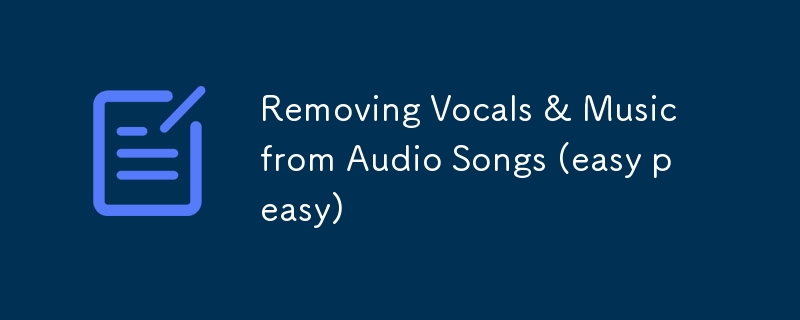
Spleeter is an open-source tool developed by Deezer for source separation, allowing users to isolate vocals and accompaniment from audio tracks. This guide outlines the steps to set up Spleeter in a Windows Subsystem for Linux (WSL) environment and use it to remove vocals from an audio file.
sudo apt update
sudo apt install python3 python3-pip
pip install spleeter
pip install 'numpy<2'
pip install --upgrade spleeter
Spleeter requires FFmpeg for audio processing. Install it using:
sudo apt install ffmpeg
Ensure your audio file is accessible from WSL. For example, if your audio file is located at E:pathaudio.mp3, you can access it in WSL at:
/mnt/e/path/audio.mp3
Use the following command to separate the vocals from the audio file:
python3 -m spleeter separate -i /mnt/e/path/audio.mp3 -o /mnt/e/path/output
After running the command, check the output directory (/mnt/e/path/output). You should find two audio files:
You have successfully set up Spleeter in a WSL environment and used it to remove vocals from an audio file. This powerful tool can be used for various audio processing tasks, making it a valuable resource for musicians, producers, and audio enthusiasts.
The above is the detailed content of Removing Vocals & Music from Audio Songs (easy peasy). For more information, please follow other related articles on the PHP Chinese website!




