
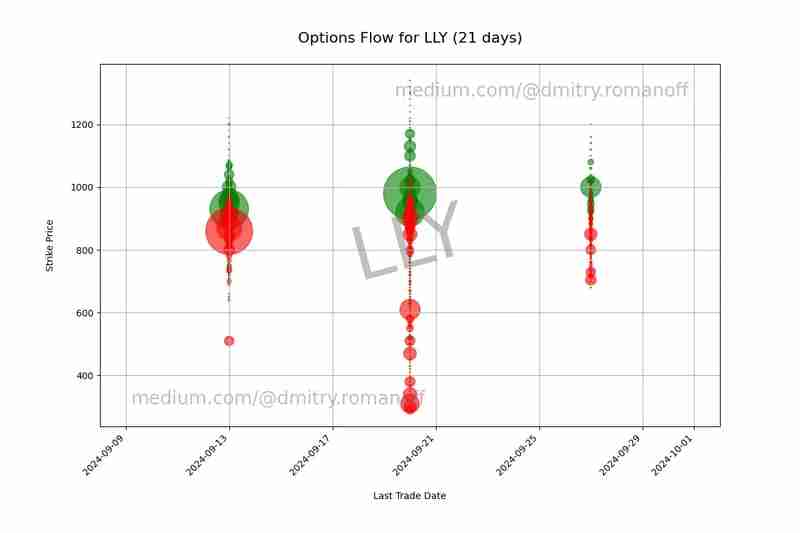
In the ever-evolving world of finance, visualizing data can offer unprecedented insights into market trends. In this article, we’ll explore how to leverage Python for a specific financial analysis task: visualizing options flow for a given stock using historical data from Yahoo Finance. We’ll be using a code snippet that fetches options data, processes it, and generates a scatter plot to illustrate the flow of call and put options. Let’s dive into the details.
Our goal is to analyze the options data for a particular stock and visualize it in a scatter plot. For this example, we’ll use the stock ticker LLY (Eli Lilly and Company). The code snippet accomplishes the following:
First, we need to import the necessary libraries:
import yfinance as yf import os from datetime import datetime, timedelta import matplotlib.pyplot as plt import pandas as pd
We set up the output directory and file where we will save our data:
output_directory = 'output' os.makedirs(output_directory, exist_ok=True) output_file = os.path.join(output_directory, 'output.data')
Here, we ensure that the output directory exists and specify the path for the data file.
To get options data for the ticker LLY, we use yfinance:
ticker = 'LLY' days = 21 populate_data = 'Y' # Set 'N' to use existing file, 'Y' to create new file
If populate_data is set to 'Y', the code fetches new options data. If 'N', it will use the existing data file.
Here’s how the data fetching and processing is done:
if populate_data == 'Y': stock = yf.Ticker(ticker) options_dates = stock.options today = datetime.now() fourteen_days_later = today + timedelta(days) with open(output_file, 'w') as file: for date in options_dates: date_dt = datetime.strptime(date, '%Y-%m-%d') if today <= date_dt <= fourteen_days_later: calls = stock.option_chain(date).calls puts = stock.option_chain(date).puts for _, row in calls.iterrows(): if not filter_volume(row['volume']): file.write(f"Call,{date},{row['strike']},{row['volume']}\n") for _, row in puts.iterrows(): if not filter_volume(row['volume']): file.write(f"Put,{date},{row['strike']},{row['volume']}\n") print(f"Data has been written to {output_file}")
This code fetches call and put options data, filters out rows with unwanted volume data, and writes it to a file.
Next, we read the data and clean it:
data = pd.read_csv(output_file, names=['Type', 'Last_Trade_Date', 'Strike', 'Volume']) data.dropna(inplace=True) data['Last_Trade_Date'] = pd.to_datetime(data['Last_Trade_Date']) data = data[data['Volume'].notna()]
We ensure that our dataset is free of NaN values and that the Last_Trade_Date is in the correct datetime format.
We’re ready to create our scatter plot:
extra_days_before = 5 extra_days_after = 5 min_date = data['Last_Trade_Date'].min() - timedelta(days=extra_days_before) max_date = data['Last_Trade_Date'].max() + timedelta(days=extra_days_after) plt.figure(figsize=(12, 8)) calls_data = data[data['Type'] == 'Call'] plt.scatter(calls_data['Last_Trade_Date'], calls_data['Strike'], s=calls_data['Volume'], c='green', alpha=0.6, label='Call') puts_data = data[data['Type'] == 'Put'] plt.scatter(puts_data['Last_Trade_Date'], puts_data['Strike'], s=puts_data['Volume'], c='red', alpha=0.6, label='Put') plt.xlabel('\nLast Trade Date') plt.ylabel('Strike Price\n') plt.title(f'Options Flow for {ticker} ({days} days)\n', fontsize=16) plt.xticks(rotation=45, ha='right') plt.gca().xaxis.set_major_formatter(plt.matplotlib.dates.DateFormatter('%Y-%m-%d')) plt.xlim(min_date, max_date) plt.subplots_adjust(bottom=0.2) plt.grid(True) plt.text(0.5, 0.5, f'{ticker}', color='gray', fontsize=80, alpha=0.5, ha='center', va='center', rotation=15, transform=plt.gca().transAxes) plt.text(0.95, 0.95, 'medium.com/@dmitry.romanoff', color='gray', fontsize=20, alpha=0.5, ha='right', va='top', transform=plt.gca().transAxes) plt.text(0.05, 0.05, 'medium.com/@dmitry.romanoff', color='gray', fontsize=20, alpha=0.5, ha='left', va='bottom', transform=plt.gca().transAxes) plot_file = os.path.join(output_directory, 'options_scatter_plot.png') plt.savefig(plot_file) print(f"Scatter plot has been saved to {plot_file}")
This segment creates a scatter plot of call and put options, with strike prices on the y-axis and trade dates on the x-axis. The size of the points represents the volume of trades, with green indicating calls and red indicating puts. We also add watermarks for branding purposes and save the plot to a file.
Visualizing options data helps traders and analysts understand market sentiment and trading activity. This guide demonstrated how to fetch, process, and visualize options data using Python. By following these steps, you can adapt this code for any stock and analyze its options flow, providing valuable insights into market trends.
Feel free to modify the code to fit your specific needs and explore different ways to visualize financial data.
The above is the detailed content of Visualizing Options Flow with Python: A Step-by-Step Guide. For more information, please follow other related articles on the PHP Chinese website!




