
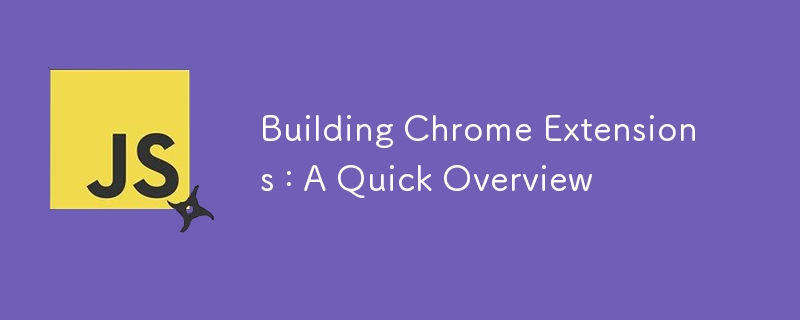
Mods—Modifications?If you’re into gaming, you know there’s nothing like playing a modded game. It’s your favorite game, but with extra power, features, and fun. Now, imagine bringing that same excitement to your web browsing experience. That’s exactly what browser extensions do—they’re like mods for your browser, supercharging it in ways you never thought possible.
With a Chrome extension, you can tweak your browser to suit your needs perfectly—whether it’s blocking specific URLs, adding new features, or even giving it a completely fresh look. And the best part? You can build these extensions yourself. In this guide, I’ll take you through the step-by-step process of creating your own Chrome extension.
Getting started with web extensions is easier than you think!If you know JavaScript, it’s a breeze—just a matter of learning a new API. After all, it’s still JavaScript at its core.
This article is a supplement for: The Chrome Extensions Handbook: Memory-Heavy to Production-Ready
Web extensions are like mods, but for browsers. You can completely customize how the browser behaves—think AdBlock—or how it looks, like Mozilla themes.
To get started, create a new folder!
All you need is a manifest.json. It’s the main function but for web extensions. It’s the first file the browser looks for!
{ "manifest_version": 3, "name": "img-downl", "version": "1.0", "description": "image ac?", "content_scripts": [ { "matches": [""], "js": ["content.js"] } ], "permissions": [ "activeTab" ] }
The manifest contains all the metadata for your extension. It’s how browsers understand your extension and what it can do.
One key difference is the move from persistent background scripts to service workers. Background scripts in V2 ran during the entire lifetime of an extension (while the user is browsing), hence the “persistent” aspect. In V3, they only run when necessary!
Content scripts, unlike background scripts, have access to the DOM.
This is the basic anatomy of a simple plugin. As you build more extension projects, you’ll learn about permissions and additional functionality. For an introduction, this simple breakdown is enough.
Ready?
This extension is inspired by a computer vision course I took a while back. We were required to implement a tool to download images from Google search.
Note: I don't suggest having this extension running at all times unless you want to download images every time you browse.
In the same folder as your manifest.json, create content.js and paste the following:
async function processAllImages() { const images = document.querySelectorAll('img'); let count = 0; for (const img of images) { const url = img.src; const filename = `image${count++}.png`; // Generate a filename for each image try { await downloadImage(url, filename); console.log(`Downloaded ${filename}`); } catch (error) { console.error(`Error downloading image from ${url}:`, error); } } } // Run the function to process and download images processAllImages();
Remember, a content script is injected into a webpage. For example, when you navigate to example.com, processAllImages will run.
All it does is grab all image elements and pass them to a download function:
const images = document.querySelectorAll('img');
async function downloadImage(url, filename) { return new Promise((resolve, reject) => { fetch(url) .then(response => { if (!response.ok) throw new Error('Network response was not ok.'); return response.blob(); }) .then(blob => { const a = document.createElement('a'); a.href = URL.createObjectURL(blob); a.download = filename; a.style.display = 'none'; document.body.appendChild(a); a.click(); URL.revokeObjectURL(a.href); // Clean up the object URL document.body.removeChild(a); resolve(); }) .catch(error => reject(error)); }); }
Note: This will only work for static images. Dynamic and lazy-loaded images might be corrupted—that’s something you can handle in future iterations.
I’m using Brave, which is based on Chrome, but the process is similar across browsers.
To test, you need to enable developer mode in your chosen browser.
This extension, unchanged, should work in Mozilla as well since we don’t rely on the Chrome namespace.
Brave:
Type brave://extensions/ in the address bar.
Enable developer mode.
Load the extension by selecting the folder.
Chrome および Edge: Brave と同様の手順に従います。
(chrome://extensions/ またはedge://extensions/)
MOD — 改造は楽しいです!この拡張機能は単純かもしれませんが、開始するための基本を示しています。 Mozilla の MDN には、Web 拡張機能 (一般的な Web 拡張機能とブラウザ固有の両方) の知識をさらに深めるのに最適なリソースがあります。
覚えておいてください: 不要なダウンロードを避けるため、完了したら拡張機能をオフにするかアンインストールしてください。
さらに良いのは…
課題: 入力 (ヒント: クリック、アイコン、およびバックグラウンド スクリプト) を受け取り、ユーザーがボタンをクリックした場合にのみ画像処理機能を実行する方法を考え出します。
The above is the detailed content of Building Chrome Extensions : A Quick Overview. For more information, please follow other related articles on the PHP Chinese website!




