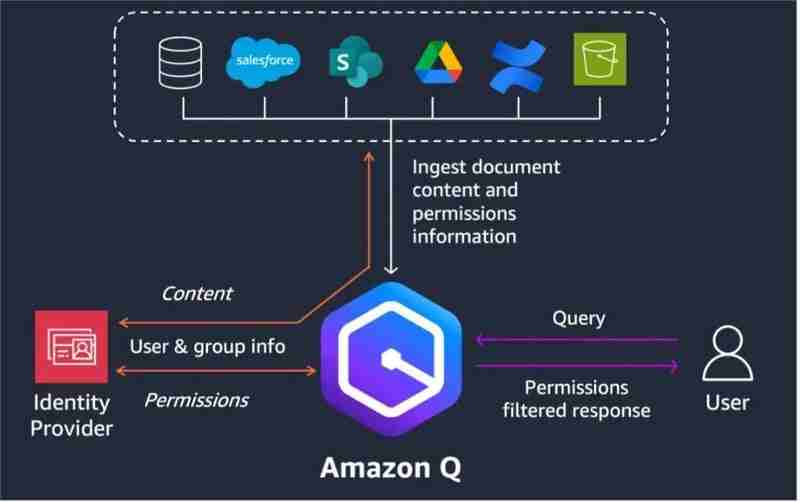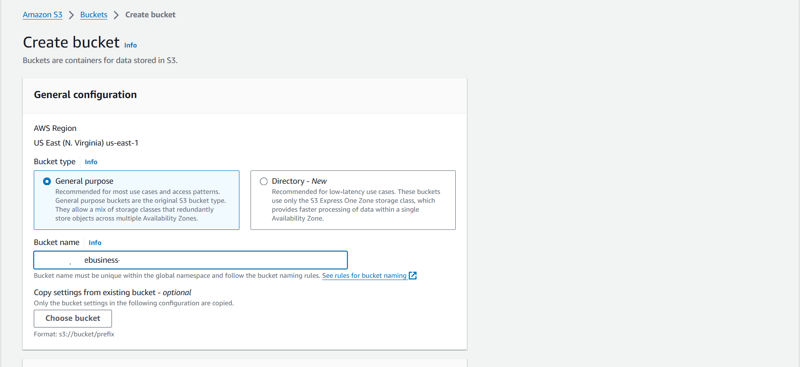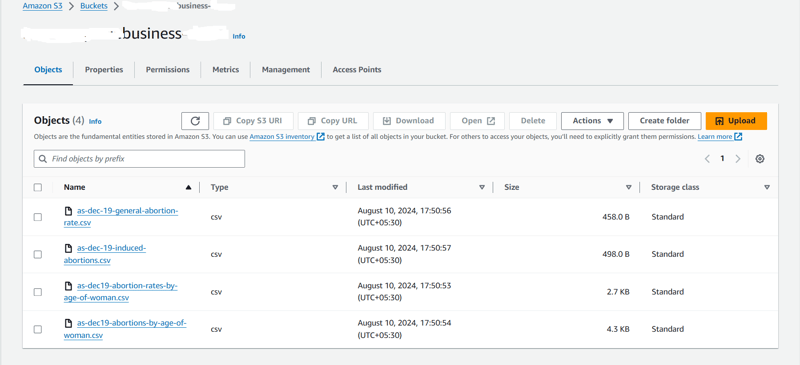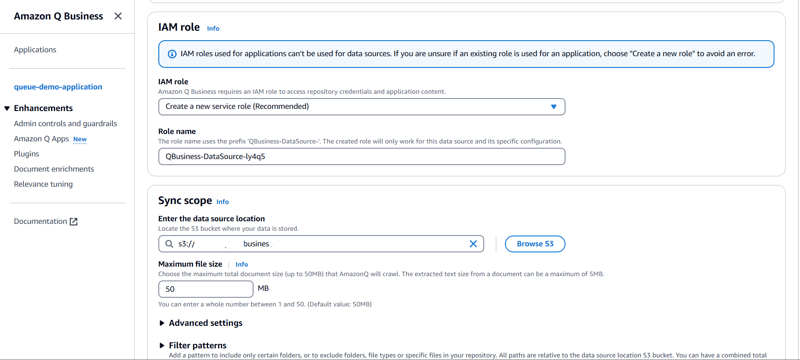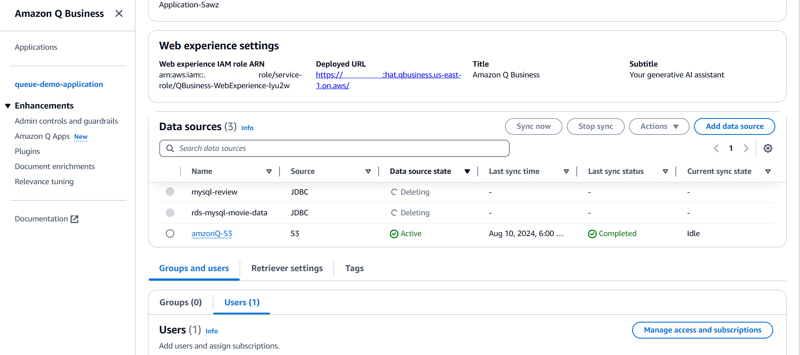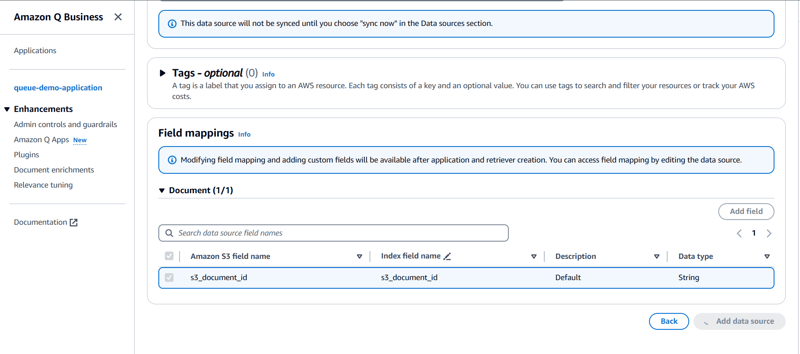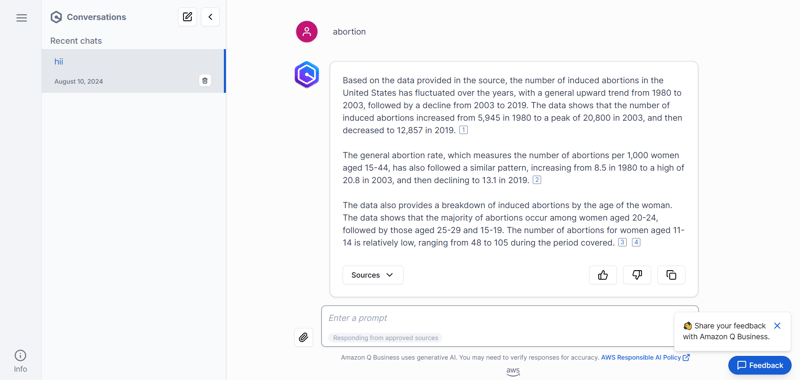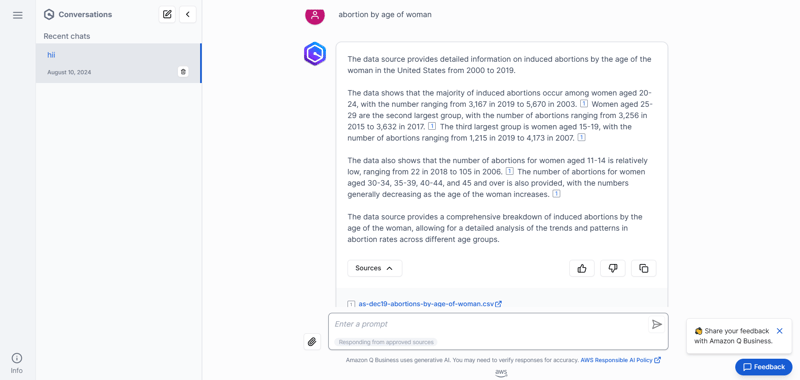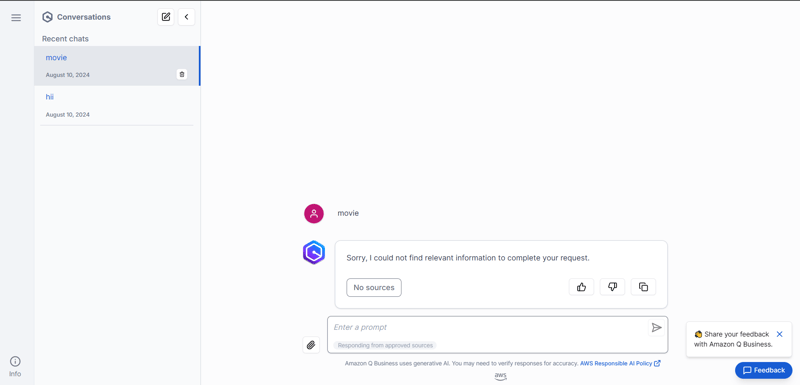Amazon Q Business is an innovative AI-powered service that helps businesses derive valuable insights from their data with ease. By integrating Amazon S3 as a data source, you can leverage the scalability and flexibility of S3 storage to power your Amazon Q Business applications. In this guide, we’ll walk through the steps to configure Amazon Q Business with Amazon S3 as a data source.
High level architecture of Amazon Q Business
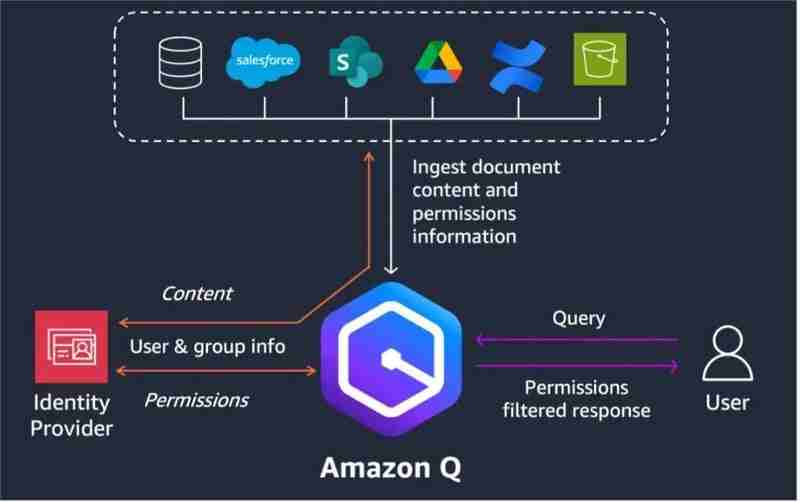
Prerequisites
Before you begin, ensure you have the following:
- AWS Account:Access to an AWS account with permissions to manage S3 buckets and configure Amazon Q Business.
- Amazon S3 Bucket:An S3 bucket where your data files are stored, ready to be accessed by Amazon Q Business.
- Data Files:Structured data files (e.g., CSV, JSON, Parquet) stored in your S3 bucket that you want to analyze with Amazon Q.
Step 1: Prepare Your S3 Bucket
- Create an S3 Bucket (if not already done):
- Navigate to the S3 console in AWS.
- Click on "Create bucket" and provide a unique name for your bucket.
- Choose the appropriate region and configure settings such as versioning, encryption, and access controls as per your requirements.
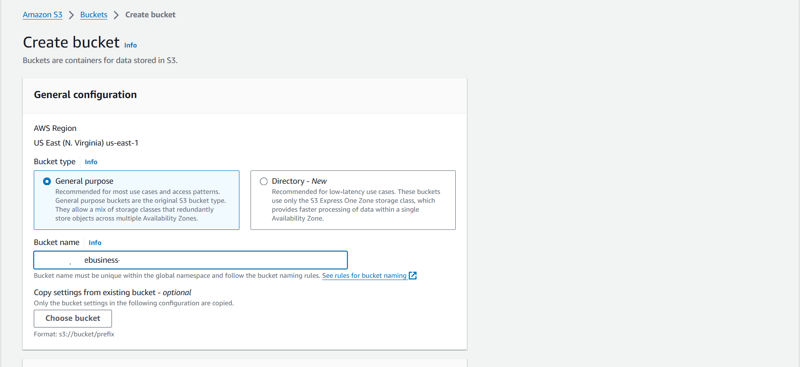
- Upload Your Data Files:
- Upload the data files you want to analyze using Amazon Q into the S3 bucket.
- Ensure that the files are properly structured and formatted (e.g., CSV, JSON, Parquet) so that Amazon Q can easily interpret the data.
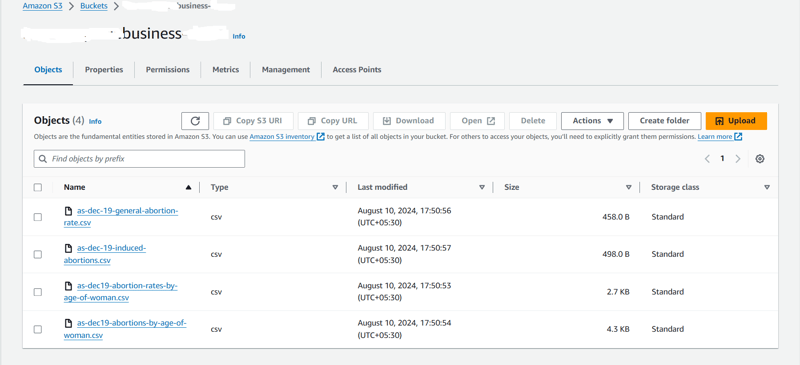
- Set Permissions:
- Configure the bucket policies and permissions to ensure that Amazon Q has the necessary access to the data.
- You can use an IAM role or specific bucket policies to grant Amazon Q the required permissions to read from the S3 bucket.
Step 2: Configure Amazon Q Business
Access the Amazon Q Business Console:
- Navigate to the Amazon Q Business console from the AWS Management Console.
Add Amazon S3 as a Data Source:
- In the Amazon Q Business console, go to the "Data Sources" section.
- Click on "Add data source" and select "Amazon S3" from the available options.
Configure the Data Source:
- Provide the necessary details to connect Amazon Q to your S3 bucket.
- Enter the bucket name, specify the file format (e.g., CSV, JSON), and point to the location of the data files within the bucket.
- If your data files are organized into folders, you can specify the folder path as well.
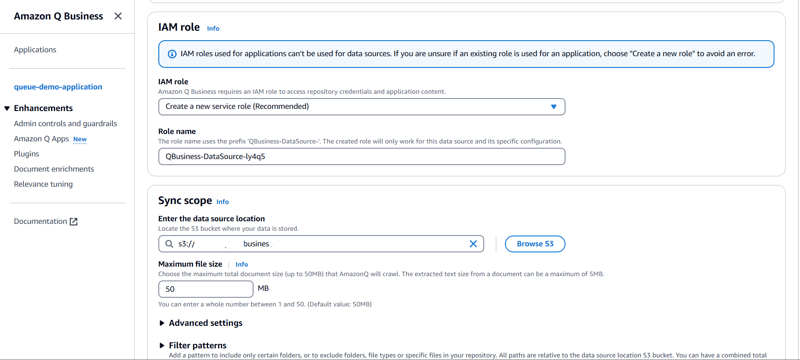
Set Up Data Permissions:
- Amazon Q will need permission to access the data in your S3 bucket.
- You can use an existing IAM role or create a new role that grants the necessary permissions to Amazon Q to read from your S3 bucket.
- Attach the IAM role to your Amazon Q Business application.
Test the Connection:
- After entering all the details, test the connection to ensure Amazon Q can access and read the data from your S3 bucket.
- If the connection is successful, proceed to the next step.
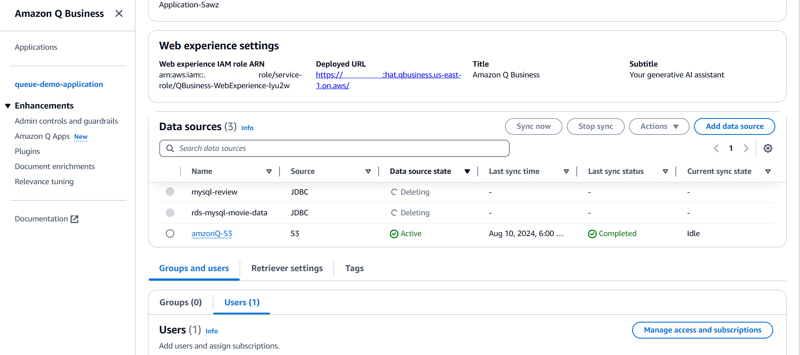
Step 3: Creating Datasets and Insights
- Create Datasets:
- Once the S3 data source is connected, create datasets from the data files stored in your S3 bucket.
- You can filter and transform the data as needed while creating the datasets.
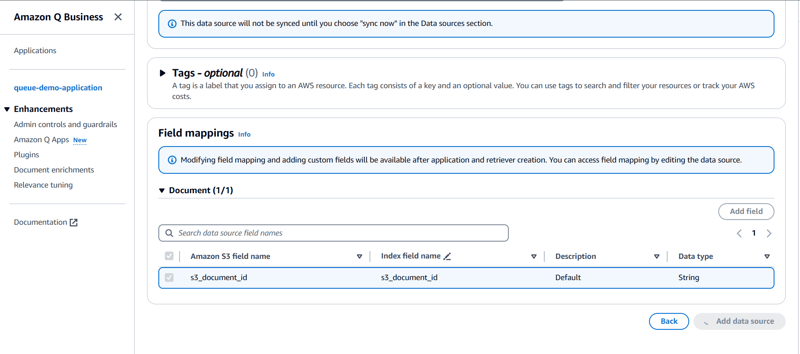
Explore Data with Amazon Q:
- Amazon Q Business の直感的なインターフェイスを使用して、データセットを探索し、レポートを生成し、視覚化を作成します。
- 自然言語クエリを使用してデータについて質問し、すぐに洞察を得ることができます。
データ更新の自動化 (オプション):
- S3 のデータが定期的に更新される場合は、Amazon Q Business でデータセットの自動更新間隔を設定できます。
- これにより、常に最新のデータに基づいた洞察が保証されます。
アプリケーションをテストしてみましょう:
注: アプリケーションのリンクでユーザーを作成するには、リンクにアクセスしてください。
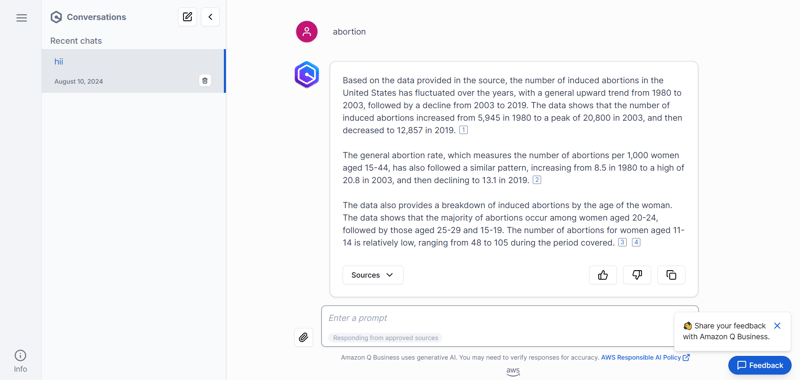
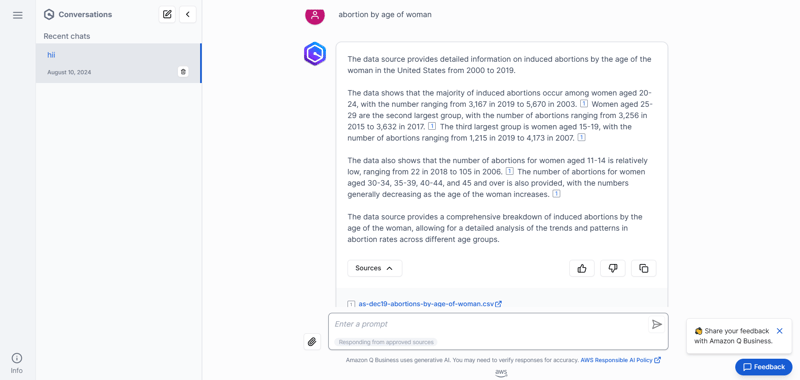
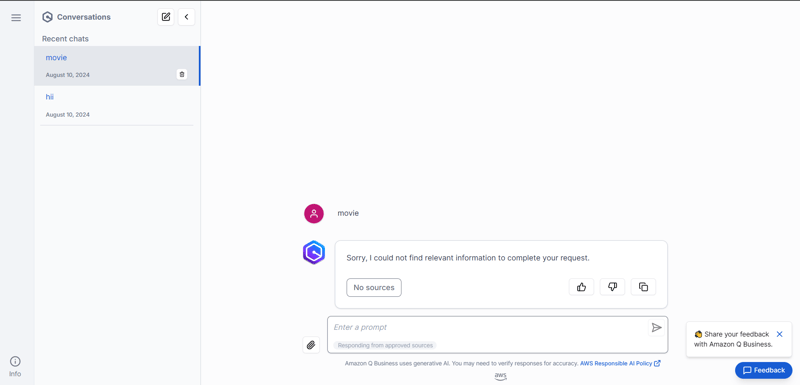
結論
Amazon S3 をデータソースとして使用して Amazon Q Business を設定すると、S3 の膨大なストレージ機能を活用し、データから実用的な洞察を引き出すことができます。上記で概説した手順に従うことで、S3 データを Amazon Q とシームレスに統合し、データに基づいた意思決定を行うために必要なツールをビジネスに確実に装備することができます。
Amazon Q Business アプリケーションの設定に関してご質問がある場合、またはさらなるサポートが必要な場合はお気軽にお問い合わせください!
The above is the detailed content of Configuring Amazon Q Business with Amazon Ss a Data Source. For more information, please follow other related articles on the PHP Chinese website!