
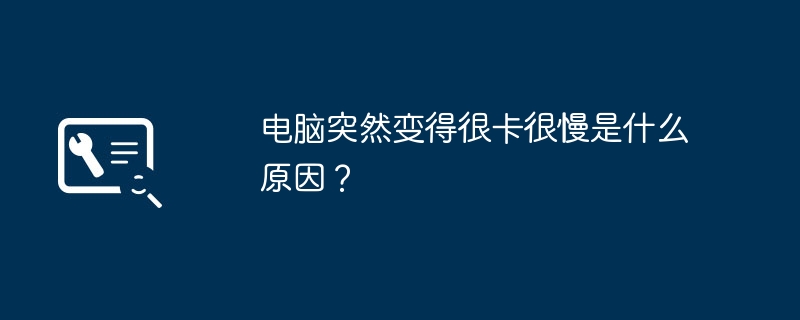
Please refer to the computer optimization and computer acceleration methods compiled by me.
1 Regularly clean the dust in the computer. After shutting down the desktop, open the case and use a hair dryer to blow cold air
2 Use 360 Guard, Kingsoft Guard and other tools to clean up system garbage and temporary files generated by the Internet (ie Cache), check and kill malware (360 is not recommended, everyone knows it)
3 The computer configuration is poor, try to set the virtual memory as large as possible, (xp) right click on My Computer Properties Advanced Performance... Set advanced changes there
Set to 2000 - 4000 in Customization
(win7) Computer-Properties-Advanced System Settings-Performance Settings-"Advanced" tab-Virtual Memory-Change-Select the drive to be set, C drive, select the system management size Or select Custom Size-Set-OK as needed.
4 Install anti-virus software that takes up less resources, such as nod32, or only install an auxiliary anti-virus software.
5 Try to set the IP to a static IP, which can reduce the startup time of the computer and the reflection time after entering the desktop. (cqjiangyong summary: This is the reason why many people cannot move their computers for the first few minutes after they are turned on)
6 Do not put too many files and icons on the computer desktop, which will slow down the computer's response. Try not to install software on the C drive.
7 Close some startup programs. Start-Run-enter msconfig-OK-click "Start"-Start in the "System Configuration Utility" window. Except for the input method (Ctfmon) and anti-virus software, general programs can be turned off. You can also use software such as 360 to intelligently optimize boot acceleration.
8 It is recommended to only install one main anti-virus software. Installing multiple anti-virus software will occupy computer resources and make the computer slower.
9 Defragment the disk regularly. Open the drive in My Computer that you want to defragment - Properties - Tools - Select the disk to be defragmented and open the "Disk Defragmenter" window - Analysis - Defragmentation - the system will start defragmenting. .
10 Install computer optimization software such as Optimization Master or Super Rabbit. With optimization, the computer will be much faster! !
11 The current system also occupies a relatively large amount of memory. If necessary, adding more memory will make it much faster.
12 If the computer hard drive is used for a long time, it will also slow down the computer. Repartitioning and installing can repair the logical corruption and make the computer faster. The physical read and write speed of the hard drive is slow, so you can only replace it with a better one! ! !
There are several reasons why the game is stuck, and the mobile phone does not support it. There is no cell phone security check. Or the phone is overheating. It is recommended that you go to the Security Center. Clean it up. The lag problem of mobile phones should be improved.
This friend may not be very comprehensive when he sees the question you raised.
You said that the computer’s Internet access is very slow:
1. Is it because the web page rendering speed when opening the browser is very slow?
2. Or is the speed of downloading files and videos very slow?
3. Or do you often have the problem of reading the circles when watching videos on video websites?
(1) If it is the first question, then your memory is only 4G, increase it to 8G, then the Internet experience will be much improved.
(2) If it is the second question, then you need to look at the network equipment, network cable, and applied broadband speed. Under normal circumstances, there is no problem with the current broadband speed. Next, let’s take a look at the network cable you connected to your computer. You may consider replacing it. It doesn’t cost much to sell finished network cables online. Finally, after ruling out the above two points, you need to take a look at your network equipment. Although the network operation company will give you a network device (usually a fiber optic box) when installing broadband for you, everyone basically uses mobile phones at home now, so you must have a wireless router, but if you have already bought this router It has not been replaced for 7 or 8 years, so consider replacing it quickly. Firstly, the network technology has been upgraded, and secondly, the lifespan of the router has basically reached its end.
(3) If it is the third problem, this factor includes the solutions of the first and second packages. Of course, there is another possibility, which is the browser you are using. You can consider changing the browser software. Maybe the problem The solution is easy. Here we recommend 360 Browser, Sogou Browser, Google Chrome, etc.
I hope my answer can help you solve the problem! ! !
Because its hardware configuration is low, it may be difficult to run, and it may also be that some cache garbage is generated during use, causing the system to freeze. Users can solve this problem from the following aspects: first, optimize system settings, close unnecessary background applications and self-starting applications; second, clean up, you can clean cache and junk files, delete unnecessary files and applications, or reinstall them system and other methods to optimize the performance of the tablet. In addition, you can also consider upgrading the hardware configuration of your tablet to improve its running speed and performance.
Mungkin terdapat beberapa sebab mengapa komputer tersekat semasa menjalankan Word:
1 Konfigurasi komputer tidak mencukupi: Jika konfigurasi komputer anda rendah, seperti memori, pemproses, dll., ia mungkin menyebabkan Word berjalan perlahan.
2. Fail Word terlalu besar: Jika fail Word anda sangat besar, contohnya, ia mengandungi sejumlah besar gambar, jadual, formula, dll., ia mungkin menyebabkan Word berjalan perlahan.
3 Terlalu banyak pemalam Word: Jika anda memasang sejumlah besar pemalam Word, ia boleh menyebabkan Word berjalan perlahan.
4 Jangkitan virus komputer: Jika komputer anda dijangkiti virus atau perisian hasad, ia boleh menyebabkan Word berjalan perlahan.
5 Masalah perisian Word: Jika terdapat masalah dengan perisian Word anda sendiri, seperti rosak atau perlu dikemas kini, ia mungkin menyebabkan Word berjalan perlahan.
Penyelesaian:
1 Naik taraf konfigurasi komputer: Jika konfigurasi komputer anda rendah, anda boleh mempertimbangkan untuk menaik taraf memori, pemproses dan perkakasan lain.
2. Mampatkan fail Word: Jika fail Word anda terlalu besar, anda boleh cuba memampatkan saiz fail, seperti mengurangkan gambar, memadam kandungan yang tidak diperlukan, dsb.
3. Lumpuhkan pemalam yang tidak diperlukan: Jika anda telah memasang sejumlah besar pemalam Word, anda boleh cuba melumpuhkan pemalam yang tidak diperlukan untuk meningkatkan kelajuan Word.
4 Imbas virus komputer: Jika komputer anda dijangkiti virus atau perisian hasad, anda boleh menggunakan perisian anti-virus untuk mengimbas dan mengalih keluarnya.
5 Kemas kini perisian Word: Jika terdapat masalah dengan perisian Word anda, anda boleh cuba mengemas kini perisian atau memasang semula Word.
Jika komputer tersekat apabila ia dimulakan, semak sama ada pemacu komputer dipasang dengan betul dijangkiti virus.
Sebab: Operasi terlalu rumit, seperti memasukkan banyak objek dan menggunakan banyak formula Jika keadaan ini menyebabkan perisian tersekat, ia adalah masalah perkakasan, jadi anda hanya boleh menunggu dengan sabar Kaedah: Cari objek untuk mengosongkan, tekan dan tahan kekunci pintasan ctrl+g atau cari Mula--Cari dan Pilih--Cari Objek dalam bar menu, pilih objek, klik OK dan tekan padam. kunci untuk membersihkan.
Konfigurasi komputer terlalu lemah, atau rangkaian terlalu perlahan.
Jawapan: Alat kawalan jauh komputer pihak yang satu lagi lazimnya lembap kerana ketinggalan komunikasi. Pertama, jika komputer lain boleh berfungsi, bermakna tiada masalah dengan rangkaian.
Kedua, apabila anda menyambung ke komputer lain dan mengendalikan komputer orang lain, tiada masalah kad. Satu-satunya kemungkinan ialah terdapat masalah dengan komputer anda sendiri. Terdapat dua kemungkinan Satu adalah kegagalan sistem ini atau hanya memasangnya semula. Yang kedua ialah masalah perkakasan, yang memerlukan analisis terperinci Adalah disyorkan untuk memeriksa pemacu kad grafik dan kad grafik.
Mula-mula bersihkan fail sampah dalam sistem dan semak sama ada terdapat Trojan rangkaian Jika itu tidak berjaya, pasang semula sistem
Mengikut konfigurasi komputer anda, sepatutnya tiada masalah kad!
The above is the detailed content of Why does the computer suddenly become very slow?. For more information, please follow other related articles on the PHP Chinese website!




