
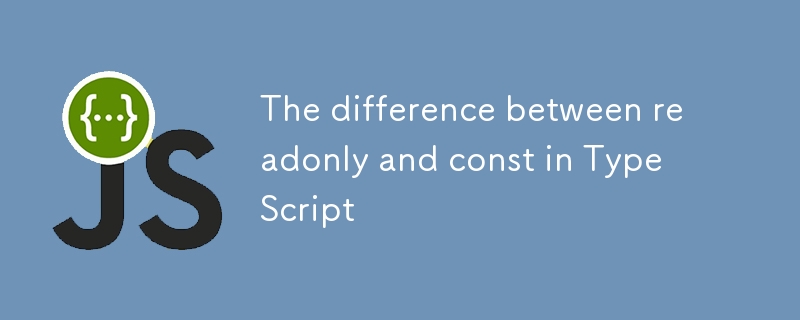
These two features are similar in that they are both non-assignable.
Can you explain exactly it?
In this article, I will share the differences between them.
In this case, hisName is a variable that cannot be reassigned.
const hisName = 'Michael Scofield' hisName = 'Lincoln Burrows' // → ❌ Cannot assign to 'hisName' because it is a constant.
However, you can reassign to property.
const hisFamily = {
brother: 'Lincoln Burrows'
}
hisFamily.brother = ''
// → ⭕️
hisFamily = {
mother: 'Christina Rose Scofield'
}
// → ❌ Cannot assign to 'hisFamily' because it is a constant.
For example, if you try to assign a value to brother with readonly, a compilation error will occur.
let hisFamily: { readonly brother: string } = {
brother: 'Lincoln Burrows'
}
hisFamily.brother = ''
// → ❌ Cannot assign to 'brother' because it is a read-only property.
On the other hand, assigning to the variable itself is allowed.
let hisFamily: { readonly brother: string } = {
brother: 'Lincoln Burrows'
}
hisFamily = {
brother: ''
}
// → ⭕️
const makes the variable itself non-assignable, while readonly makes the property non-assignable.
By combining const and readonly, you can create an object where both the variable itself and the object's properties are immutable.
const hisFamily: { readonly brother: string } = {
brother: 'Lincoln Burrows'
}
hisFamily.brother = ''
// ❌ Cannot assign to 'brother' because it is a read-only property.
hisFamily = {
brother: ''
}
// ❌ Cannot assign to 'hisFamily' because it is a constant.
Happy Coding☀️
The above is the detailed content of The difference between readonly and const in Type Script. For more information, please follow other related articles on the PHP Chinese website!




