
Due to system upgrade compatibility, data security and other issues, computer system upgrades are often difficult, so Computer Manager Win10 Upgrade Assistant came into being. It provides you with a convenient and reliable system upgrade solution, allowing you to easily and seamlessly upgrade from your old system to Windows 10. To learn more about how Computer Manager Win10 Upgrade Assistant can help you solve system upgrade problems, please continue reading the following details:
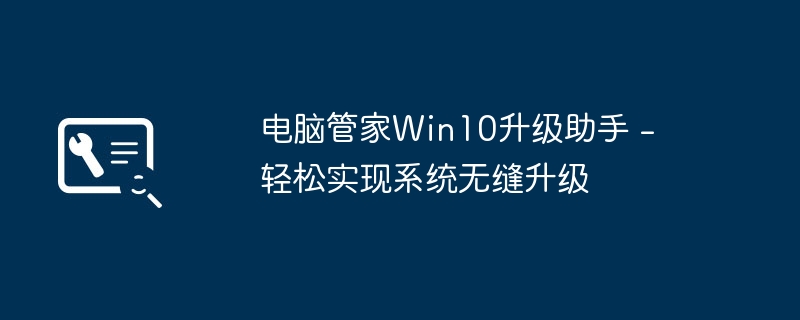
Computer Manager is a domestic The well-known system management software has been committed to providing users with convenient and safe system maintenance services. Among them, the Win10 upgrade assistant function is an important function customized by Computer Manager for users. Through this upgrade assistant, users can easily seamlessly upgrade from the old Windows system to the latest Windows 10 and enjoy the optimized experience brought by the new system.
Compared to upgrading the system by yourself, using Computer Manager's Win10 Upgrade Assistant has the following major advantages:
One-click upgrade, hassle-free. The upgrade assistant will automatically detect your current system version and provide one-click upgrade functionality without cumbersome manual operations. Retention of personal data. During the upgrade process, your personal files, software settings and other important data will be completely preserved, so there is no need to worry about losing it. System optimization is worry-free. The upgrade assistant will automatically optimize the system during the upgrade process to ensure that the system runs stably and efficiently. Safe and reliable. As a well-known system management software in China, Computer Manager's upgrade process has been strictly tested to ensure safety and reliability.Using Computer Manager Win10 Upgrade Assistant is very simple, the specific steps are as follows:
Download and install the latest version of Computer Manager software. Find the "System Optimization" module on the main interface of the software and click to enter. On the system optimization page, select the "Win10 Upgrade Assistant" function. Follow the prompts of the upgrade assistant and wait patiently for the upgrade process to complete.After completing the Win10 system upgrade, you can further use other functions of Computer Manager to optimize the system to obtain a better user experience:
System Cleanup. Computer Manager's system cleaning function can help you completely clean up system junk and free up valuable hard drive space. Start management. Through startup management, you can effectively control system startup items and improve boot speed. Privacy protection. Computer Manager's privacy protection function can help you prevent various privacy leak risks. Virus detection. The built-in anti-virus engine of Computer Manager can monitor the system in real time and detect and eliminate various malicious viruses in a timely manner.In short, Computer Manager Win10 Upgrade Assistant provides users with a simple, safe and efficient system upgrade method, and is a trustworthy Windows system management tool
The above is the detailed content of Computer Manager Win10 Upgrade Assistant - Easily achieve seamless system upgrades. For more information, please follow other related articles on the PHP Chinese website!




