
This article provides instructions on how to check, change, and verify the IP address assigned to Windows Subsystem for Linux 2 (WSL2). The focus is on obtaining the IP address using the "ifconfig" command, editing the network configuration
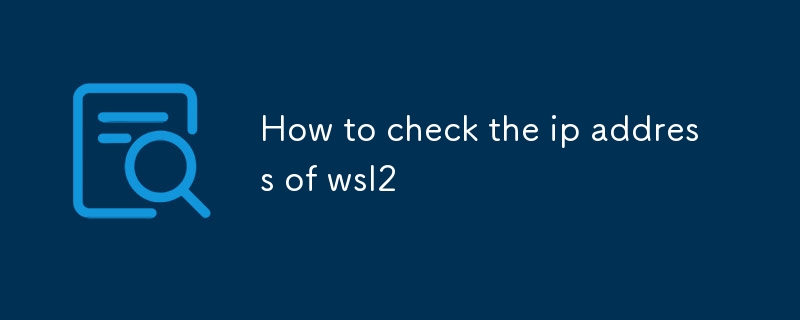
To check the IP address of WSL2, open a command prompt in WSL2 and run the following command:
<code>ifconfig eth0</code>
The IP address will be displayed in the output of the command.
To change the IP address of WSL2, you need to edit the network configuration file. The steps to do this are as follows:
<code>/etc/wsl.conf</code>
[network], and add the following lines to the file:[network], and add the following lines to the file:<code>[network] interface = eth0 address = 192.168.1.100 netmask = 255.255.255.0 gateway = 192.168.1.1</code>
<code>wsl --shutdown</code>
To determine whether WSL2 has been assigned an IP address, open a command prompt in WSL2 and run the following command:
<code>ip addr show eth0</code>
If WSL2 has been assigned an IP address, the output of the command will include a line that starts with inet
inet.🎜The above is the detailed content of How to check the ip address of wsl2. For more information, please follow other related articles on the PHP Chinese website!
 How to connect php to mssql database
How to connect php to mssql database
 What are the front-end mvvm frameworks?
What are the front-end mvvm frameworks?
 What are the electronic contract signing platforms?
What are the electronic contract signing platforms?
 How about MEX exchange
How about MEX exchange
 What programming language is c language?
What programming language is c language?
 What does ts version mean?
What does ts version mean?
 Summary of commonly used computer shortcut keys
Summary of commonly used computer shortcut keys
 Tutorial on making inscribed coins
Tutorial on making inscribed coins




