
Materialized views are an essential feature in database management that significantly enhance query performance and data retrieval efficiency. While MySQL doesn't support materialized views natively like some other database systems, there are effective workarounds to achieve similar functionality. This article delves into what materialized views are, their benefits, and how you can implement them in MySQL.
A materialized view is a database object that contains the results of a query. Unlike a standard view, which generates results dynamically each time it is queried, a materialized view stores the query result data physically, thus improving performance for complex and resource-intensive queries.
Lets explain the concept of materialized views using this diagram:
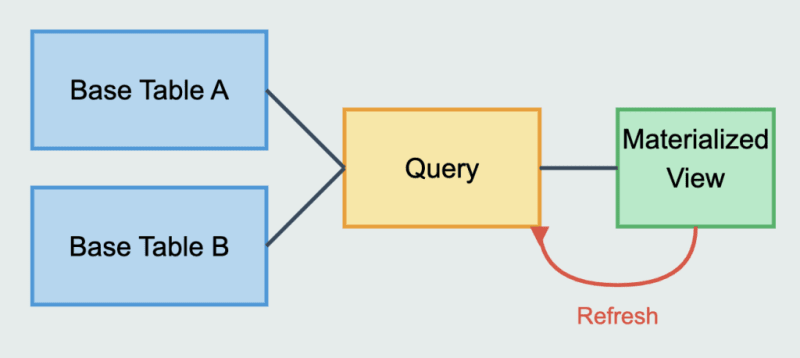
A materialized view is a database object that contains the results of a query. Unlike a regular view, which runs the query each time it's accessed, a materialized view stores the result set physically, like a table. This has several advantages:
The trade-off with materialized views is between query performance and data freshness. They provide fast query results but at the cost of potentially having slightly outdated data between refreshes.
Although MySQL does not support materialized views natively, you can implement them using a combination of tables and triggers. Here’s a step-by-step guide on how to create a materialized view in MySQL:
First, create a base table that will store the materialized view's data.
CREATE TABLE materialized_view AS
SELECT column1, column2, aggregate_function(column3)
FROM base_table
GROUP BY column1, column2;
To ensure that the materialized view stays up-to-date with the base table, you need to create triggers for INSERT, UPDATE, and DELETE operations.
CREATE TRIGGER trg_after_insert AFTER INSERT ON base_table
FOR EACH ROW
BEGIN
INSERT INTO materialized_view (column1, column2, column3)
VALUES (NEW.column1, NEW.column2, NEW.column3);
END;
CREATE TRIGGER trg_after_update AFTER UPDATE ON base_table
FOR EACH ROW
BEGIN
UPDATE materialized_view
SET column1 = NEW.column1, column2 = NEW.column2, column3 = NEW.column3
WHERE id = OLD.id;
END;
CREATE TRIGGER trg_after_delete AFTER DELETE ON base_table
FOR EACH ROW
BEGIN
DELETE FROM materialized_view WHERE id = OLD.id;
END;
Depending on your application's requirements, you might want to periodically refresh the materialized view to ensure it reflects the most recent data. This can be done using a scheduled event or a cron job.
CREATE EVENT refresh_materialized_view
ON SCHEDULE EVERY 1 HOUR
DO
BEGIN
TRUNCATE TABLE materialized_view;
INSERT INTO materialized_view (column1, column2, aggregate_function(column3))
SELECT column1, column2, aggregate_function(column3)
FROM base_table
GROUP BY column1, column2;
END;
Materialized Views with a Rapid Database Builder
While understanding SQL and executing efficient queries is crucial, building a complete database requires significant SQL knowledge. This is where rapid database builders like Five come into play.
In Five, you can define your database schema using MySQL, including advanced operations. Five provides a MySQL database for your application and generates an automatic UI, making it easier to interact with your data.
With Five, you can create forms, charts, and reports based on your database schema. This means you can build interfaces that interact with data fields.
For example, if you have a complex query that aggregates data from multiple tables, you can create a materialized view to store the results of this query. This can significantly speed up your application by reducing the load on your database and providing quicker access to frequently queried data:
Five also allows you to write custom JavaScript and TypeScript functions, giving you the flexibility to implement complex business logic. This is crucial for applications that require more than just standard CRUD (Create, Read, Update, Delete) operations.
Once your application is built, you can deploy your application to a secure, scalable cloud infrastructure with just a few clicks. This allows you to focus on development without worrying about the complexities of cloud deployment.
If you are serious about working with MySQL give Five a try. Sign up for free access to Five’s online development environment and start building your web application today.
Build Your Database In 3 Steps
Start Developing Today
Get Instant Access

Although MySQL does not support them natively, you can effectively implement materialized views using tables and triggers. By understanding and utilizing materialized views, you can significantly enhance the performance and scalability of your MySQL database applications.
Q: Does MySQL support materialized views natively?
No, MySQL does not support materialized views natively, but you can achieve similar functionality using tables and triggers.
Q: How often should I refresh my materialized view?
The refresh frequency depends on your application’s requirements. For real-time applications, you might need more frequent updates, while less frequent updates might suffice for batch processing applications.
Q: What are the alternatives to materialized views in MySQL?
Alternatives include using temporary tables, cache tables, or optimizing queries through indexing and query restructuring.
The above is the detailed content of A Comprehensive Guide to Materialized Views in MySQL. For more information, please follow other related articles on the PHP Chinese website!
 How much is Dimensity 8200 equal to Snapdragon?
How much is Dimensity 8200 equal to Snapdragon? html space
html space How to solve the problem that the msxml6.dll file is missing
How to solve the problem that the msxml6.dll file is missing What to do if windows photo viewer is out of memory
What to do if windows photo viewer is out of memory cad2012 serial number and key collection
cad2012 serial number and key collection microsoft project
microsoft project Ouyi app download
Ouyi app download How to increase fans of Douyin quickly and effectively
How to increase fans of Douyin quickly and effectively



