
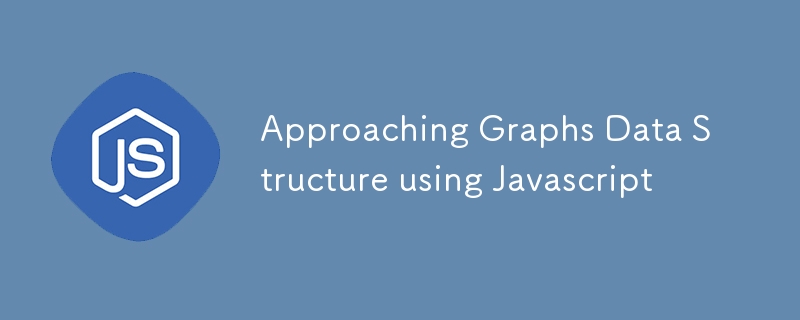
An adjacency list and an adjacency matrix are two common ways to represent a graph in computer science.
Adjacency List:
Pros:
Cons:
Adjacency Matrix:
Pros:
Cons:
important note
Graph Traversal
Finding the shortest path BFS would be better
*Directed vs Undirected Graphs: *
A directed graph, also called a digraph, is a graph where each edge has a direction. The edges point from one vertex to another.
An undirected graph is a graph in which edges have no orientation. The edge (x, y) is identical to the edge (y, x).
Weighted vs Unweighted Graphs:
A weighted graph is a graph in which each edge is assigned a weight or cost. This is useful in problems where certain edges have different importance or length.
An unweighted graph is a graph in which all edges are of equal weight or cost.
Self Loop:
Sparse vs Dense Graphs:
A sparse graph is a graph in which the number of edges is close to the minimal number of edges. In other words, there are very few edges between vertices.
A dense graph is a graph in which the number of edges is close to the maximum possible number of edges. In other words, there are many edges between vertices.
Cyclic vs Acyclic Graphs:
A cyclic graph is a graph that contains at least one cycle (a path of edges and vertices wherein a vertex is reachable from itself).
An acyclic graph is a graph with no cycles. A special type of acyclic graph called a tree, is a connected, undirected graph with no cycles.
// Weighted graph adjacency list would look like
{
1: [ {node: 2, weight: 50}, {node: 3, weight: 60}]
...
6: [{node: 1, weight: 40}, {node:5, weight:30 }, {node:4, weight: 90}]
}
class Graph {
constructor() {
this.adjList = {};
}
addNode(value) {
this.adjList[value] = []
}
addEdge(node1, node2) {
this.adjList[node1].push(node2);
this.adjList[node2].push(node1);
}
removeEdge(node1, node2) {
this.removeElement(node1, node2);
this.removeElement(node2, node1);
}
removeElement(node, value) {
const index = this.adjList[node].indexOf(value);
this.adjList[node] = [...this.adjList[node].slice(0, index), ...this.adjList[node].slice(index+1)];
}
removeNode(node) {
const connectedNodes = this.adjList[node];
for (let connectedNode of connectedNodes) {
this.removeElement(connectedNode, node);
}
delete this.adjList[node];
}
depthFirstTraversal(startNode) {
const stack = [];
const visited = {};
stack.push(startNode);
visited[startNode] = true;
while(stack.length > 0) {
const currentNode = stack.pop();
const connectedNodes = this.adjList[currentNode];
console.log(currentNode);
connectedNodes.forEach(connectedNode => {
if (!visited[connectedNode]) {
visited[connectedNode] = true;
stack.push(connectedNode);
}
})
}
}
breathFirstTraversal(startNode) {
const queue = [];
const visited = {}
queue.push(startNode);
visited[startNode] = true;
while(queue.length > 0) {
const currentElement = queue.shift();
const connectedNodes = this.adjList[currentElement];
console.log(currentElement);
connectedNodes.forEach(connectedNode => {
if (!visited[connectedNode]) {
visited[connectedNode]=true;
queue.push(connectedNode);
}
});
}
}
}
const test = new Graph();
test.addNode(1);
test.addNode(2);
test.addNode(3);
test.addNode(4);
test.addNode(5);
test.addNode(6);
test.addEdge(1,2)
test.addEdge(1,3)
test.addEdge(1,6)
test.addEdge(2, 3);
test.addEdge(2, 5);
test.addEdge(2, 4);
test.addEdge(3, 4);
test.addEdge(3, 5);
test.addEdge(4, 5);
test.addEdge(4, 6);
test.addEdge(5, 6);
console.log('After adding all node and Edge --> ', test.adjList)
test.removeNode(4);
console.log('After Removing node 4 --> ', test.adjList)
console.log('----------Depth First Traversal -------------')
test.depthFirstTraversal(1);
console.log('----------Breath First Traversal -------------')
test.breathFirstTraversal(1);
/*
After adding all node and Edge --> {
'1': [ 2, 3, 6 ],
'2': [ 1, 3, 5, 4 ],
'3': [ 1, 2, 4, 5 ],
'4': [ 2, 3, 5, 6 ],
'5': [ 2, 3, 4, 6 ],
'6': [ 1, 4, 5 ]
}
After Removing node 4 --> {
'1': [ 2, 3, 6 ],
'2': [ 1, 3, 5 ],
'3': [ 1, 2, 5 ],
'5': [ 2, 3, 6 ],
'6': [ 1, 5 ]
}
----------Depth First Traversal -------------
1
6
5
3
2
----------Breath First Traversal -------------
1
2
3
6
5
*/
The above is the detailed content of Approaching Graphs Data Structure using Javascript. For more information, please follow other related articles on the PHP Chinese website!
 What does data encryption storage include?
What does data encryption storage include?
 How to write batch script bat
How to write batch script bat
 Computer system vulnerability repair methods
Computer system vulnerability repair methods
 How to set password in windows
How to set password in windows
 How to solve javascriptvoid(o)
How to solve javascriptvoid(o)
 Can Douyin short videos be restored after being deleted?
Can Douyin short videos be restored after being deleted?
 okx exchange
okx exchange
 How to deal with blocked file downloads in Windows 10
How to deal with blocked file downloads in Windows 10




